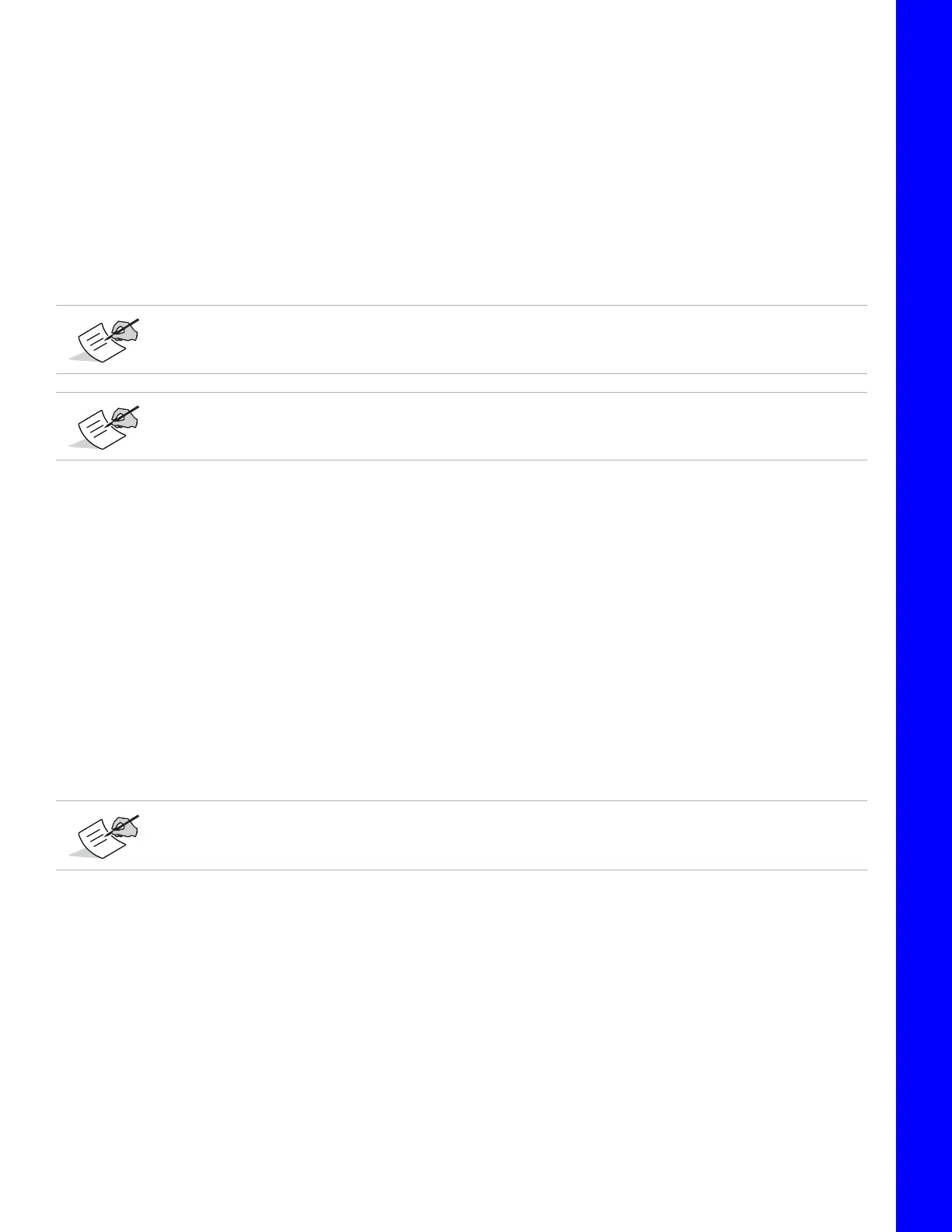Charging the Backup Batteries
15
P/N: 1004636-01
Managing Power
Charging the Backup Batteries
When the battery charge is low, the BAT LED changes from solid green to yellow and then red, depending on
the remaining charge (see
“Battery LED” on page 12). When the receiver is connected to an external power
source, the batteries begin to charge whether the receiver is turned on or off.
To charge the batteries:
1. Connect the supplied power cable to the receiver’s power port.
2. Connect the power cable SAE connector to the SAE connector of the power adapter.
3. Plug the power adapter into an available outlet to fully charge the batteries. The batteries charge
simultaneously. You cannot over charge the batteries; the batteries stop charging when they are full.)
The BAT LED blinks as the batteries charge.
Insufficient Power
If the batteries become fully discharged and an external power supply is not connected, the receiver will shut
down and automatically save recorded files. To avoid disruptions, check the BAT LED on the display panel for
the battery charge status. See
“Battery LED” on page 12 for more information.
If the receiver shuts down due to insufficient power, the receiver and all communication ports become
deactivated.
To restore power to your receiver and turn it back on:
•
Recharge the batteries.
•
Make sure the power/serial cable is correctly connected to the receiver’s port.
– Align the keyways when connecting the power/serial cable to the receiver port.
– Turn the cable lock clockwise until it clicks to secure the cable in place.
– To disconnect the cable, turn the lock counter-clockwise, and then gently remove the cable.
•
Connect the receiver to a different power source.
Use a grounded wall outlet or grounded surge protector while charging. The socket should be
located near the equipment and easily accessible.
The backup batteries charge when the input voltage is between +9 and +28 V DC.
Power supplied to the receiver should match the specifications provided by Topcon on the product.
Failure to comply with these specifications may damage the receiver.
