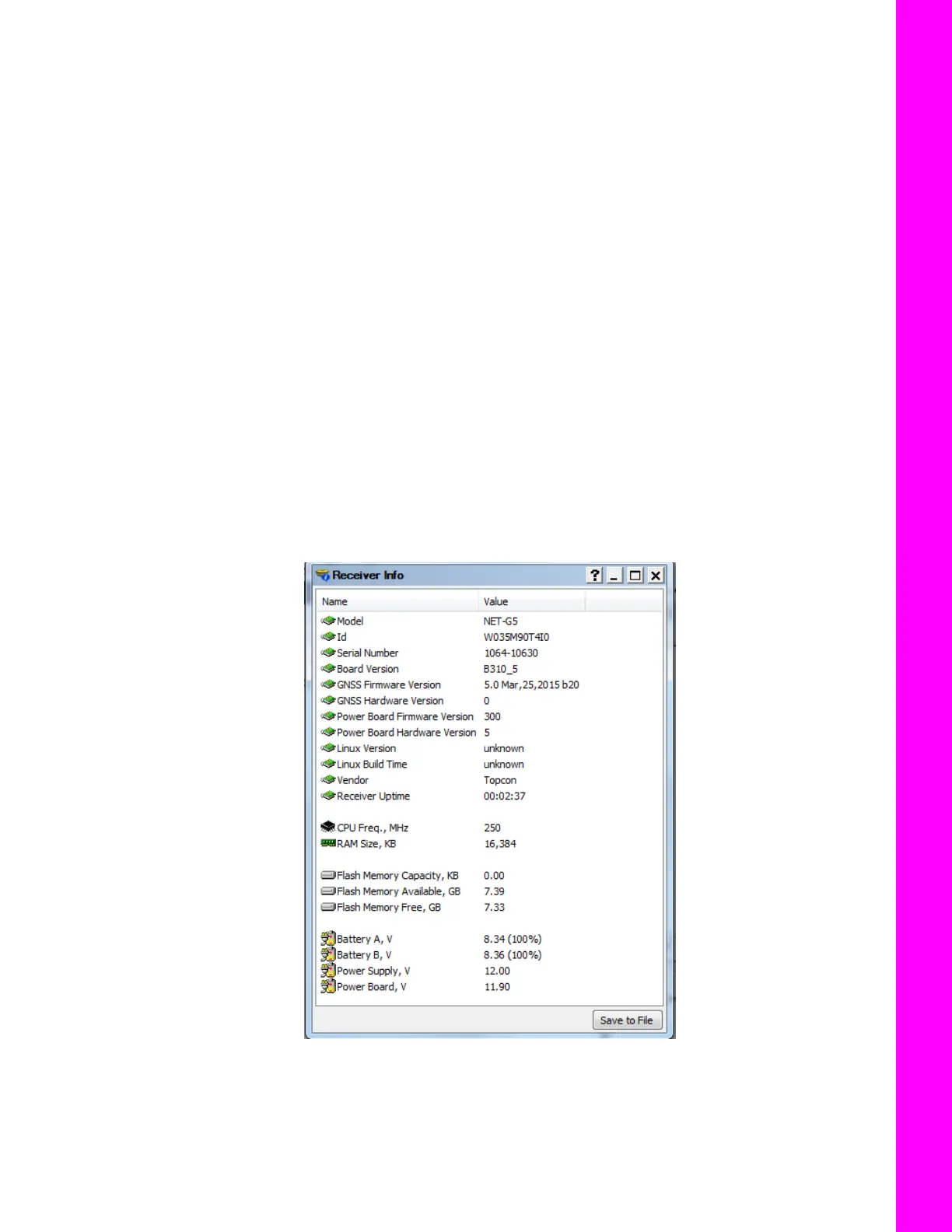Viewing Receiver Information
18
P/N: 1004636-01
Configuring the Receiver
Net-G5 Web Interface Ports
Although not necessary for functionality, you can configure the following ports to use with the Net-G5 Web
interface.
•
TCP 80 - HTTP
•
TCP 8888 - web socket
•
TCP 21 - FTP
•
TCP 23 - Telnet
•
TCP 8002 - GRIL port
If you are accessing the Web interface from behind a firewall or router, open and forward each port to the
receiver’s IP address.
Viewing Receiver Information
In the Topcon Receiver Utility (TRU), the Receiver Info window displays basic Receiver information, such as
hardware and firmware versions, RAM size, receiver ID, serial number, etc.
To open the Receiver Info window:
1. Connect the receiver to a computer and open TRU.
2. In TRU, connect to the receiver.
3. Click DeviceApplication ModeReceiver Managing.
4. Click DeviceConnect.
5. In the Connection Parameters window, select the correct serial port, and click Connect.
6. In the TRU main window, click the Information icon. The Receiver Info window (Figure 10) appears.
Figure 10: TRU – Receiver Info
