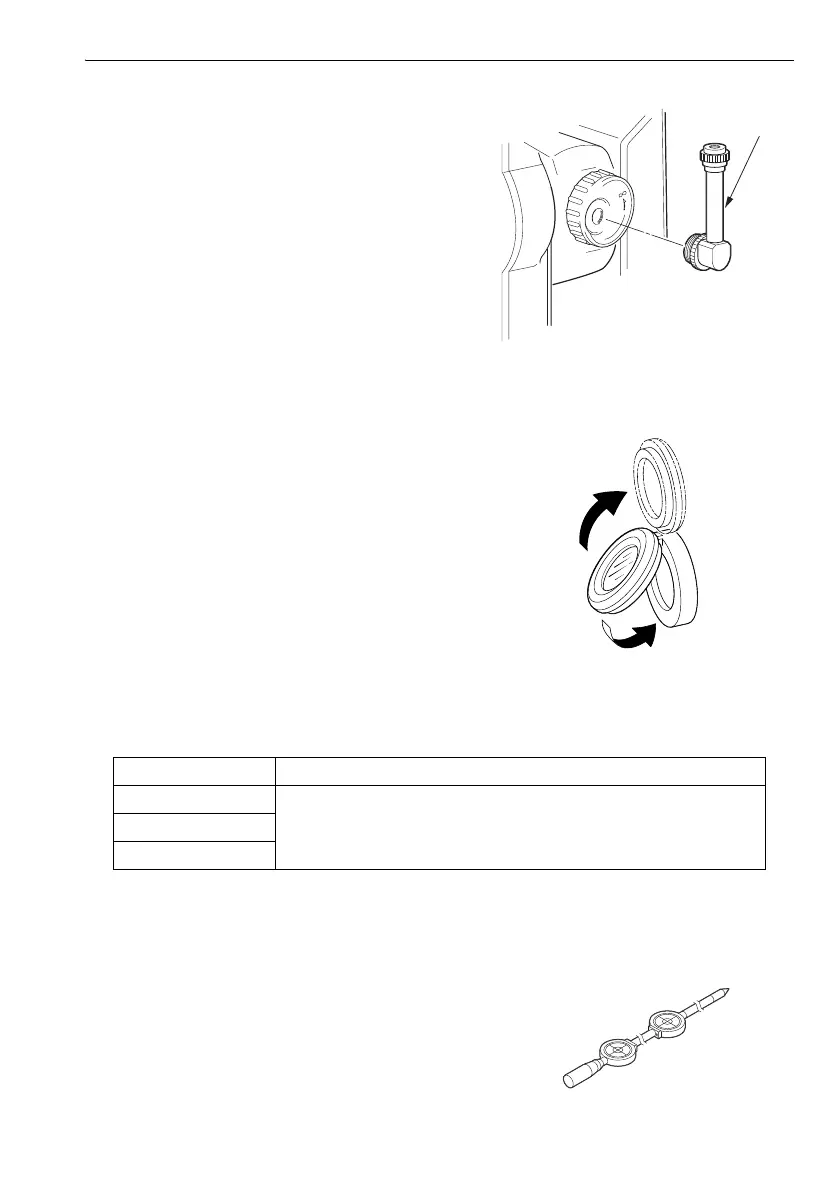145
25. OPTIONAL ACCESSORIES
Diagonal eyepiece (DE27)
The diagonal eyepiece is convenient for
observations near the nadir and in narrow spaces.
Magnification: 30X
After removing the handle from the OS loosen the
attachment screw to remove the telescope
eyepiece. Then screw the diagonal lens into place.
Handle removal method: "4.1 Parts of the
Instrument "Handle""
• Do not perform vertical rotation of the telescope
when using the diagonal eyepiece. The diagonal
eyepiece may strike the OS causing damage.
Solar filter (OF3A)
When sighting targets where glare is present,
solar observations for example, attach it to the
objective lens of the OS to protect its interior and
the eyes of its operator. The filter part can be
flipped up without being removed.
• Do not perform vertical rotation of the telescope
when using the solar filter. The solar filter may
strike the OS causing damage.
Power cable/Interface cable
Connect the OS to a host computer using the following cables.
• By using the Y cable the OS can perform RS232C communication (D-Sub 9-pin) at the same
time as connecting to an external power source.
2-point target (2RT500-K)
This target is used for two-distance offset
measurement.
Prism constant correction value: 0
Cable Notes
DOC210 Pin number and signal level : RS232C compatible
EDC211 (Y cable) D-Sub connector : 9 pins (female)
EDC212 (Y cable)