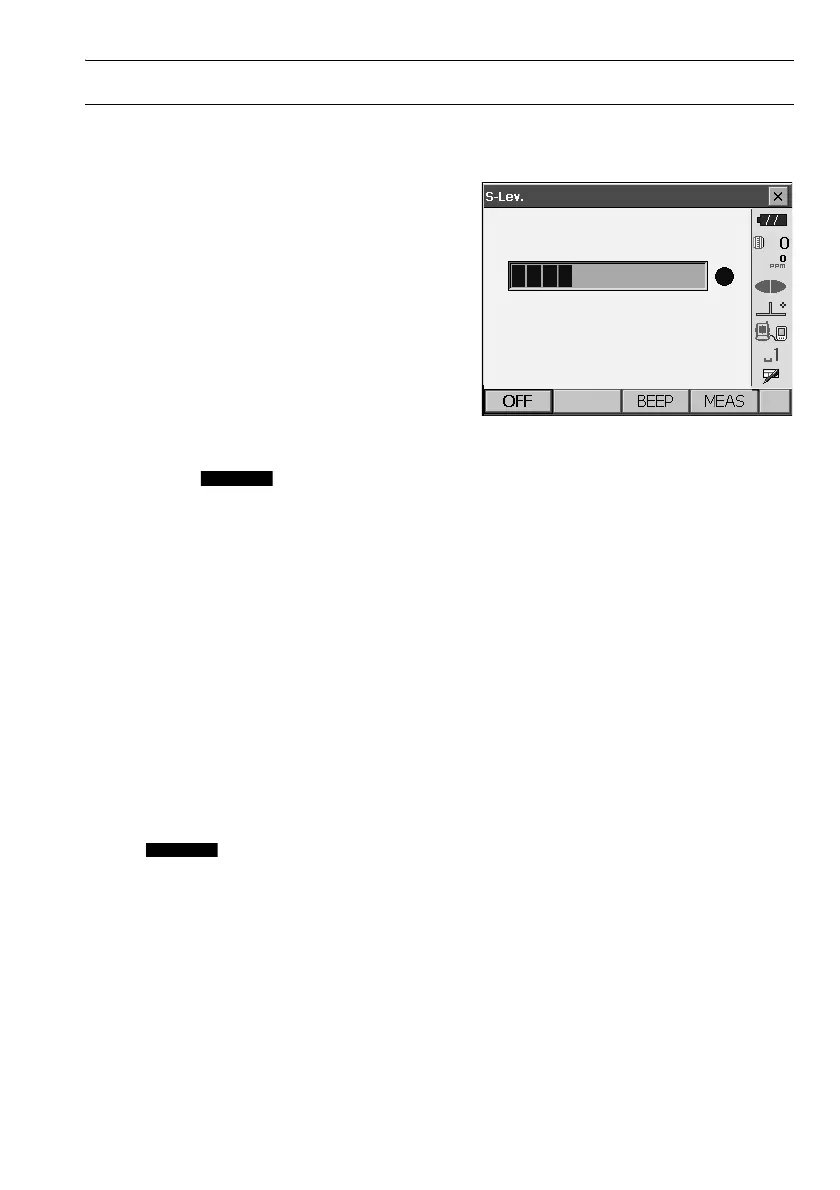57
13. DISTANCE MEASUREMENT
PROCEDURE
1. Accurately sight the target.
2. Press [S-LEV] in Observation mode.
<Aiming> is displayed.
Allocating [S-LEV]: "20.6 Allocating Key
Functions"
When [S-LEV] is pressed, a gauge indicating light
intensity is displayed.
• The more displayed, the greater the
quantity of reflected light.
• If “” is displayed, only enough light for the
measurement is returned.
• When “” is not displayed, accurately resight
the target.
[BEEP]/[OFF]: Sets a buzzer sound when
measurement is possible. Press to switch on
and off.
[MEAS]: Returns to Observation mode and
starts angle and distance measurement.
3. Press [OFF] to finish signal checking.
Press {ESC} or tap the cross in the top-right
corner to return to the previous screen.
• When is displayed persistently, but “” is not, contact your local dealer.
• If no key operations are performed for two minutes, the display automatically returns to the previous
screen.