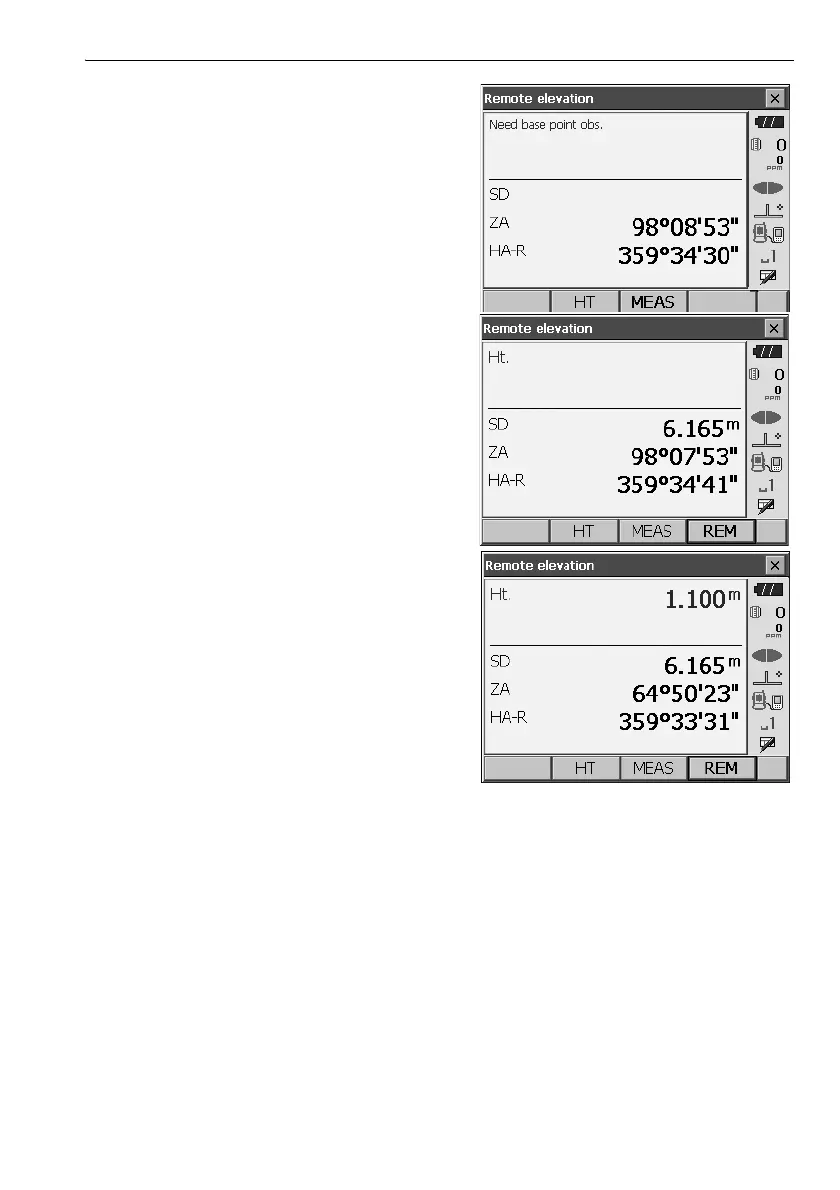61
13. DISTANCE MEASUREMENT
3. Sight the target and press [MEAS] to start
measurement. Press [STOP] to stop the
measurement.
The measured distance data, vertical angle and
horizontal angle are displayed.
4. Sight the object, then press [REM] to start REM
measurement is started. The height from the
ground to the object is displayed in "Ht.".
Press [STOP] to stop the measurement.
• To re-observe the target, sight the target then
press [MEAS].
• To continue REM measurement, press [REM].
• When measurement data already exists, select
"REM" in <Menu> as in step 2 to proceed to step 4 and start REM measurement. Press [STOP] to
stop the measurement.