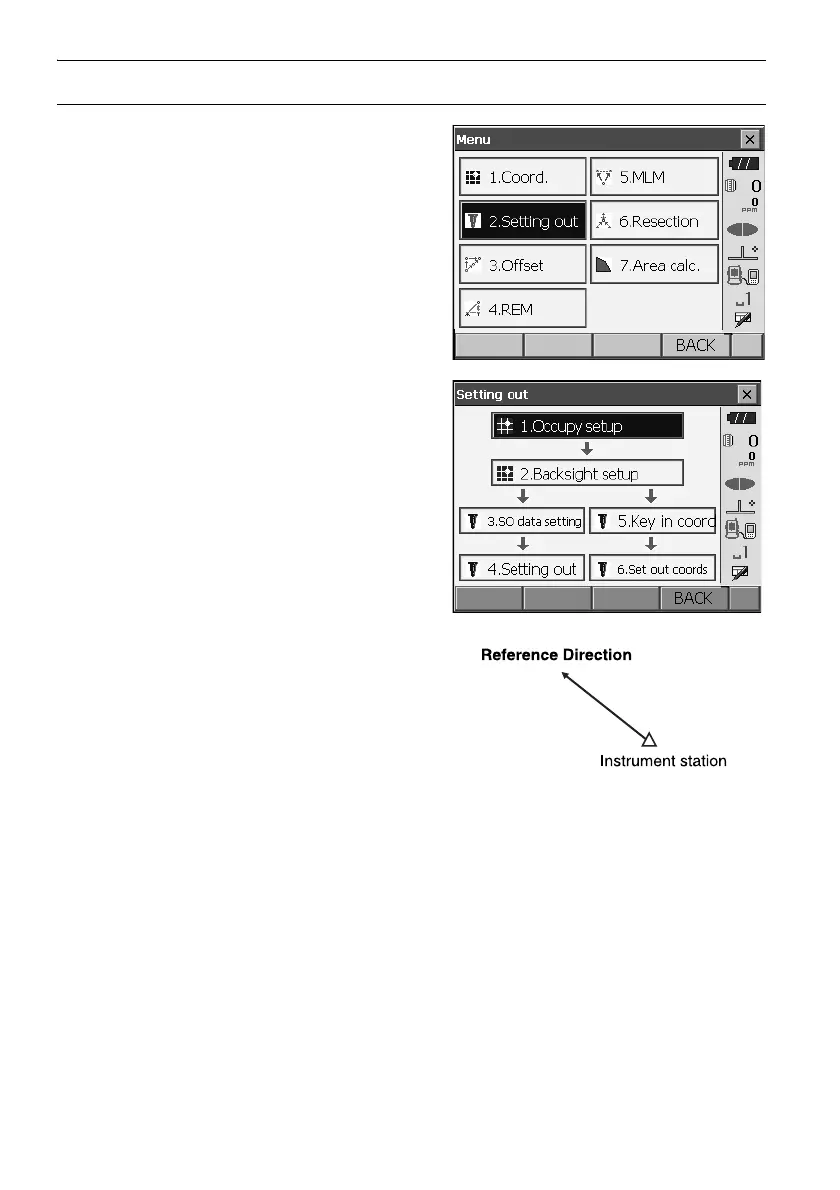16. SETTING-OUT MEASUREMENT
80
PROCEDURE
1. Select "Setting out" in <Menu> to display <Setting
out>.
2. Select "Occupy setup" to display <Occupy
setup>. Enter data for the instrument station and
press [OK] to move to Backsight setup.
"14.1 Entering Instrument Station Data"
3. Set the azimuth angle for the backsight station.
Press [OK] to return to <Setting out>.
"14.2 Azimuth Angle Setting"