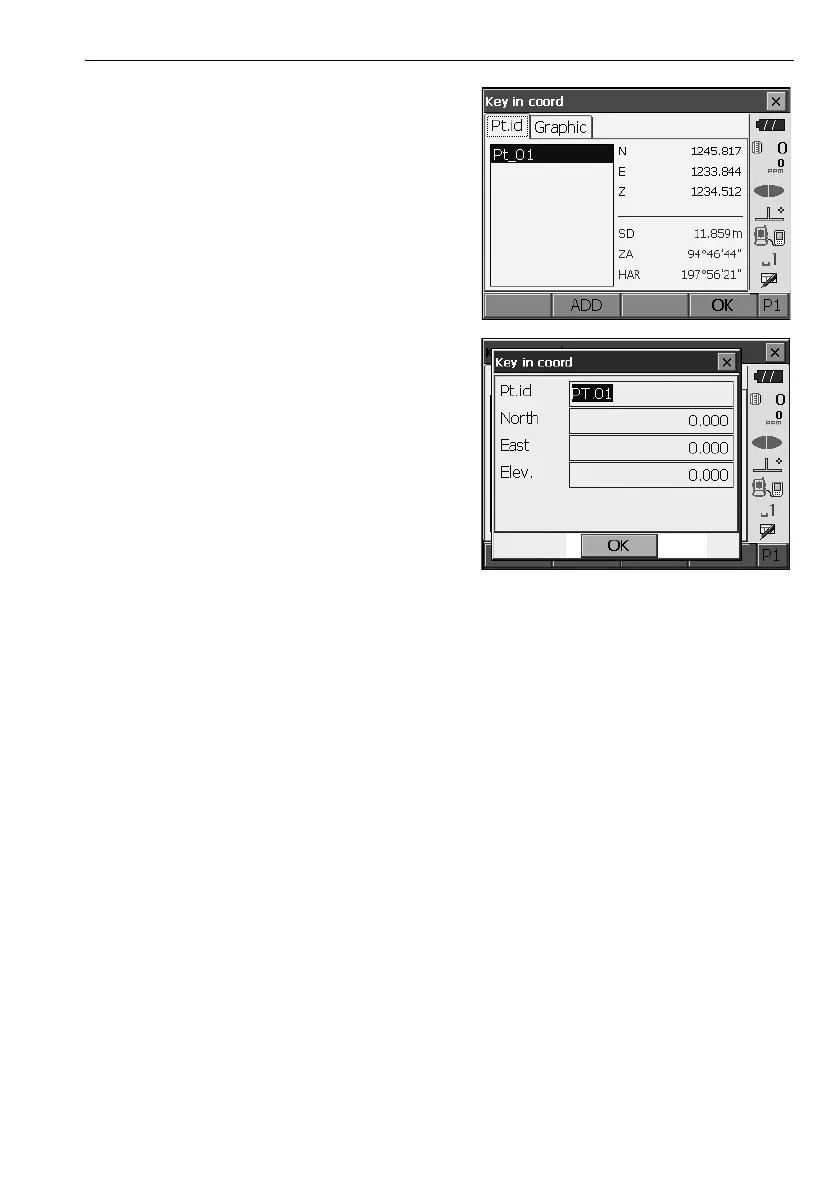85
16. SETTING-OUT MEASUREMENT
3.
Select "Key in coord" in <Setting out>.
Record all
the setting-out points (includes setting-out points
you will measure from now).
Press [ADD] to record new data.
•Press [DEL] in the second page to delete the
selected setting out point.
•Press [DELALL] in the second page to delete all
setting out points.
4. Select a setting-out point in the first screen of step
3 and press [OK] to display <Set out Coords>.