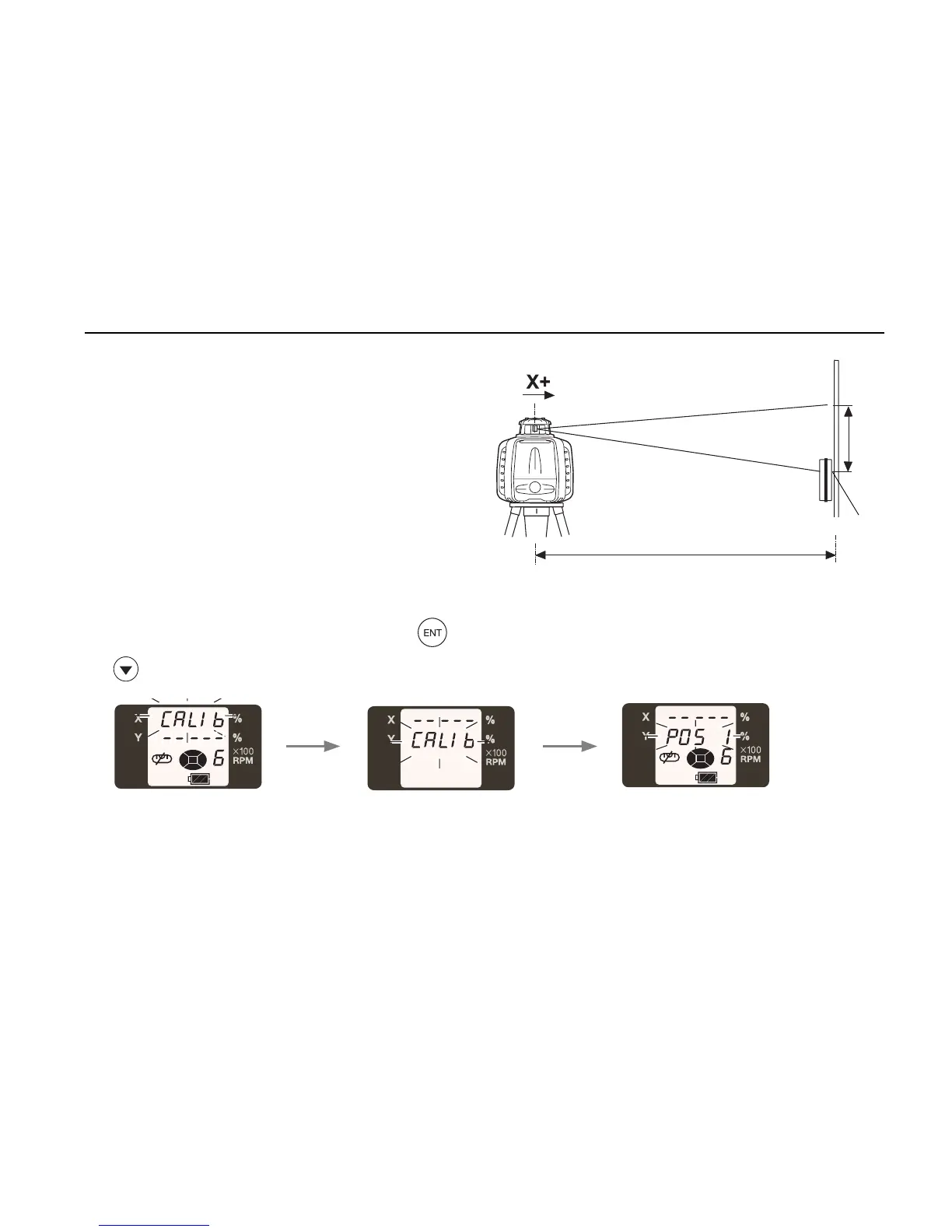8. Check and Adjusting
49
8 Detect the center of the LS-80L laser
beam on the wall and mark (X2).
9 If the difference in height of the two laser
beam marks (X1 and X2) is less than 5
mm, no adjustment is required. Turn OFF
the power. If the difference is more than 5
mm, follow adjusting steps for horizontal
rotation.
C e How to adjust¨ð® µ°©
10 Perform check on the Y axis after the adjustment for the X axis is complete.
G
A difference between X1 and X2 is more than 40 mm (±90"), it is outside of the adjustment
range. Contact your dealer or Topcon.
50m
X1
X2
X2 laser beam
X2 laser position
Press the key.
The screen will switch to the Y
axis check and adjusting mode.
When checking and adjusting
the Y axis direction, press the
key.