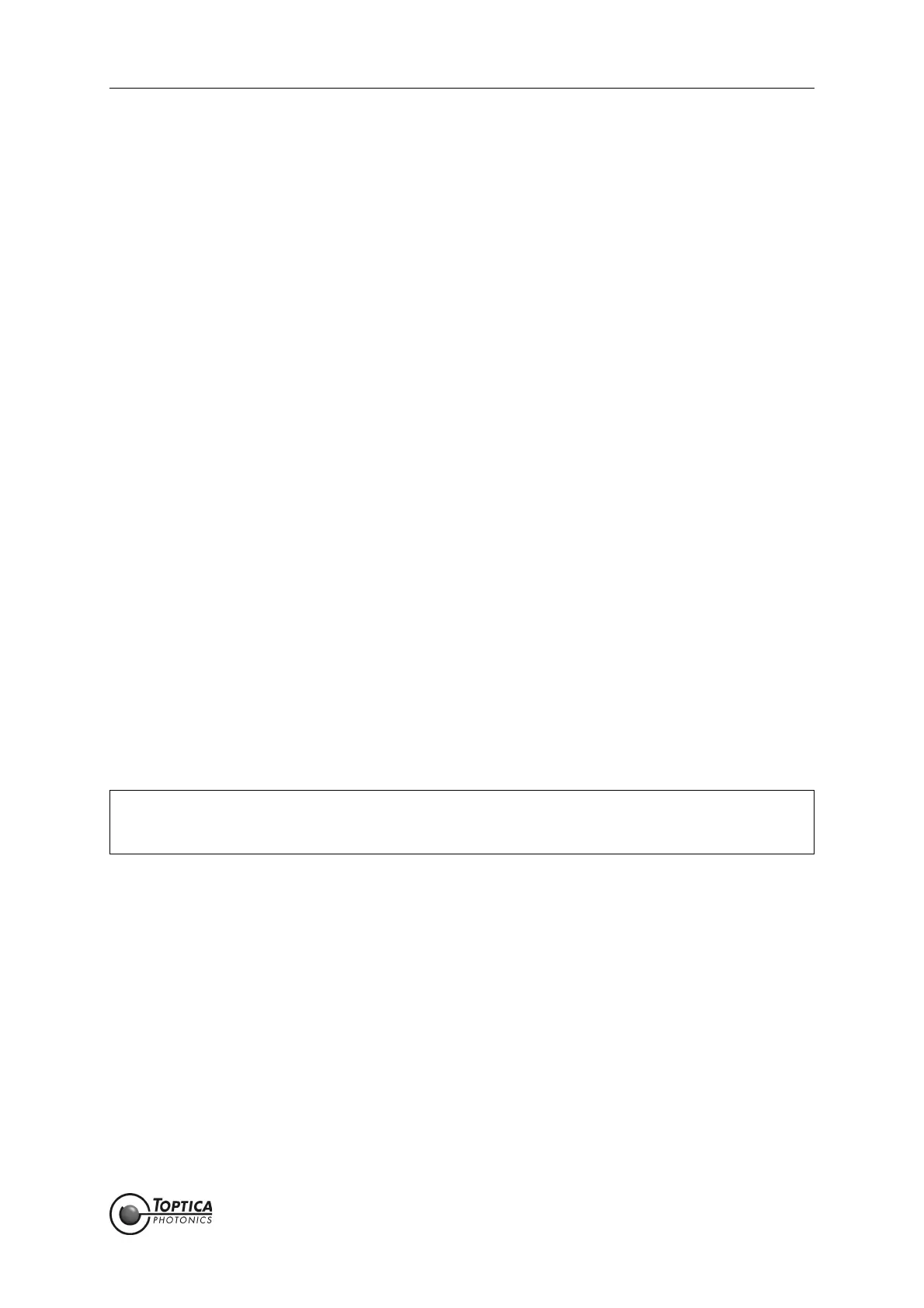8. DigiLock User Interface (DUI)
Page 21
Status: 5.12.17
Relock: This option is only available if the Use Window box is checked, since is
relies on the detection of the lock state (see above). When the window
signal is out of bounds, i.e. the system is not locked, the relock option
scans the output channel of the selected PID controller with the chosen
values for frequency and amplitude (waveform type is a symmetrical tri-
angle). Once the window signal is within the specified limits again, the
scan is turned off and the controllers are activated.
Relock: Relock options are enabled with box checked.
Output: Select one output channel to be scanned to relock with the given fre-
quency and amplitude.
Frequency: Frequency of the relock scan.
Amplitude: Amplitude of the relock scan.
Advanced: Dependent on the nature of the lock task and the error signal available,
the advanced setting allows to configure the automatic features of the
DigiLock 110 in detail. There are two functional subsets.
Display is concerning the selection and the tracking of the lockpoint
before activation of the lock.
Smart Assistance concerns the configuration of the lock parameters
when the lock is engaged.
Display:
Track: Track the selected cursor position from scan to scan, e.g. if the laser
drifts.
Snap to setpoint: Only allow points that match the selected setpoint value. In FM-modula-
tion schemes only peaks and valleys are allowed. Note that due to the
noise on the signal the actual setpoint will fluctuate.
Active trace: Advanced Function
Defines the trace on which the lock point is selected with the cursor, i.e.
input signal or spectrum.
Smart Assistance: Advanced Function
Based on the settings (pos/neg, slope/extremum) the DigiLock 110 is
automatically configured to lock to the nearest matching point.
Engage: Uses an adapted trigger mechanism to engage the lock at the right
moment to make the process insensitive to fluctuations.
Setpoint: Automatic determination of the setpoint at the time when the lock is
engaged.
NOTE ! To further customize the lock, the individual settings for the selected PID(s) are found on
the corresponding tabs, i.e. besides gain and PID parameters also limits for the PID output
can be set (see below for details).