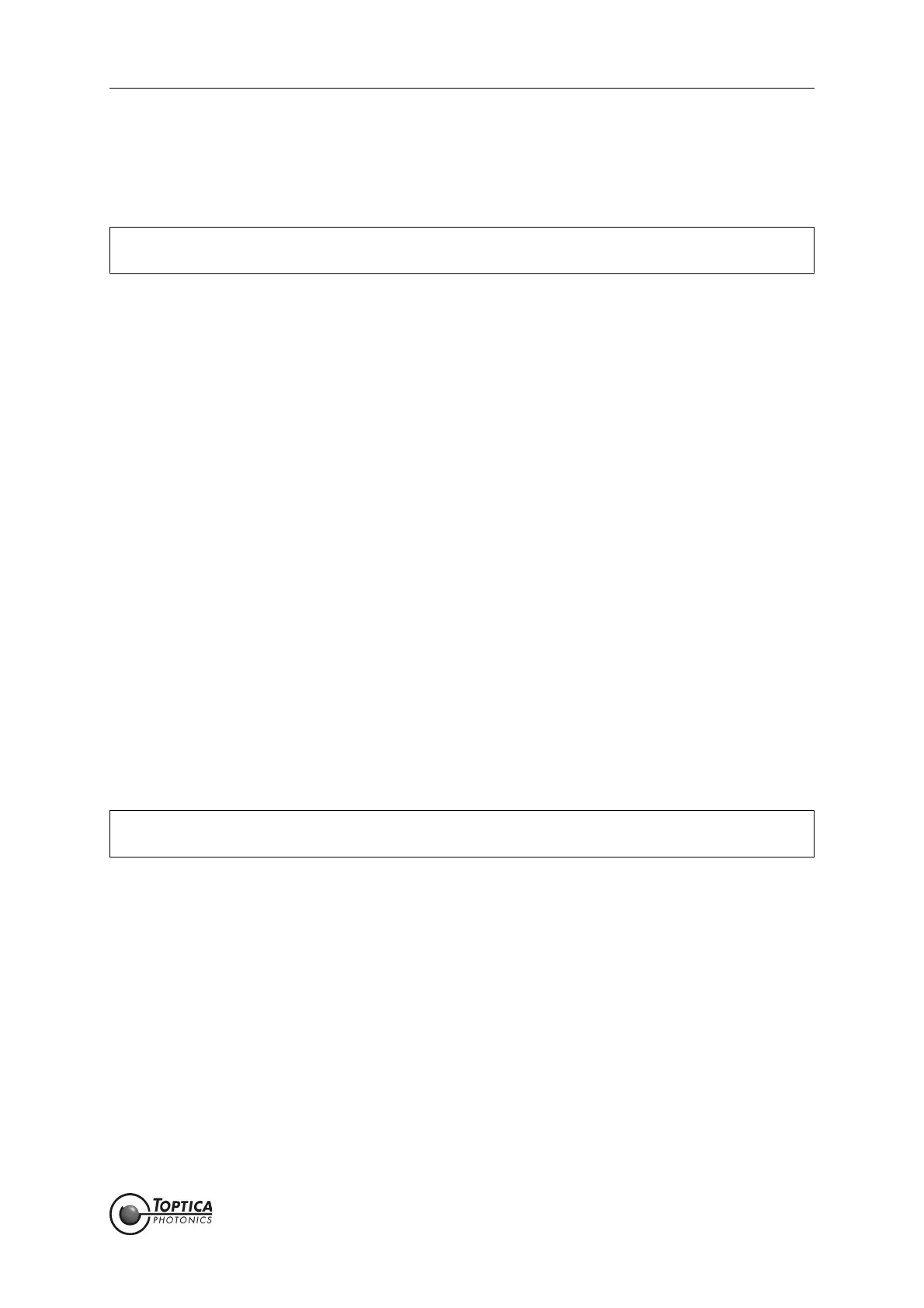8. DigiLock User Interface (DUI)
Page 23
Status: 5.12.17
P: Proportional gain.
I: Integral gain.
I cut-off: Frequency in Hz below which the integrator is limited. Activated by the
checkbox.
D: Derivative gain.
Output: Output channel of the controller.
Limits: Voltage values to which the PID output is limited relative to the initial off-
set of the output channel. Activated by the checkbox.
Gen (General): These parameters are intended to manually operate the controller. In
the AutoLock mode these parameters are set automatically. Since the
interactive AutoLock covers most standard locking situations, the man-
ual options should only be needed in special cases.
Setpoint: Setpoint of the controller.
Slope: Sign of the slope to which the system is locked to.
Lock: Turns the controller ON/OFF.
Hold: Sets the controller on hold.
Wnd (Window):
Use Window: Activates a window comparator to determine the lock state: The
selected input channel is compared to the window defined by four
parameters. This option specifies boundaries for the selected channel. If
the signal leaves the outer bounds (Level out Max/Min), the controllers
associated with the AutoLock module are on hold. They are reactivated
when the signal is back in the selected range specified by the inner
bounds (Level in Max/Min).For further details please see section 9.5).
Channel: Input signal to be compared to the window.
Delay: Time to wait between detecting the unlocked state (signal outside win-
dow) and initialization of a reset/relock procedure. This Delay allows for
an immediate relock, e.g. after the system was subject to a temporary
disturbance.
Level out Max/Min: Upper/lower bound of the comparator window. Leaving this window
stops the PID controller(s).
Level in Max/Min: Upper/lower bound of comparator window for reactivating the PID con-
troller(s).
NOTE ! If the gain parameters are out of range an error message is displayed in the controller tab.
Note that the maximum response is a combination of all PID parameters.
NOTE ! The tabs General/Window for the individual PID and Analog controller are only visible
when the respective controller is not selected for AutoLock (Manual Mode).