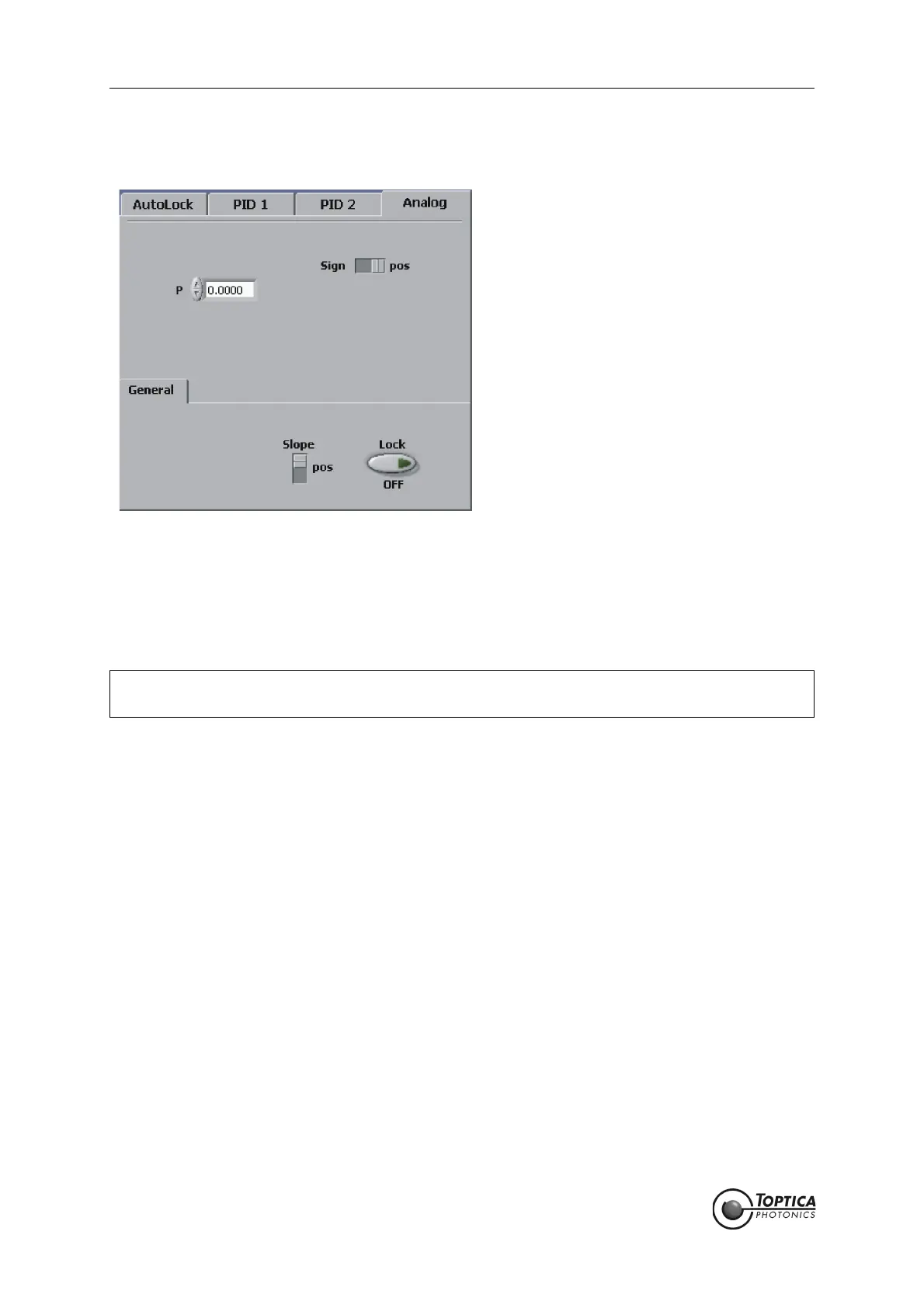Feedback Controlyzer DigiLock 110
Page 26
Status: 5.12.17
8.2.1.6 Analog Controller
Figure 14 Analog controller
In order to overcome the signal delay introduced by digital signal processing, the DigiLock 110 features a
very fast analog path. Its high bandwidth allows the experienced user to achieve further improvements
particularly in demanding locking situations. Note that an improvement of the lock relies on a corre-
spondingly high error signal and actuator bandwidth.
P: Proportional gain.
Sign: Sign of the controller input signal.
General
Slope: Sign of the slope the system is locked to.
Lock: Turns the controller ON/OFF.
NOTE ! When the controller is not selected for AutoLock, it can be used as an independent con-
troller (Manual Mode).