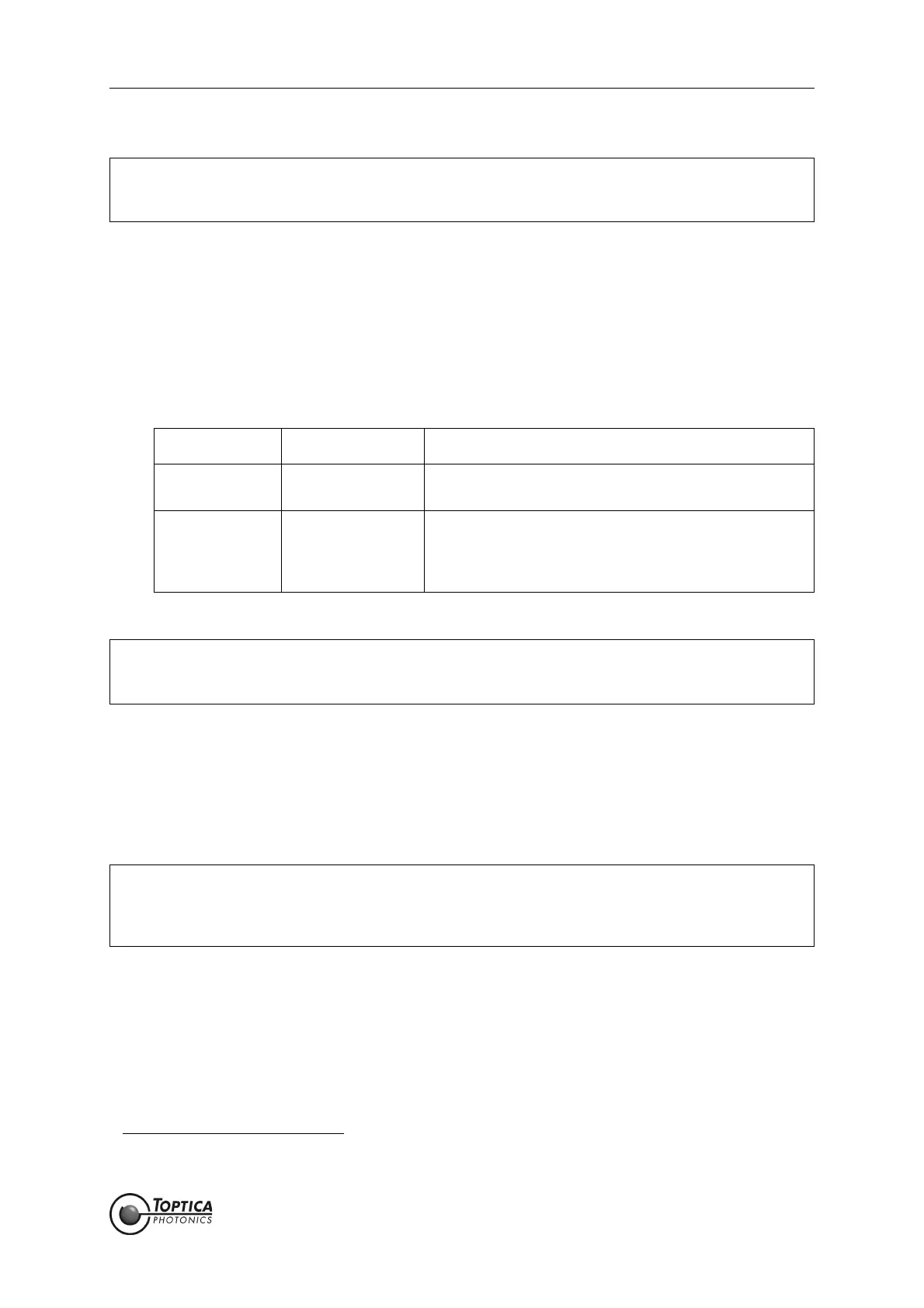10. Application Examples
Page 49
Status: 5.12.17
Initial setup:
1. Switch off all modules in the DC 110 electronics to install the DigiLock 110. The DigiLock 110 pro-
vides the Scan Control SC 110 with a signal via the backplane. Therefore the external control of
the SC 110 must be configured to #DA2 by appropriately setting the jumpers/dip switches on the
SC 110 board. For detailed description of the SC 110 please see the Sys DC 110 user manual.
2. Make sure that the laser head is properly connected to the Temperature Controller DTC 110 and
the Current Controller DCC 110. In these examples, a DLpro extended cavity diode laser (ECDL) is
used. The same setup can equally well be realized with the DL 100 and translated to other diode
based laser systems like the tapered amplifier TA 100, DLX 110 RockSolid and SHG 110. For the
DL 100 laser head the corresponding connections are labelled as follows:
3. Connect the output of the Scan Control SC 110 to the piezo of the ECDL. Since the DigiLock 110
provides the scan capability set the trigger switch on the front panel of the SC 110 to position ext
(external).
4. The fast feedback via the Main out (6) SMB connector of the DigiLock 110 is applied to the DC
coupled modulation input of the DLpro.
5. The output of the photodetector is connected to the Main in (4) connector of the DigiLock 110.
6. When all connections are established, switch on the DigiLock 110, connect the USB port to the PC
and start the software. Afterwards turn on the Temperature and Current Control (DTC 110 and
DCC 110) as well as the SC 110 and switch on the laser. After a few minutes the laser will thermally
stabilize
10
. Adjust the parameters I
set
and T
set
in order to get stable single mode cw operation. Fig-
ure 36 shows the user interface software after startup. All parameters of the DigiLock 110 can be
reset by loading the default profile: Functions/Setup->Load profile.
For the standard path to the default profile (DigiLock-Profile_default.pro) see section 11.5.
CAUTION ! Make sure that the laser current is switched off while installing or exchanging the
DigiLock 110 or any other module. Take care of proper (personal) grounding while han-
dling the laser head, e.g. when connecting cables.
DLpro DL 100 Comment
mod DC curr. mod.
DC coupled current feedback is used for the fast feed-
back in addition to the slow feedback to the piezo.
mod AC bias-t
AC coupled fast current feedback can optionally be
used for feedback or modulation at high frequencies in
the MHz range or to apply the modulation frequency
independently from the current feedback.
CAUTION ! Check the maximum current I
max
of the current controller DCC 110 to prevent damage of
the laser diode. To do so turn on the key switch but leave the modules and laser switches
off and check the I
max
setting on the DC 110 Monitor Unit
CAUTION ! To allow for high bandwidth the Main in (4) connector of the DigiLock 110 is jumpered as a
50 Ohm input (factory setting). Check that the photodetector amplifier can drive the
50 Ohm input. Alternatively, the input can be jumpered to high impedance (see
section 11.2).
10. The current and temperature settings of the laser can be remotely controlled via the DigiLock 110 module. To do so, the
associated backplane channels have to be activated by setting the corresponding internal jumpers (see section 11.2).