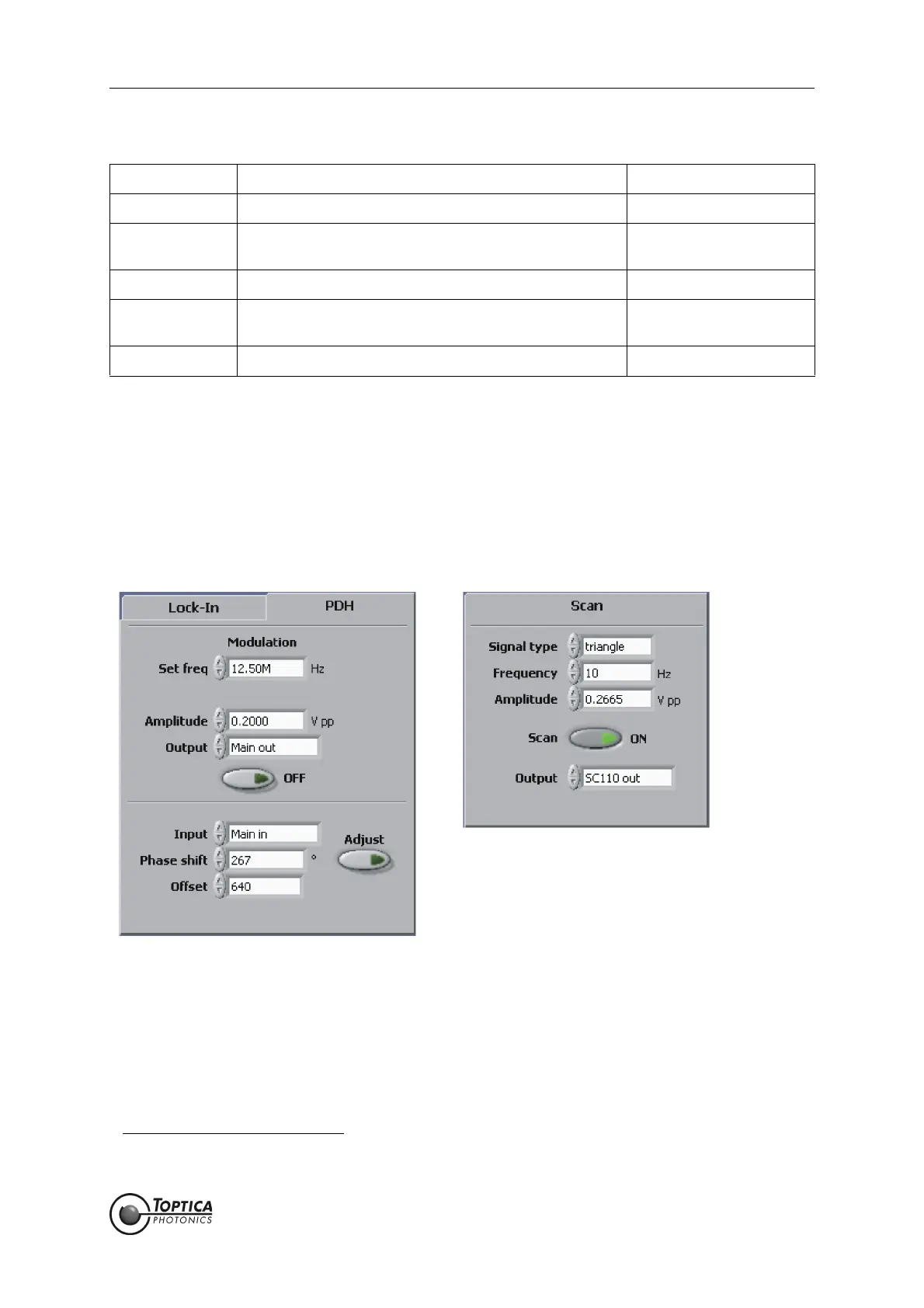10. Application Examples
Page 63
Status: 5.12.17
The parameters of the PDH module are analogous to the LI module and are listed in the following table.
Table 5
Note that the capture range is given by the modulation frequency but a larger modulation amplitude is
needed with increasing modulation frequency. For standard applications a modulation frequency of
12.5 MHz or less is preferred, because at 25 MHz the analog electronics bandwidth additionally reduces
the signal strength.
16a. Set the input of the AutoLock module to <PDH out>. To view the PDH error signal use the AutoLock
display. In the Scan tab set the scan frequency to 10 Hz and the output to <SC 110 out>.
Figure 53 PDH module with typical parameters.
Phase and offset should be optimized to the specific setup.
17a. To obtain an error signal, the modulation amplitude must be set. The amplitude is a trade-off
between the signal-to-noise ratio and the tolerated frequency modulation of the laser
15
. The
larger the amplitude the larger the error signal and the frequency modulation of the laser. Turn on
the modulation and start to scan the laser with the Scan module. In Figure 54 the resulting Scope
display (with optimized phase) is shown.
Name Description Value to set to
Input Signal input to be demodulated <Main In>
Set freq Modulation set frequency can be selected for a set of
5 discrete modulation frequencies
12.5 [MHz]
Amplitude Amplitude of the modulation 0.1 [V
pp
]
Phase shift Phase shift of the local oscillator with respect to the
applied modulation
0 [°](to be optimized,
see text)
Output Output to which the modulation is added <Main out>
15. This trade-off can be eliminated by using an additional electro-optical modulator (EOM) in the locking beam path after
splitting from the main beam.