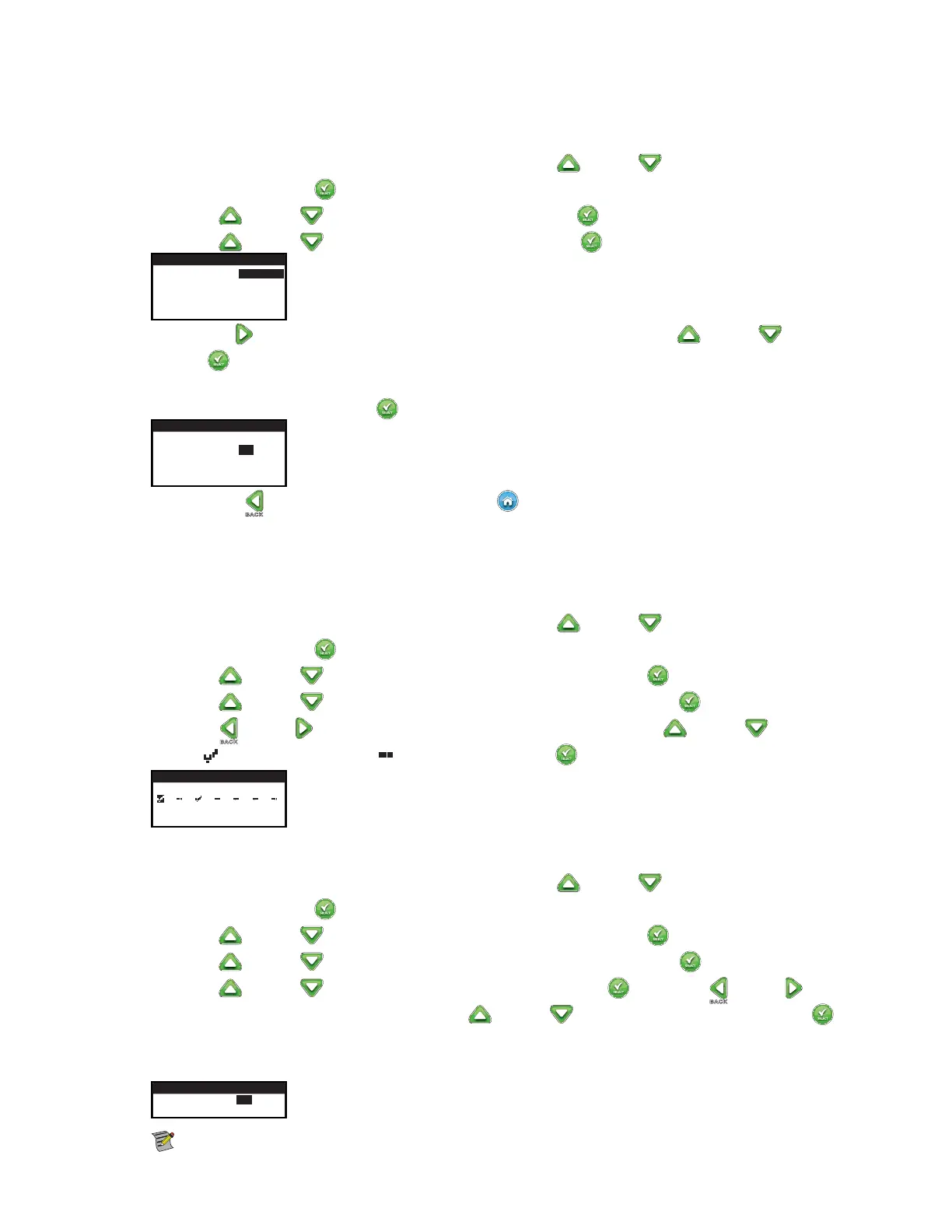17
*OUFSWBM%BZ4DIFEVMJOH
Selecting Interval watering allows you to specify the number of days between watering. Selecting an interval of 3 will prompt the controller
to water every 3rd day.
Step 1 – While in the ADVANCED/SCHEDULE DETAILS menu, use the Up
or Down arrows to select the Schedule you
want to edit. Press SELECT
.
Step 2 – Use the Up
or Down arrows to navigate to TYPE. Press SELECT .
Step 3 – Use the Up
or Down arrows to select INTERVAL. Press SELECT .
INTERVAL
WATERS EVERY 03 DAYS
CURRENT DAY 01
WATERS ON LAST DAY
OF INTERVAL
Step 4 – Use the Right arrow to navigate to WATERS EVERY designation. Modify using the Up or Down arrows. Press
SELECT
to save and advance to the next parameter. Enter 2 for every other day, 3 for every third day, etc.
Step 5 – e CURRENT DAY designation represents the present day within the interval schedule. Enter 1 for rst day, 2 for second
day, 3 for third day, etc. Press SELECT
to save.
INTERVAL
WATERS EVERY 03 DAYS
CURRENT DAY
02
WATERS ON LAST DAY
OF INTERVAL
Step 6 – Press the BACK arrow to return to the previous menu or HOME to return to the main screen.
4FU8BUFSJOH3FTUSJDUJPOs
Restrictions function allows you to select the day and time frame you do not want any scheduled watering activity.
3FTUSJDUJPO%BZT
Step 1 – While in the ADVANCED/SCHEDULE DETAILS menu, use the Up
or Down arrows to select the Schedule you
want to edit. Press SELECT
.
Step 2 – Use the Up
or Down arrows to navigate to RESTRICTIONS. Press SELECT .
Step 3 – Use the Up
or Down arrows to navigate to RESTRICTION DAYS. Press SELECT .
Step 4 – Use the Left
or Right arrows to navigate through the days of the week. Use the Up or Down arrows to restrict
watering
. To activate watering, select for that day. Press SELECT to save.
RESTRICTION DAYS
S M T W T F S
TODAY IS THURSDAY
3FTUSJDUJPO5JNF
Step 1 – While in the ADVANCED/SCHEDULE DETAILS menu, use the Up
or Down arrows to select the Schedule you
want to edit. Press SELECT
.
Step 2 – Use the Up
or Down arrows to navigate to RESTRICTIONS. Press SELECT .
Step 3 – Use the Up
or Down arrows to navigate to RESTRICTION TIME. Press SELECT .
Step 4 – Use the Up
or Down arrows to select START or STOP. Press SELECT . Use the Left or Right arrows
to navigate between the hours and minutes. Use the Up
or Down arrows to adjust the time. Press SELECT to
save. e EVOLUTION
TM
controller will not allow any schedules to activate between the start time and the stop time during
restricted days.
RESTRICTION TIME
START 10:00AM
STOP 03:00PM
Note: Scheduled watering that continues into a restricted day will stop.
