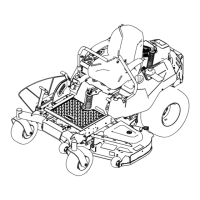5-20
Digital Edition - TIMECUTTER® HD Service Manual
April 2017
Table of Contents
CHASSIS
Seat & MyRIDE™ Platform - TIMECUTTER® HD MR Models Only (Cont.)
Installation (Cont.)
6. Connect the fuel tank vent line at to the splice tting.
7. Connect the fuel supply line to the fuel lter.
8. Connect the vent line keepers to the vent lines.
9. Connect the wire harness terminal to the operator presence switch.
10. Install the relay and fuse holder.
11. Install the right and left side consoles, see “Left Console Installation,” chapter 5, page 5-7; see “Right
Console Installation,” chapter 5, page 5-10.
12. Install the battery and connect the battery terminals.
13. Verify proper function of the unit.

