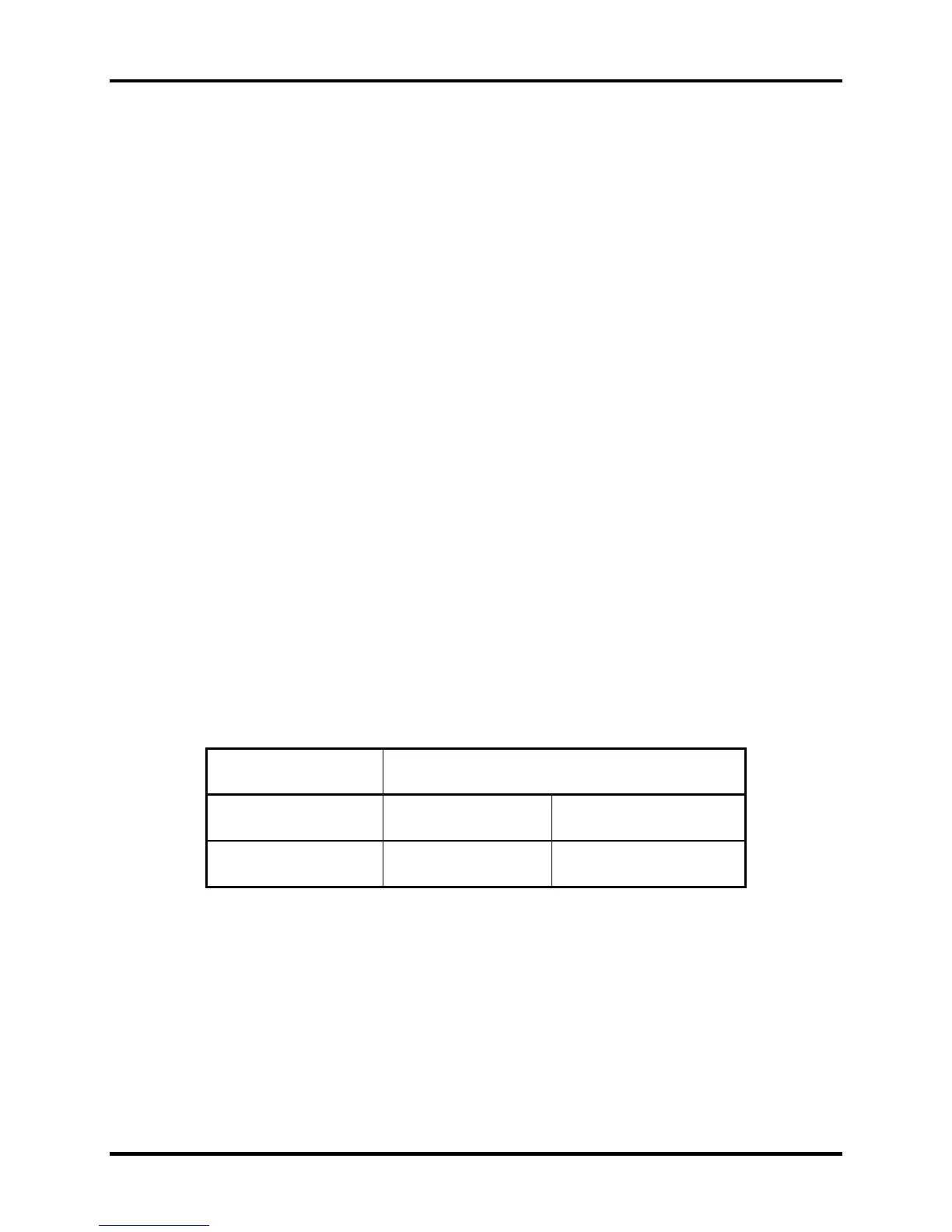1 Hardware Overview
Satellite A660/Pro A660 Maintenance Manual 1-16
1.6 Batteries
The computer has the following two types of batteries:
Main Battery Pack
Real Time Clock (RTC) Battery
1.6.1 Main Battery
The main battery pack serves as the computer's main power source when the AC adapter is not
attached. The main battery maintains the state of the computer when the AC adapter is detached.
1.6.2 Battery Charging Control
Battery charging is controlled by EC KB926. When the AC adapter and battery pack are attached
to the computer, the EC KB926 controls the charge on/off state and detects a full charge.
Battery Charge
When the AC adapter is attached, the battery is charged by off-state charge when the system
is powered off or by on-state charge when it is powered on.
Table 1-4 Quick/Normal Charging Time
State Charge Time
Off-State Charge 3, 6 or 12 Cell 4 hours max
On-State Charge 3, 6 or 12 Cell 12 hours max
