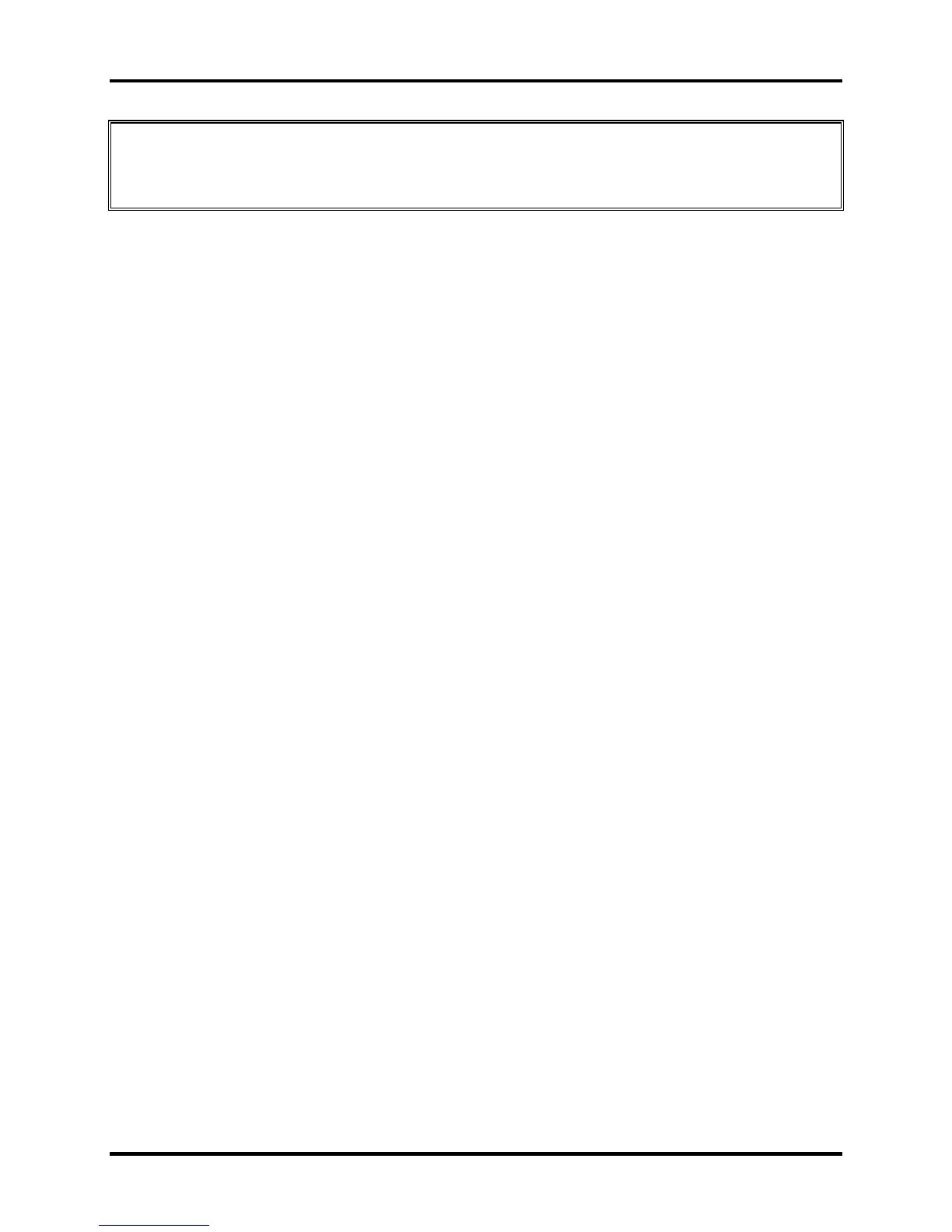1 Hardware Overview
Satellite A660/Pro A660 Maintenance Manual 1-17
NOTE: The time required for normal charge depends on the power consumption by the
system. Using a fluorescent lamp and frequently accessing the disk consumes more power
and lengthens the charge time.
Any of the following can stop battery charge:
1. The battery becomes fully charged.
2. The AC adapter or battery pack is removed.
3. The battery or AC adapter voltage is abnormal.
Detection of full charge
A full charge is detected only when the battery is being charged by quick or normal charge.
A full charge is detected when either of the following conditions is met:
1. The current in the battery charging circuit drops below the predetermined value.
2. The charging time exceeds the fixed limit.
1.6.3 RTC Battery
The RTC battery provides power to maintain the current date, time and other system information
in memory while the computer is turned off.
