
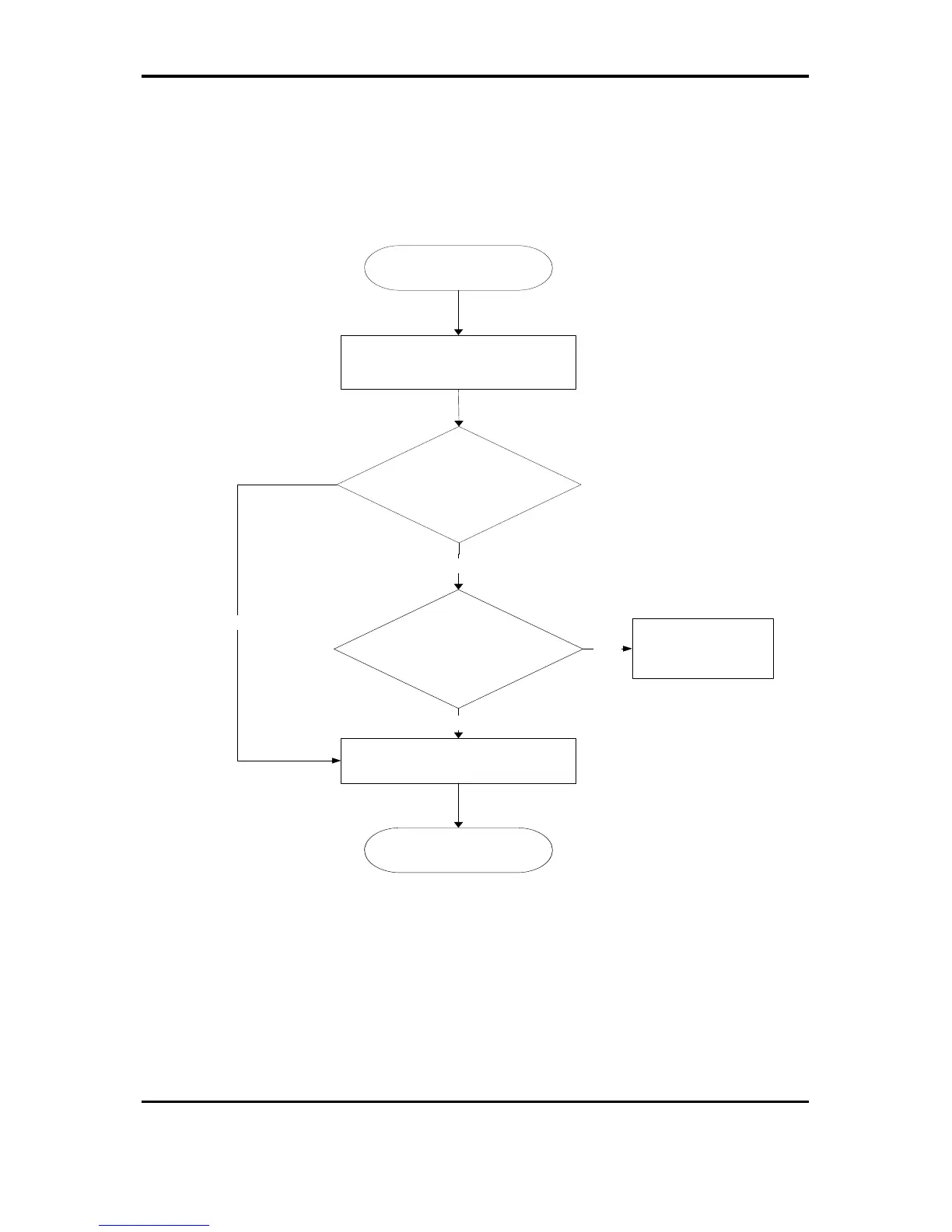 Loading...
Loading...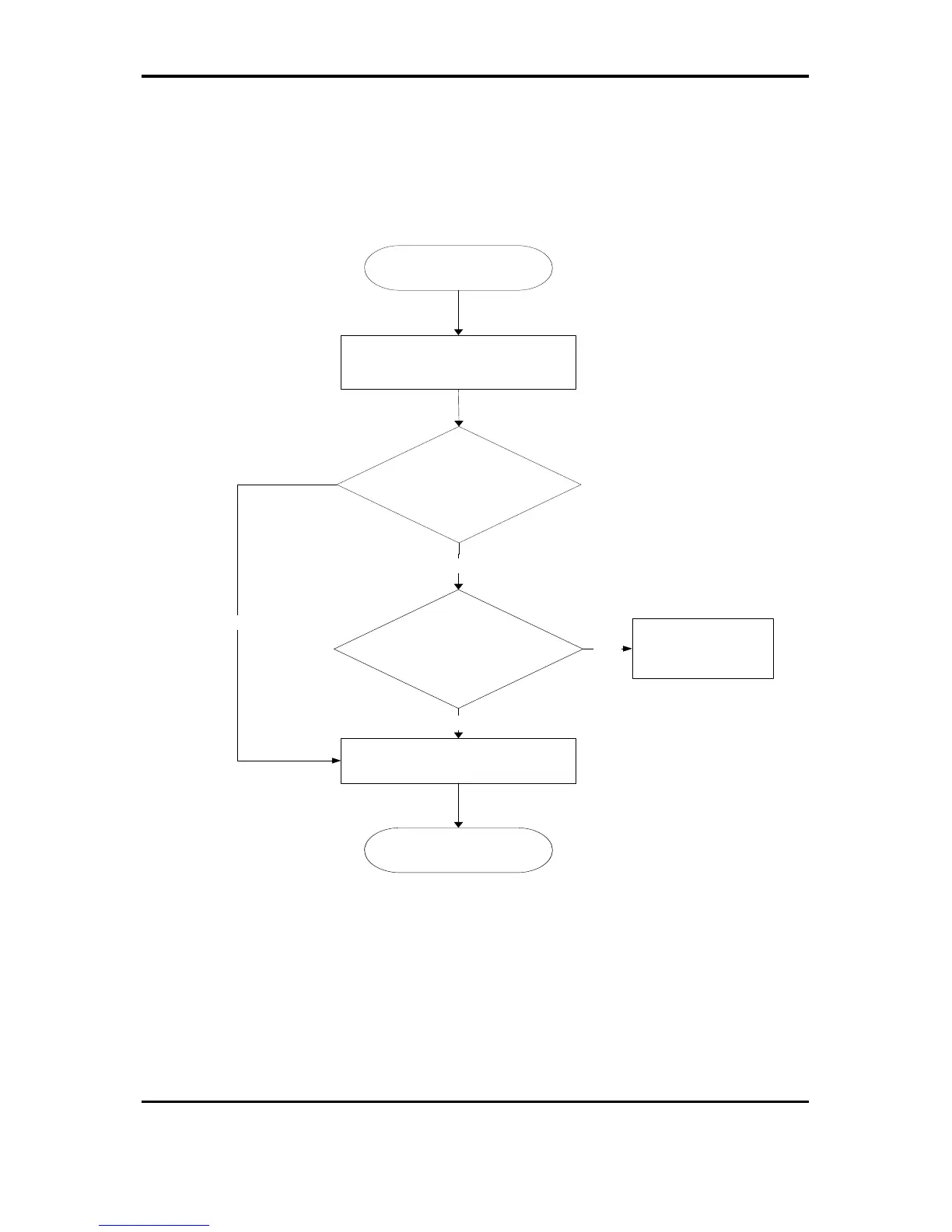
Do you have a question about the Toshiba C70-A Series and is the answer not in the manual?
| Processor | Intel Celeron, Pentium, or Core i3/i5/i7 (varies by model) |
|---|---|
| Storage | 500GB or 1TB HDD (varies by model) |
| Graphics | Intel HD Graphics (varies by model) |
| Optical Drive | DVD SuperMulti Drive |
| Connectivity | Wi-Fi 802.11b/g/n, Bluetooth 4.0 (varies by model) |
| Ports | USB 3.0, USB 2.0, HDMI, VGA, headphone/microphone combo jack |











