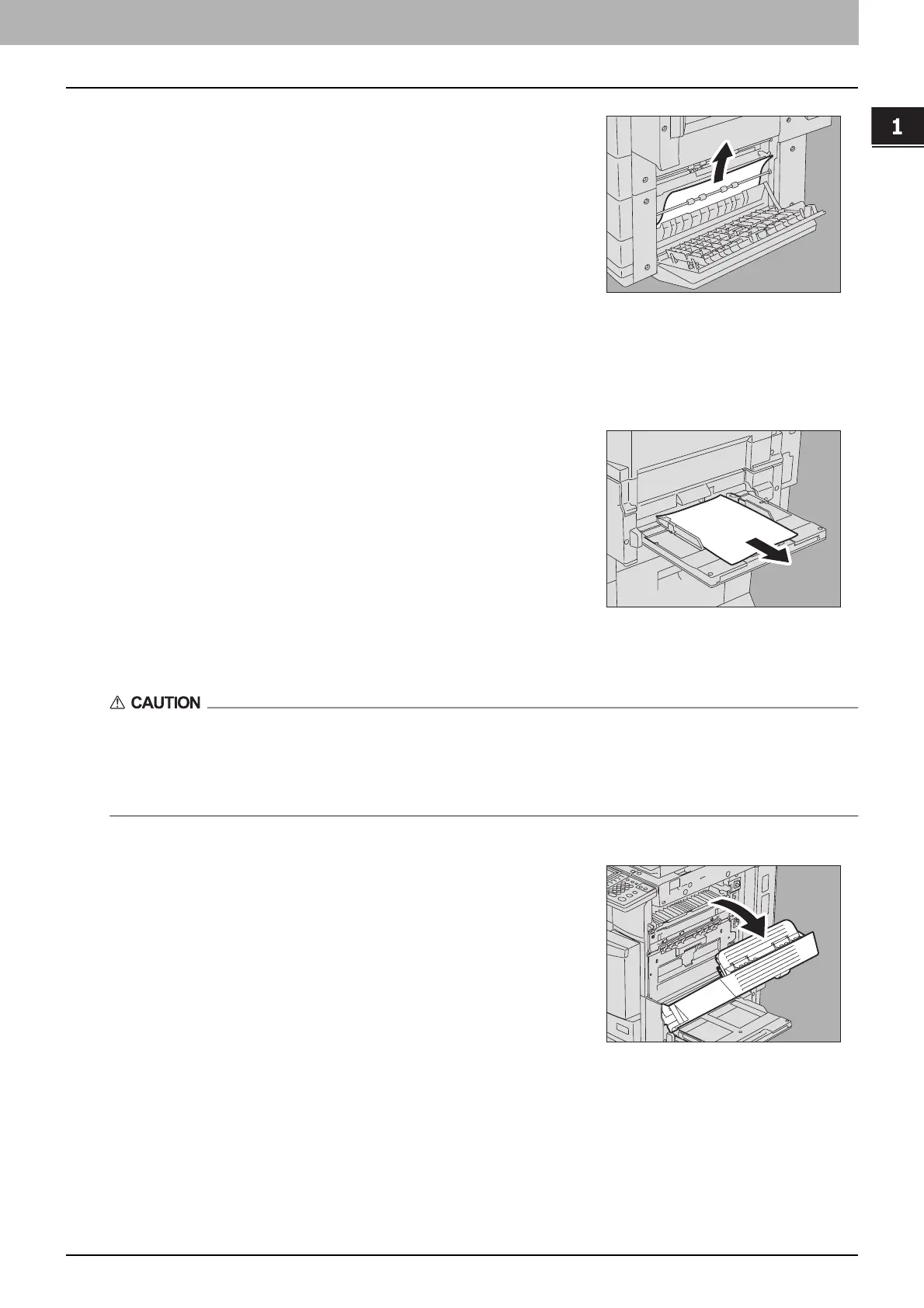1.TROUBLESHOOTING FOR THE HARDWARE
Clearing a Paper Jam 17
1 TROUBLESHOOTING FOR THE HARDWARE
3
Close the paper feeder cover.
Paper jam in the bypass tray
Paper jam in the automatic duplexing unit
y Be careful not to let your fingers be caught between the equipment and the duplexing unit or automatic
duplexing unit.
This could injure you.
y Do not touch the metal portion of the guide plate in the duplexing unit or automatic duplexing unit as it could
burn you.
2
Remove the jammed paper.
1
Pull out the jammed paper in the bypass tray.
1
Open the automatic duplexing unit.
