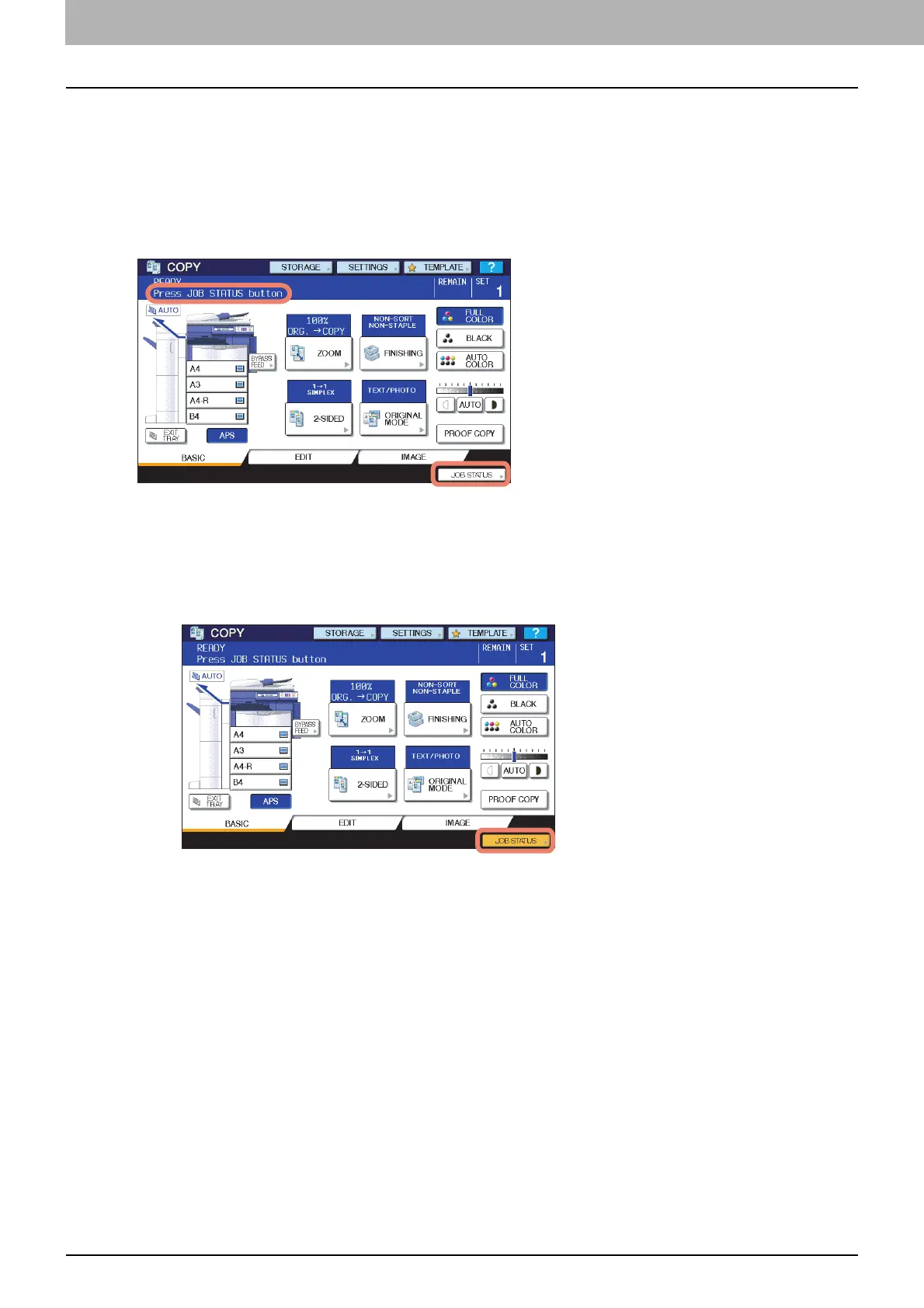3 TROUBLESHOOTING FOR PRINTING
72 Print Job Problems
Print Job Problems
This section describes how to clear the print jobs errors.
Clearing print job errors
Problem Description
A print job error occurs and [JOB STATUS] blinks when the paper specified by the computer is not set in the drawers of
the equipment.
Corrective Action
Clear the error following the procedure below.
To print by placing paper on the bypass tray
1
Press blinking [JOB STATUS].
2
Place paper of the size specified with the computer on the bypass tray, and press the
[START] button.
Printing is performed. Press [JOB STATUS] when printing has been completed.
To print by setting suitable-size paper in the drawer
