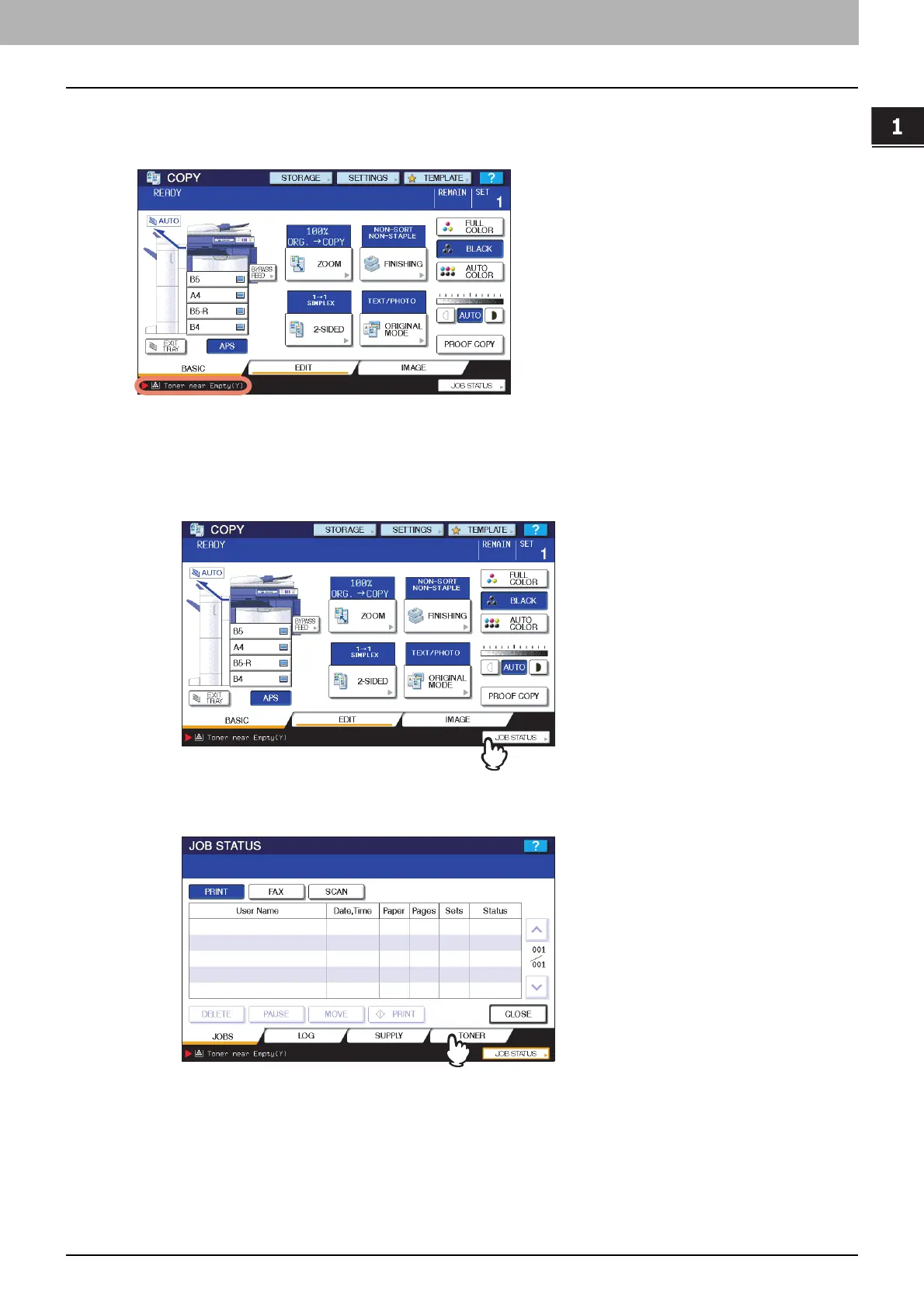1.TROUBLESHOOTING FOR THE HARDWARE
Replacing a Toner Cartridge 49
1 TROUBLESHOOTING FOR THE HARDWARE
Replacing a “Near Empty” toner cartridge
The message “Toner near Empty” appears on the touch panel when there is not much toner left in a toner cartridge.
Some toner is still left in the toner cartridge while the message “Toner near Empty” is displayed. You can replace the toner
cartridge with a new one, but if you do so, make sure to follow the procedure below. This procedure is necessary for the
equipment to reset the toner counter for displaying the next “Toner near Empty” message at the proper time.
1
Press [JOB STATUS].
2
Press the [TONER] tab.
