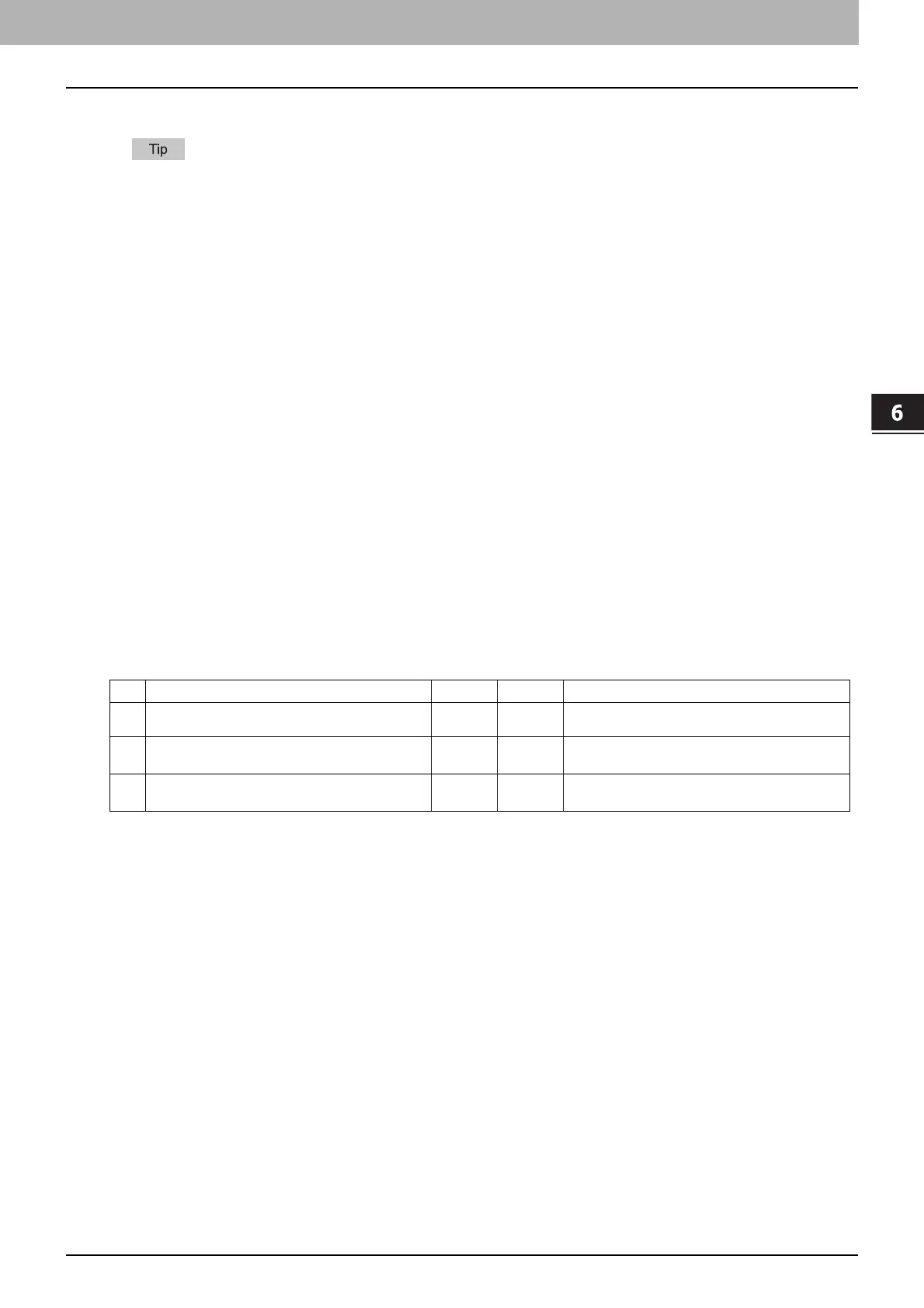6 TROUBLESHOOTING FOR NETWORK CONNECTIONS
Network Fax (N/W-Fax) Driver Problems 95
Network Fax (N/W-Fax) Driver Problems
This section describes the troubleshooting for the Network Fax (N/W-Fax) driver.
For the error messages that appear during the installation of the N/W-Fax driver, refer to the Network Fax Guide.
Cannot send a fax document with N/W-Fax driver
Problem Description
I cannot send a fax document with N/W-Fax driver.
Corrective Action
If the Network Fax (N/W-Fax) driver on a client points to a wrong network port, jobs do not appear in the current jobs
queue or are not printed out. Fix the problem following the procedure below:
1. Open the Printers folder from the Control Panel.
2. Right-click the printer driver icon.
3. Select Properties from the shortcut menu.
4. Select the [Ports] tab. Browse to select the printer or Novell queue.
5. Make sure that the path to the printer and the device name are correct.
\\<device name>\print
<device name> is the same as the device name set from the touch panel.
6. Click the [General] tab and click Print Test Page to confirm that the settings are correct.
“Could not connect to the MFP device” message appears
Problem Description
When accessing the N/W-Fax driver properties, the message “Could not connect to the MFP device” appears.
Corrective Action
The N/W-Fax driver currently cannot communicate with the equipment. Try the steps in the checklist below.
No Check... Yes No Corrective Action
1 Is the equipment turned on? Next Step
Ø
Ö
Turn on the equipment.
2 Does the same message appear again when you
access the property of the printer driver?
Next Step
Ø
End
3 Can you connect the computer to the equipment
via TopAccess?
End Ö
Reboot the equipment and the computer that
displayed the error message.
