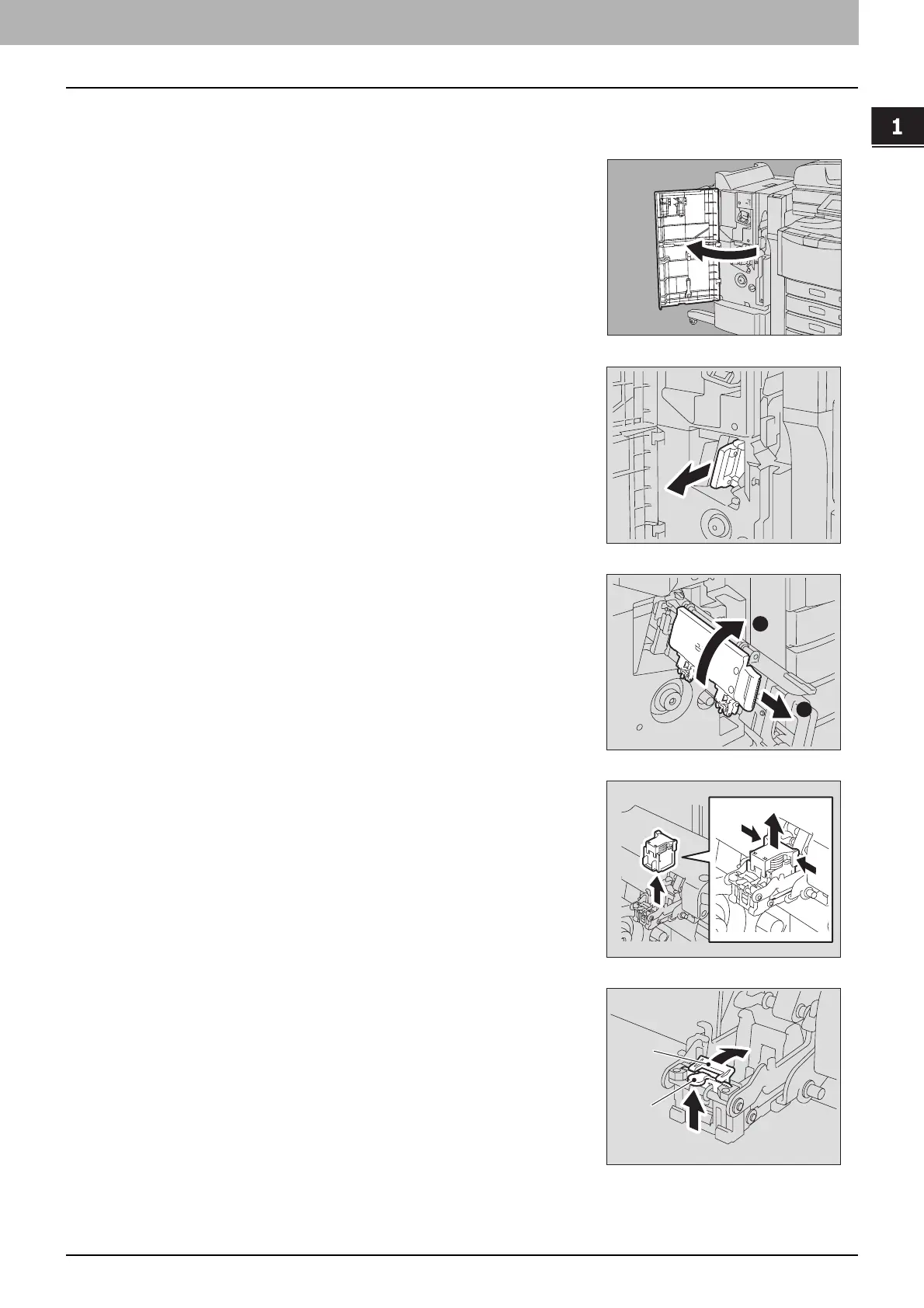1.TROUBLESHOOTING FOR THE HARDWARE
Clearing a Staple Jam 43
1 TROUBLESHOOTING FOR THE HARDWARE
Staple jam in the Saddle Stitch unit
1
Open the front cover of the Finisher.
2
Slowly pull out the Saddle Stitch unit.
3
Pull the stapler handle on the Saddle Stitch unit
toward you to unlock it. Then turn the stapler
clockwise by 60 degrees.
The stapler is locked and can not be turned further when it lies almost
horizontally.
4
Remove the staple cartridge.
5
While pushing the lever (1 in the figure) downward,
pull up the shutter with the knob (2).
1
2
2
1
