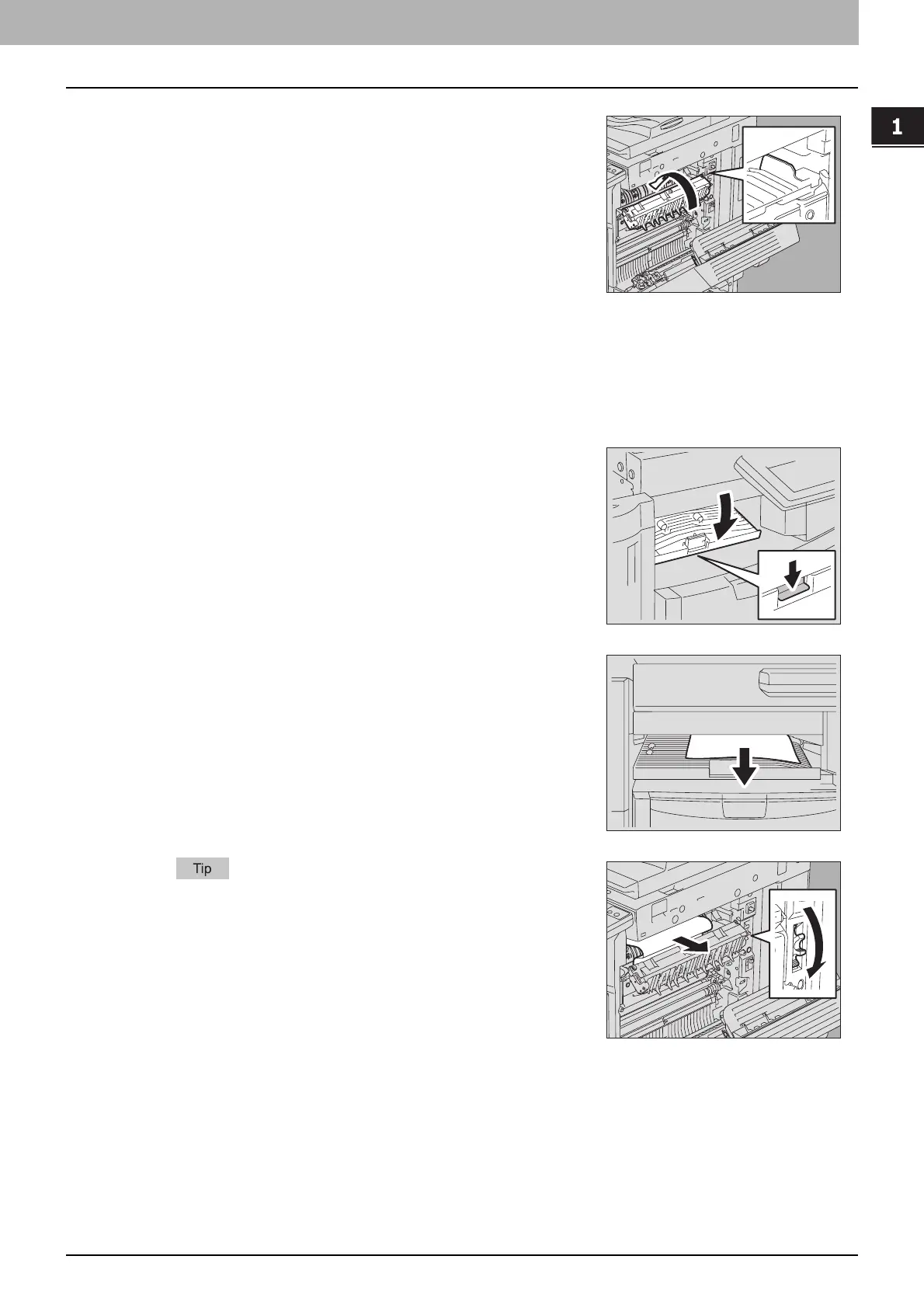1.TROUBLESHOOTING FOR THE HARDWARE
Clearing a Paper Jam 21
1 TROUBLESHOOTING FOR THE HARDWARE
10
Close the jam releasing cover and the automatic duplexing unit.
Be sure to securely close both sides of the jam releasing cover and of the automatic duplexing unit.
Paper jam in the Bridge Unit (optional)
3
Close the Bridge Unit cover.
9
Close the transport guide holding the green knob.
1
Open the cover holding the handle of the Bridge Unit.
2
Remove the paper inside the Bridge Unit.
If the jammed paper cannot be removed because the right side is
caught by the fuser unit, follow the steps on P.19 “Paper jam in
the fuser unit”.
