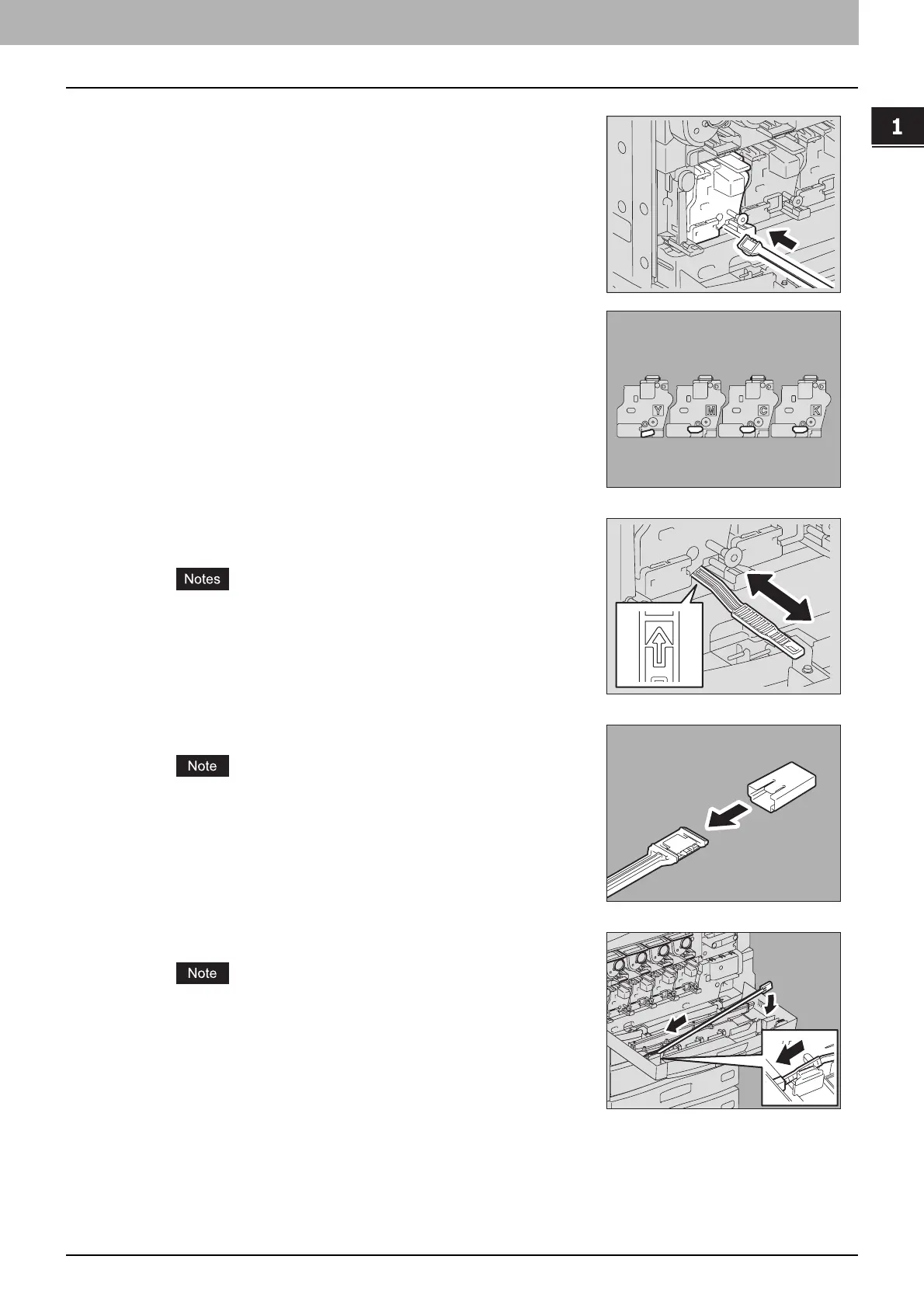1.TROUBLESHOOTING FOR THE HARDWARE
Cleaning the Slit Glass and Main Charger 63
1 TROUBLESHOOTING FOR THE HARDWARE
Proceed to cleaning the main charger.
4
Insert the cleaner through the service hole under
each developer to clean the slit glass.
5
Insert the cleaner straight all the way in, and pull it
out. Repeat this a couple of times for each color.
y For yellow: insert the cleaner until the arrow mark on the
cleaner is hidden.
y For the other colors: insert the cleaner until it stops on the line
next to the point of the arrow.
6
Refit the cap.
Do not touch the slit glass cleaner pad, the toner on the pad may
stick to your hands and the cleaner pad may be stained.
7
Replace the cleaner in the front cover.
Check that the cleaner is securely held by the latch.
