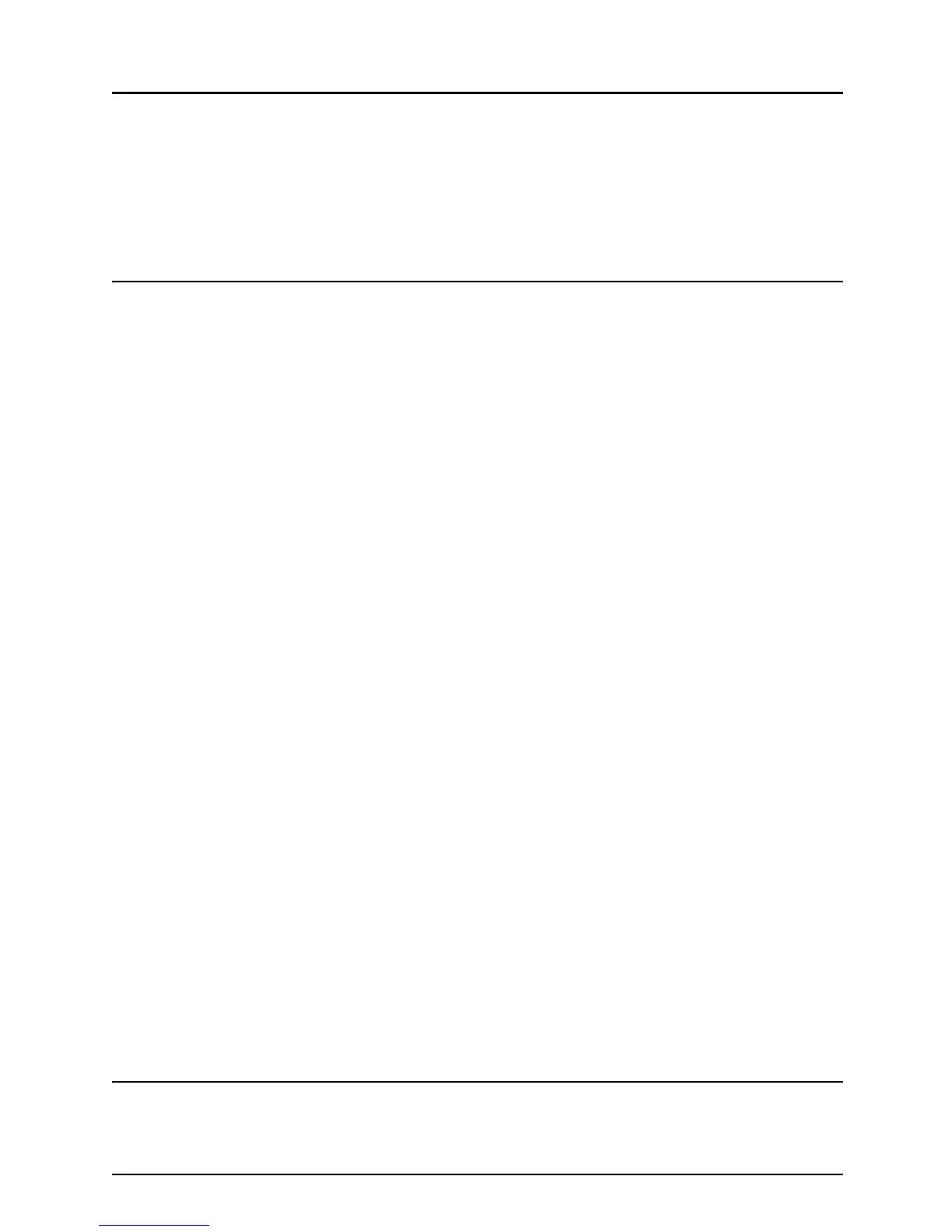10 CONTENTS
Bypass Copying .........................................................................................85
Bypass copying .......................................................................................85
Bypass copying on standard size paper..................................................86
Bypass copying on non-standard size paper...........................................91
Proof Copy ..................................................................................................95
Chapter 3 SETTING OF BASIC COPY MODES
Paper Selection...........................................................................................98
Automatic Paper Selection (APS)............................................................98
Manual paper selection .........................................................................100
Copying mixed-sized originals in one operation (mixed original size) ..101
Switching Colour Mode............................................................................103
Enlargement and Reduction Copying ....................................................104
Automatic Magnification Selection (AMS) .............................................104
Specifying both original size and copy size separately .........................106
Using the zoom buttons or the one-touch zoom buttons .......................108
Copying photo originals in the best reproduction ratio
for copy paper size ................................................................................110
Selecting Finishing Modes ......................................................................114
Type of finishing mode ..........................................................................114
Name of each part in the Finisher (optional) .........................................115
Sort/Group copying................................................................................116
Rotate sort mode ...................................................................................118
Staple sort mode ...................................................................................120
Magazine sort & saddle stitch mode (booklet mode).............................122
Hole punch mode (optional) ..................................................................125
Manual stapling (MJ-1101 only) ............................................................127
Duplex Copying ........................................................................................129
1-sided original -> 1-sided copy (default setting at installation).............130
1-sided original -> 2-sided copy ............................................................131
2-sided original -> 2-sided copy ............................................................132
2-sided original -> 1-sided copy ............................................................133
Book-type original -> 2-sided copy ........................................................134
Original Mode............................................................................................138
Copy Density Adjustment........................................................................140
Automatic copy density mode................................................................140
Manual copy density mode....................................................................141
Chapter 4 IMAGE ADJUSTMENT
Colour Balance (YMCK Adjustment) ......................................................144
