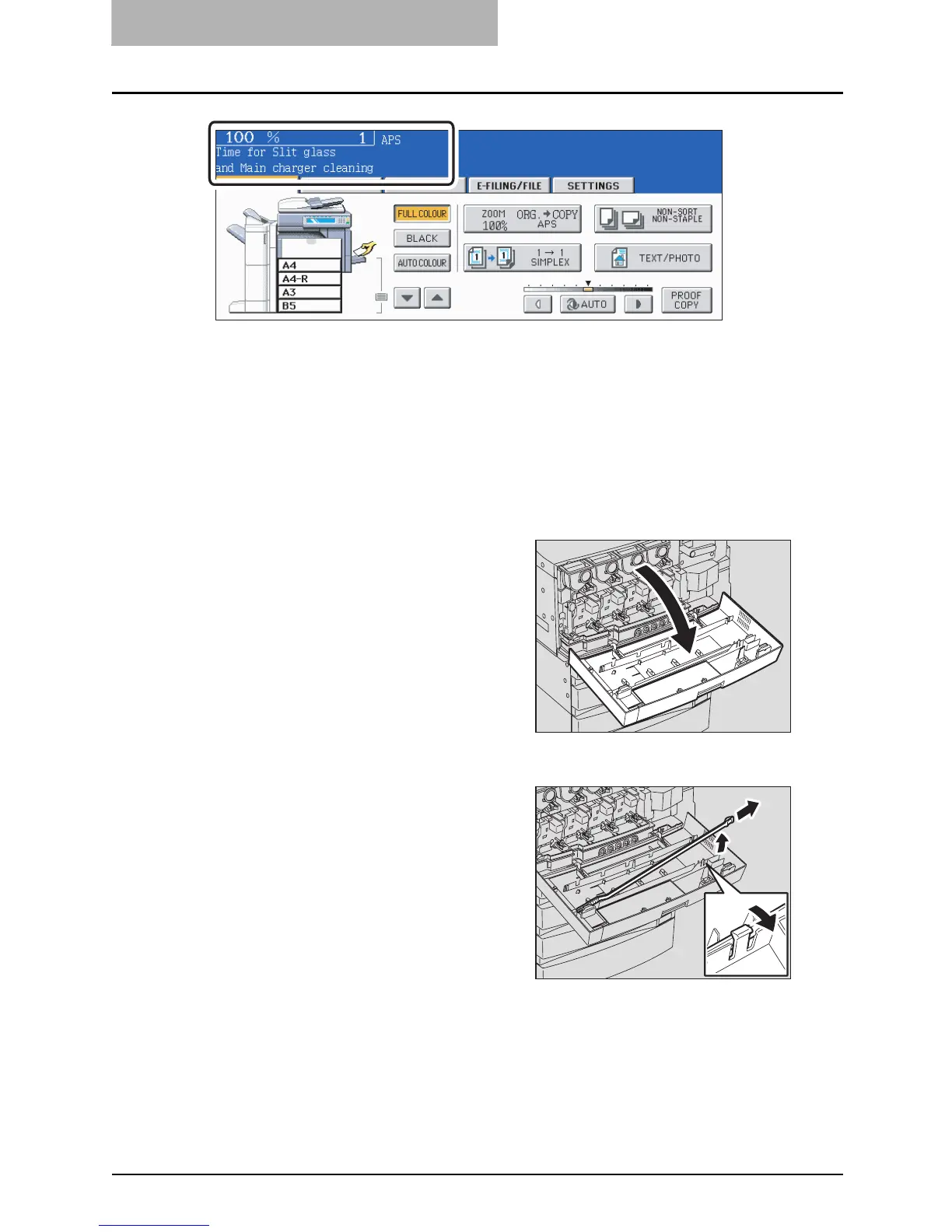10 WHEN THIS MESSAGE APPEARS
358 “Time for Slit glass and Main charger cleaning”
“Time for Slit glass and Main charger cleaning”
This message appears when the slit glass and the main charger require cleaning. When it
appears, follow the steps below to clean the slit glasses and the chargers.
Also clean the slit glasses and the chargers when the toner cartridge is replaced with a new one.
Cleaning the slit glass
Toner adhering on the surface of the slit glass will reduce the image quality. Follow the proce-
dure bellow to clean the slit glass.
1
Open the front cover.
2
The slit glass cleaner is placed
inside the front cover. Press
and release the latch of the
holder to take out the slit glass
cleaner.
