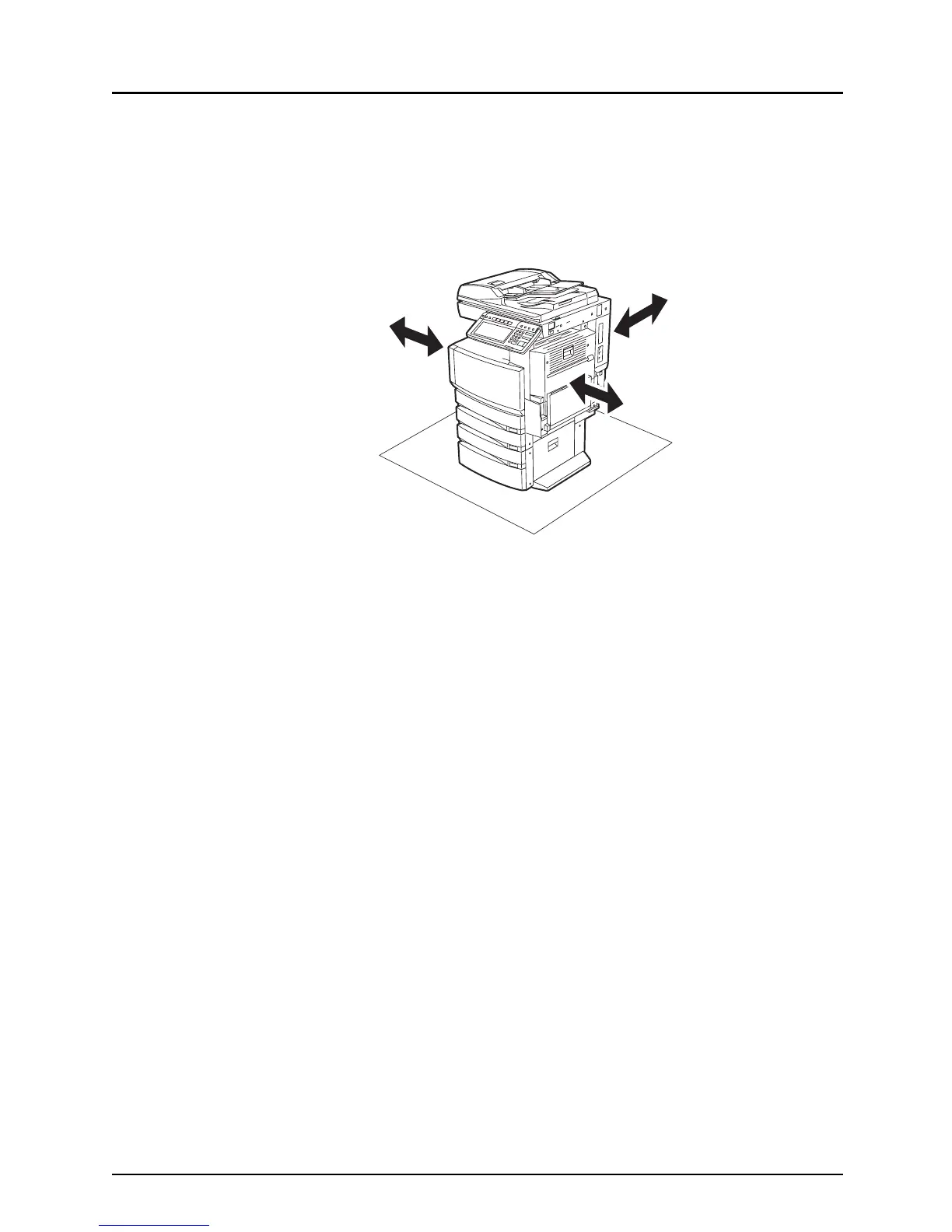General Precautions 23
Other points
y Make sure that there is enough space around the system to facilitate changing of parts,
maintenance and clearing paper jam.
If there is insufficient space, some operations, such as bypass feeding, will become difficult
and the Multifunctional Digital Colour Systems could even break down.
To insure optimal operation, allow clearances of at least 80 cm on the right, and 10 cm on the
left and behind.
y Be sure to fix the power cable securely so that no one trips over it.
y Adverse environmental conditions may affect the safe operation and performance of the Mul-
tifunctional Digital Colour Systems, and the Multifunctional Digital Colour Systems could
break down.
- Avoid locations near windows or with exposure to direct sunlight.
- Avoid locations with drastic temperature fluctuations.
- Avoid too much dust.
- Avoid location that suffer from vibration.
y Make sure that the air is able to flow freely and that there is sufficient ventilation.
With inadequate ventilation, the unpleasant odor released by ozone will begin to dominate
the atmosphere.
When using the Multifunctional Digital Colour Systems
Warning
y Do not take off the cover of the equipment; otherwise you could be injured or get an electric
shock.
y Do not remove or connect the plug with wet hands, as this could give you an electric shock.
y Do not place any container with liquid (flower vases, coffee cups, etc.) on or near the equip-
ment. This could cause a fire or give you an electric shock.
y Keep paper clips and staples away from the air vent. If not, a fire could result or you could
get an electric shock.
y If the Multifunctional Digital Colour Systems becomes excessively hot, smoke comes out of it
or there is an odd smell or noise, proceed as follows.
Turn the main switch OFF and remove the plug from the outlet, then contact your service
representative.
y If the Multifunctional Digital Colour Systems will not be used for more than one month,
remove the plug from the outlet for safety purposes during that time.
If an insulation failure occurs, this could cause a fire or give you an electric shock.
10cm
10cm
80cm
