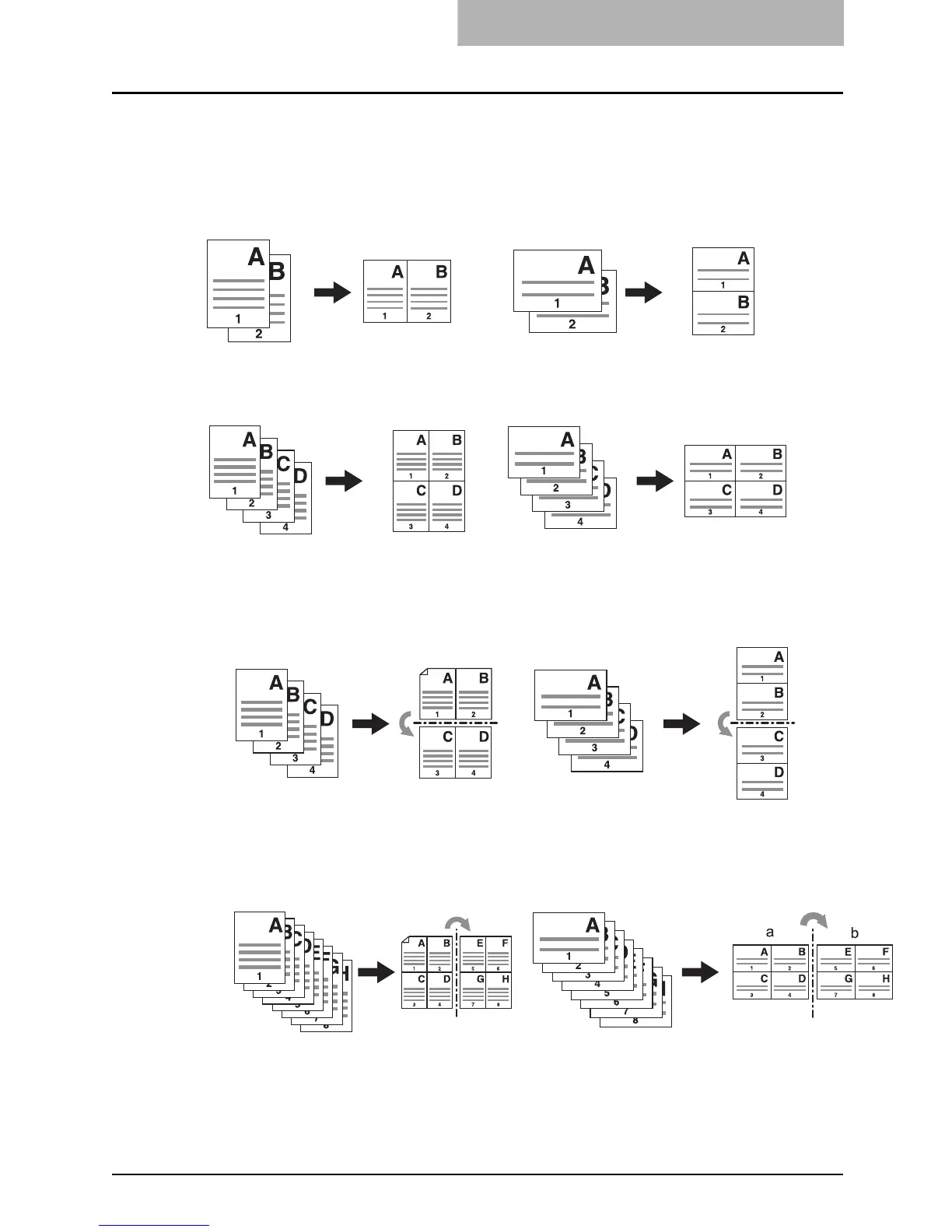2IN1 / 4IN1 173
2IN1 / 4IN1
This feature allows multiple originals to be reduced and copied onto a single sheet of paper.
There are 2 modes: 2IN1 copying, where 2 originals are copied onto a single sheet, and 4IN1
copying, where 4 originals are copied onto a single sheet. In addition, duplex 2IN1 / 4IN1 modes
are available, where four/eight originals can be copied to 2 sides of a single sheet of paper.
2IN1
4IN1
2IN1 DUPLEX (a: Side 1, b: Side 2)
y When a copy is turned with the line as a pivot, originals are printed on Side 2 (back face) as
shown.
4IN1 DUPLEX (a: Side 1, b: Side 2)
y When a copy is turned with the line as a pivot, originals are printed on Side 2 (back face) as
shown.
a
a
b
b
a
b
