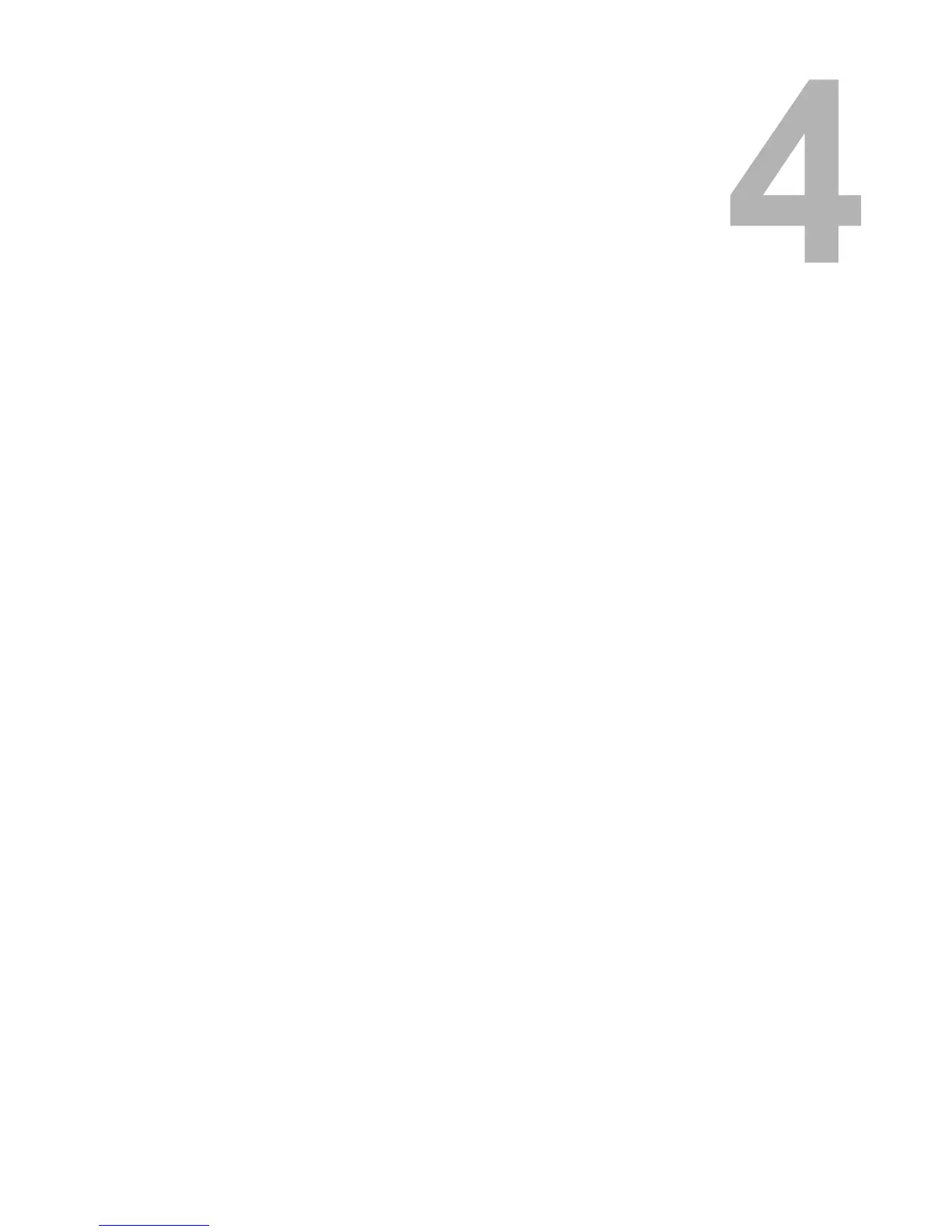4.IMAGE ADJUSTMENT
This chapter describes the image adjustment functions allowing you to change the overall colour balance of
the copied image, copy an original in a specified colour, and so on.
Colour Balance (YMCK Adjustment)...................................................................144
RGB Adjustment ...................................................................................................146
One-Touch Adjustment ........................................................................................147
Background Adjustment ......................................................................................148
Sharpness..............................................................................................................149
Twin Colour (2-Colour) Copy ...............................................................................150
TWIN COLOUR SELECTABLE.......................................................................................................150
RED & BLACK ................................................................................................................................153
Monocolour copying.............................................................................................156
Hue .........................................................................................................................157
Saturation ..............................................................................................................158
