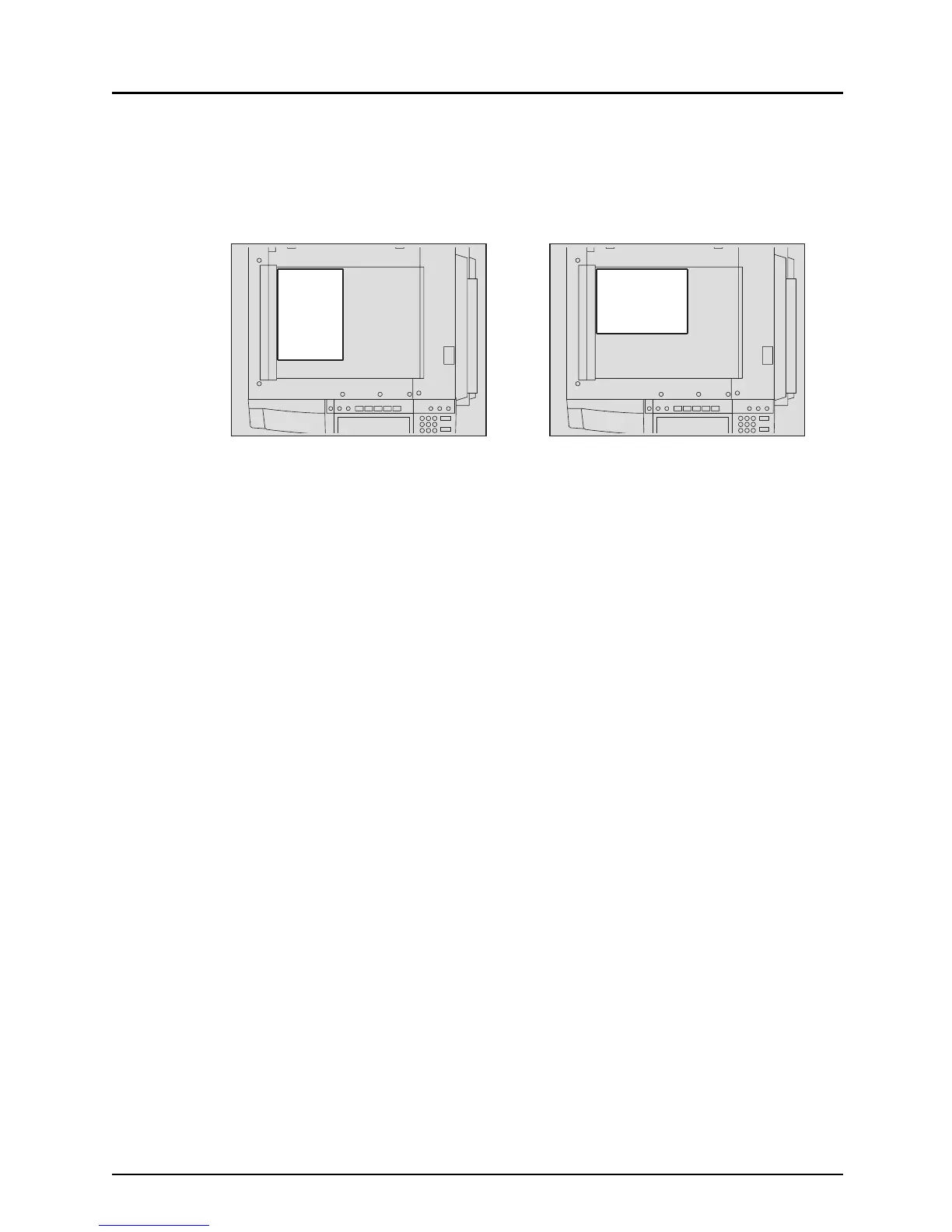Before Reading This Manual 7
Description of original/paper direction
Paper or originals of A4 and B5 size can be placed either in a portrait direction or in a landscape
direction. In this manual, “-R” is added to this paper size when this size of paper or original is
placed in a landscape direction.
e.g.) A4 size original on the original glass
Paper or originals of A3 or B4 size can only be placed in a landscape direction, therefore “-R” is
not added to these sizes.
Trademarks
y Microsoft and Windows are the trademarks of Microsoft Corporation in the US and other
countries.
y Adobe, Acrobat, Adobe Reader and Adobe Acrobat Reader are the trademarks of Adobe
Systems Incorporated.
y Other company or product names shown in this manual may be a brand name or a trade-
mark of each company.
©2006 TOSHIBA TEC CORPORATION All rights reserved
Under the copyright laws, this manual cannot be reproduced in any form without prior written
permission of TOSHIBA TEC CORPORATION. No patent liability is assumed, however, with
respect to the use of the information contained herein.
Placed in a portrait direction: A4 Placed in a landscape direction: A4-R
