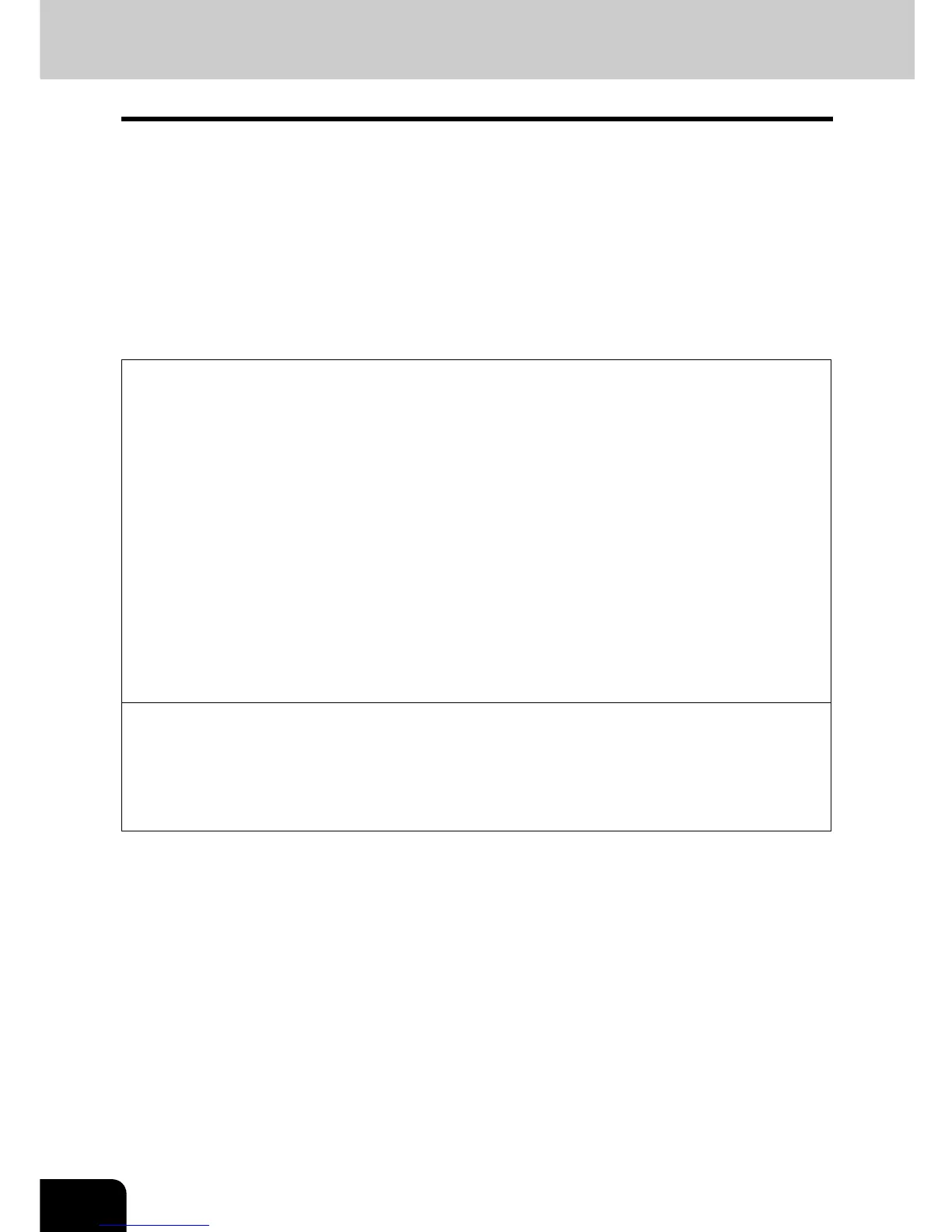8
PREFACE
Thank you for purchasing the Toshiba Colour Capable Departmental Systems e-STUDIO3511/4511. This
Operator’s Manual describes the following:
- How to use the Colour Capable Departmental Systems.
- How to inspect and carry out maintenance on the Colour Capable Departmental Systems.
- How to remedy mechanical and copying problems.
Before using the Colour Capable Departmental Systems, thoroughly read and understand this Operator’s
Manual. To ensure that clean copies are made at all times and to keep your Colour Capable Departmental
Systems in optimum working order, this Operator’s Manual should be readily available for future reference.
To ensure correct and safe use of the Toshiba Colour Capable Departmental Systems e-STUDIO3511/
4511, this Operator’s Manual describes safety precautions according to the following three levels of
warning:
Before reading this Operator’s Manual, you should fully understand the meaning and importance of these
signal words.
- Warning
Indicates a potentially hazardous situation which, if not avoided, could result in death, serious injury, or
serious damage, or fire in the equipment or surrounding assets.
- Caution
Indicates a potentially hazardous situation which, if not avoided, may result in minor or moderate injury,
partial damage of the equipment or surrounding assets, or loss of data.
- Note
Indicates a procedure you should follow to ensure the optimal performance of the Colour Capable
Departmental Systems and problem-free copying.
- Tip
Describes handy information that is useful to know when operating the Colour Capable Departmental
Systems.
- Advice
Describes an operation you should follow to keep the Colour Capable Departmental Systems in good
working order.
