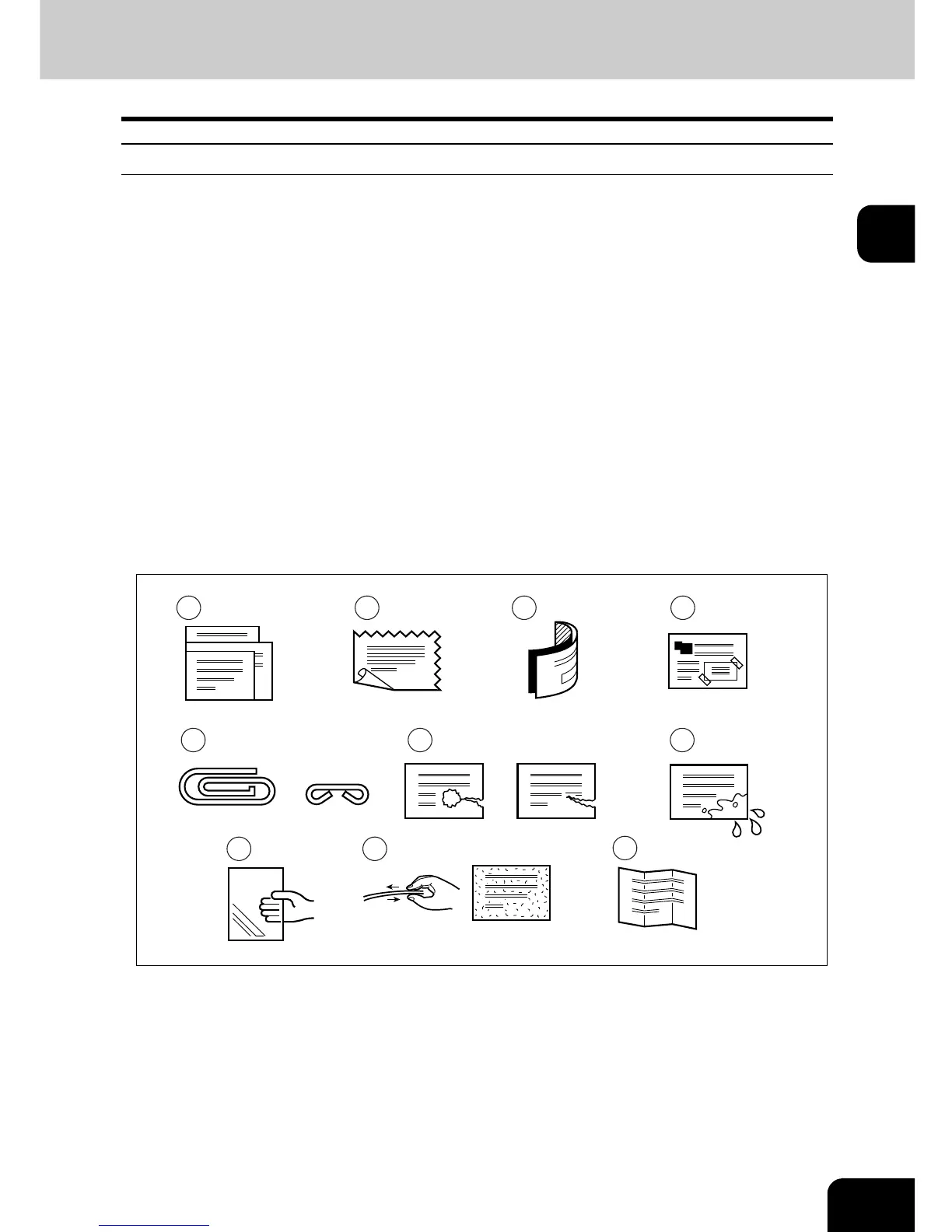49
2
When Using the Reversing Automatic Document Feeder (optional)
Precautions for Using the Reversing Automatic Document Feeder
Do not use the following type 1 to 8 of originals as they may misfeed or become damaged:
1 : Only originals with the same width can be set at a time. (Do not mix originals with different widths.)
2 : Badly wrinkled or folded originals; in particular, originals whose leading edge is curled may fail to be
correctly fed.
3 : Originals with carbon paper
4 : Taped, pasted or clipped (cut out) originals
5 : Clipped or stapled originals
6 : Originals with holes or tears ones
7 : Damp originals
8 : OHP film originals
* Do not use tracing paper, permeable paper and coating paper (coating with wax, etc.).
Also, the following type 9 and 10 of originals should be handled carefully:
9 : Originals, 2 of which, when pinched between 2 fingers, cannot be moved, or originals that are surface-
treated may fail to separate properly.
10: Folded or curled originals should be smoothed before being used.
* The different sized originals are limited for setting. "Mixed-sized Originals" Page 70
2
6
7
8
4
5
9
10
1
3
