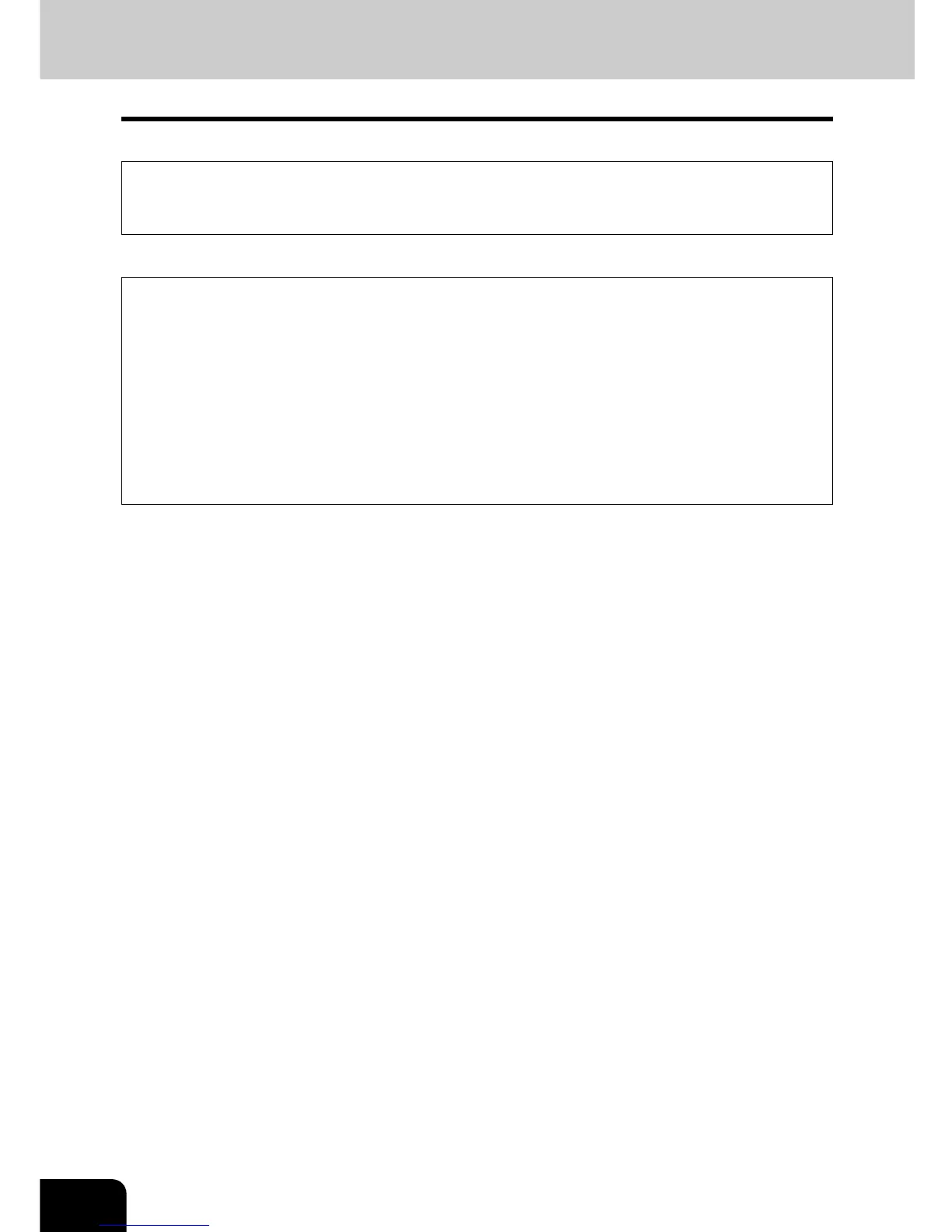18
FORGERY PREVENTION FUNCTION/STORAGE OF COLOUR COPIES
FORGERY PREVENTION FUNCTION
This copier has a forgery prevention function.
Please ensure that your digital full-colour copier is not used for making copies of prohibited items.
STORAGE OF COLOUR COPIES
1 The copies should be kept in a place which is not exposed to light to prevent fading when they are
stored for a long time.
2 If copies are kept pressed between plastics made of chloroethylene for a long time, the toner may melt
and stick to the plastic due to high pressure and high temperature. Keep them in polyethylene binders.
3 When a colour copy is folded, the toner at the fold can become separated.
4 The toner on the copies may melt if it touches solvent. If the ink on the copies has not completely dried,
the toner may also melt. Keep copies away from solvent.
5 When copies are kept near an extremely high temperature such as a heater, the toner may melt. Keep
them at room temperature and do not allow this to vary very much.
