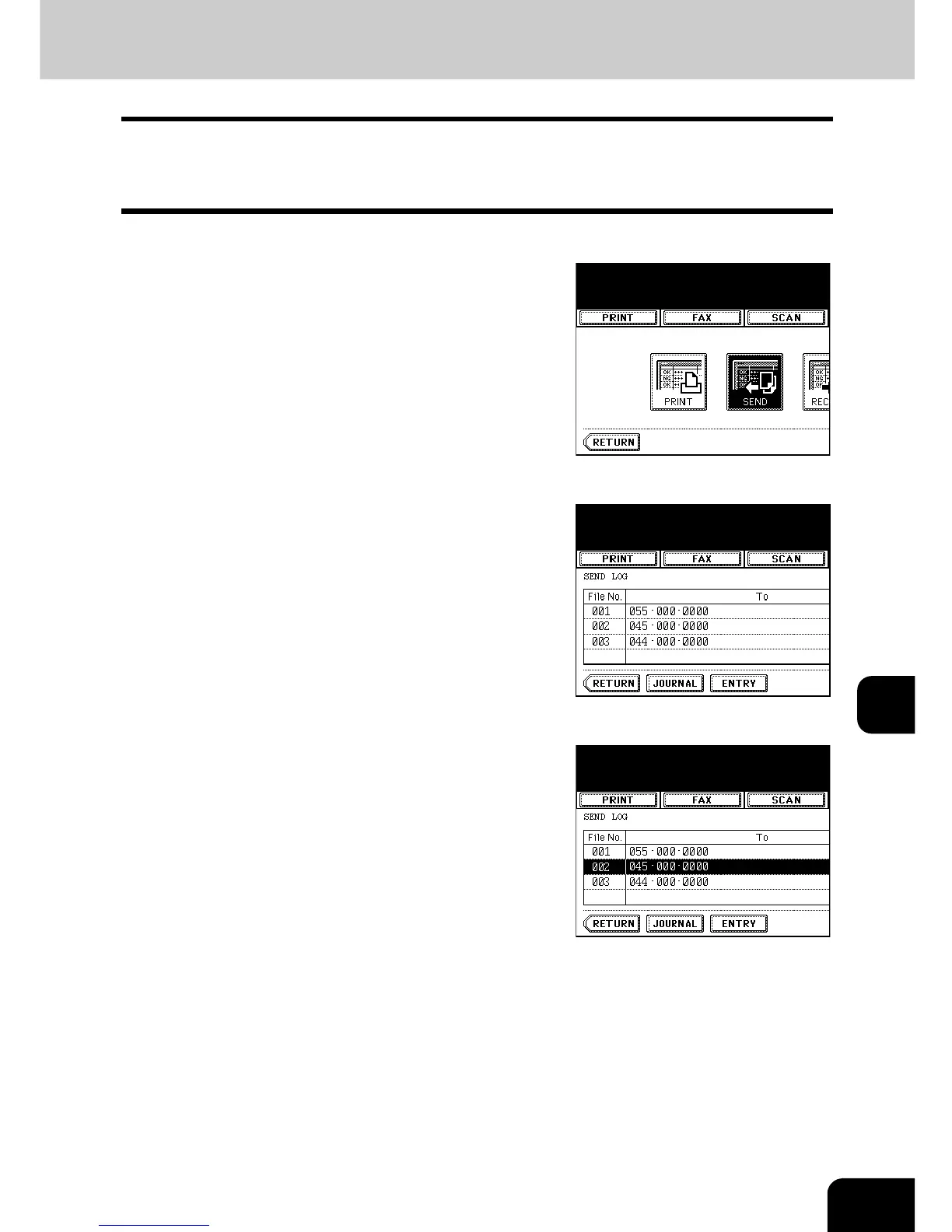199
9
9. ADDRESS REGISTRATION FROM LOG LISTS
You can register the recipient (or sender) in the address book from the SEND /RECEIVE LOG list or the
SCAN LOG list by selecting the recipient (or sender) and pressing the [ENTRY] button.
* For the address book, see the [User Function Guide].
1
Press the [LOG] button and then press the
[SEND] (or [RECEIVE]) button.
2
SEND LOG list (or RECEIVE LOG list) is
displayed.
3
Select the recipient (or sender) you want
to register in the address book.
