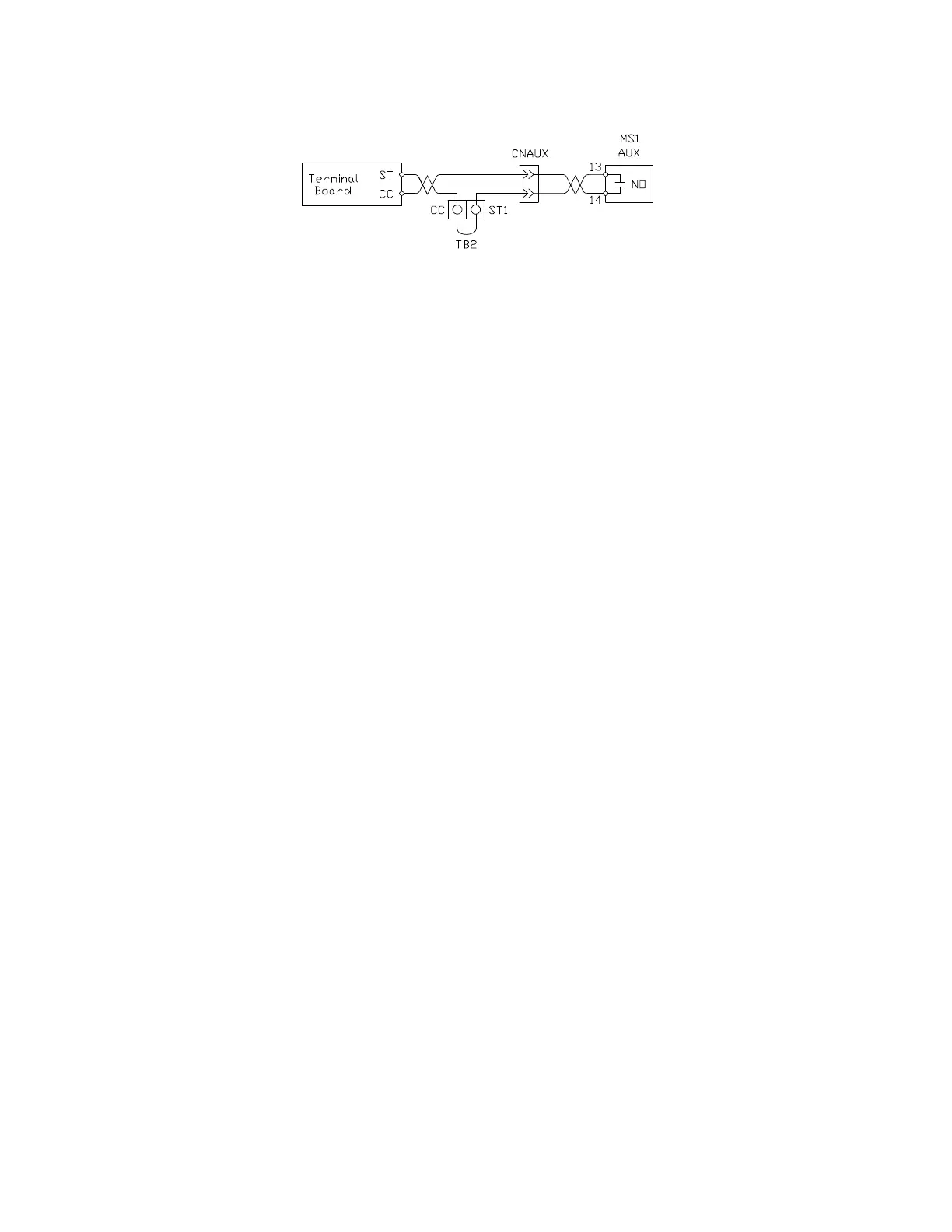16 GX9 ASD Installation and Operation Manual
Figure 2. ST activation using the MS1 AUX circuit configuration.
The ASD input voltage should remain within 10% of the specified input voltage range. Input voltages
approaching the upper or lower limit settings may require that the over-voltage and under-voltage stall
protection level parameters, F626 and F629, be adjusted. Voltages outside of the permissible tolerance
should be avoided.
The frequency of the input power should be ±2 Hz of the specified input frequency.
Do not use an ASD with a motor that has a power rating that is greater than the rated output of the ASD.
The ASD is designed to operate NEMA B motors. Consult with the Toshiba Customer Support Center
before using the ASD for special applications such as with an explosion-proof motor or applications
with a piston load.
Interface problems may occur when an ASD is used in conjunction with some types of process
controllers. Signal isolation may be required to prevent controller and/or ASD malfunction (contact the
Toshiba Customer Support Center or the process controller manufacturer for additional information
about compatibility and signal isolation).
Use caution when setting the output frequency. Over speeding a motor decreases its ability to deliver
torque and may result in damage to the motor and/or the driven equipment.
Mounting the ASD
Install the unit securely to the floor or a wall in a well ventilated area that is out of direct sunlight.
The ambient temperature rating for the GX9 ASD is from 14° to 104° F (-10° to 40° C).
The process of converting AC to DC, and then back to AC produces heat. During normal ASD
operation, up to 5% of the input energy to the ASD may be dissipated as heat. If installing the ASD in a
cabinet, ensure that there is adequate ventilation.
During system setup, calibration, testing, or troubleshooting it may be required to access live circuits.
DO NOT leave the system unattended and powered with the door(s) and/or covers removed.
When performing maintenance DO NOT insert fingers into the holes of the enclosure.
Note: Ensure that the ventilation openings are not obstructed.
ASDs produce high-frequency noise — steps must be taken during installation to avoid the negative
effects of noise. Listed below are some examples of measures that will help to combat noise problems.
• Separate the input and output power conductors of the main circuit. Do not install the input and
output wires in the same duct or in parallel with each other, and do not bind them together.
• Do not install the input or output power conductors of the main circuit and the wires of the control
circuit in the same duct or in parallel with each other, and do not bind them together.
• Use shielded wires or twisted wires for the control circuits.
• Ensure that the grounding terminals (G/E) of the ASD are securely connected to ground.
• Connect a surge suppressor to electromagnetic contactors and relays installed near the ASD.
• Install noise filters as required.
