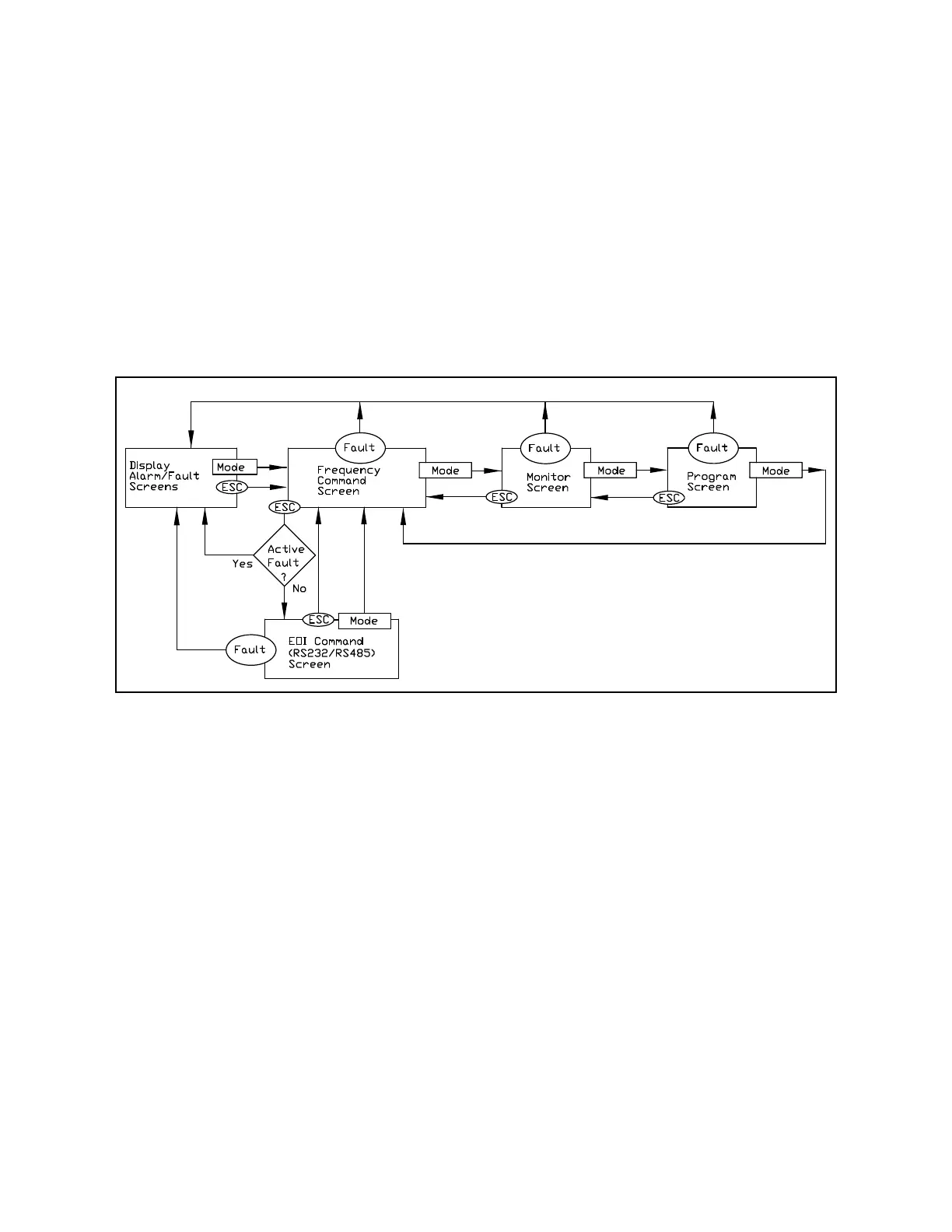GX9 ASD Installation and Operation Manual 39
System Configuration and Menu Options
Root Menus
The Mode key accesses the three primary modes of the GX9 ASD: the Frequency Command mode, the
Monitor mode, and the Program mode. From either mode, press the Mode key to loop through to the
other two modes (see Figure 26). While in the Frequency Command mode, pressing the ESC key
toggles the menu to and from the Command (RS232/RS485) menu and the Frequency Command mode.
Note: Parameter changes made from the Command (RS232/RS485) menu are effective for
Local LCD EOI control Only.
Figure 26. Root menu mapping.
Frequency Command Mode
Frequency Setting
While operating in the Local mode (Local LED is illuminated on the front panel), the running frequency
of the motor may be set from the Frequency Command screen. Using the Rotary Encoder, enter the
Frequency Command value and then press the Run key. The motor will run at the Frequency
Command speed and may be changed while running.
