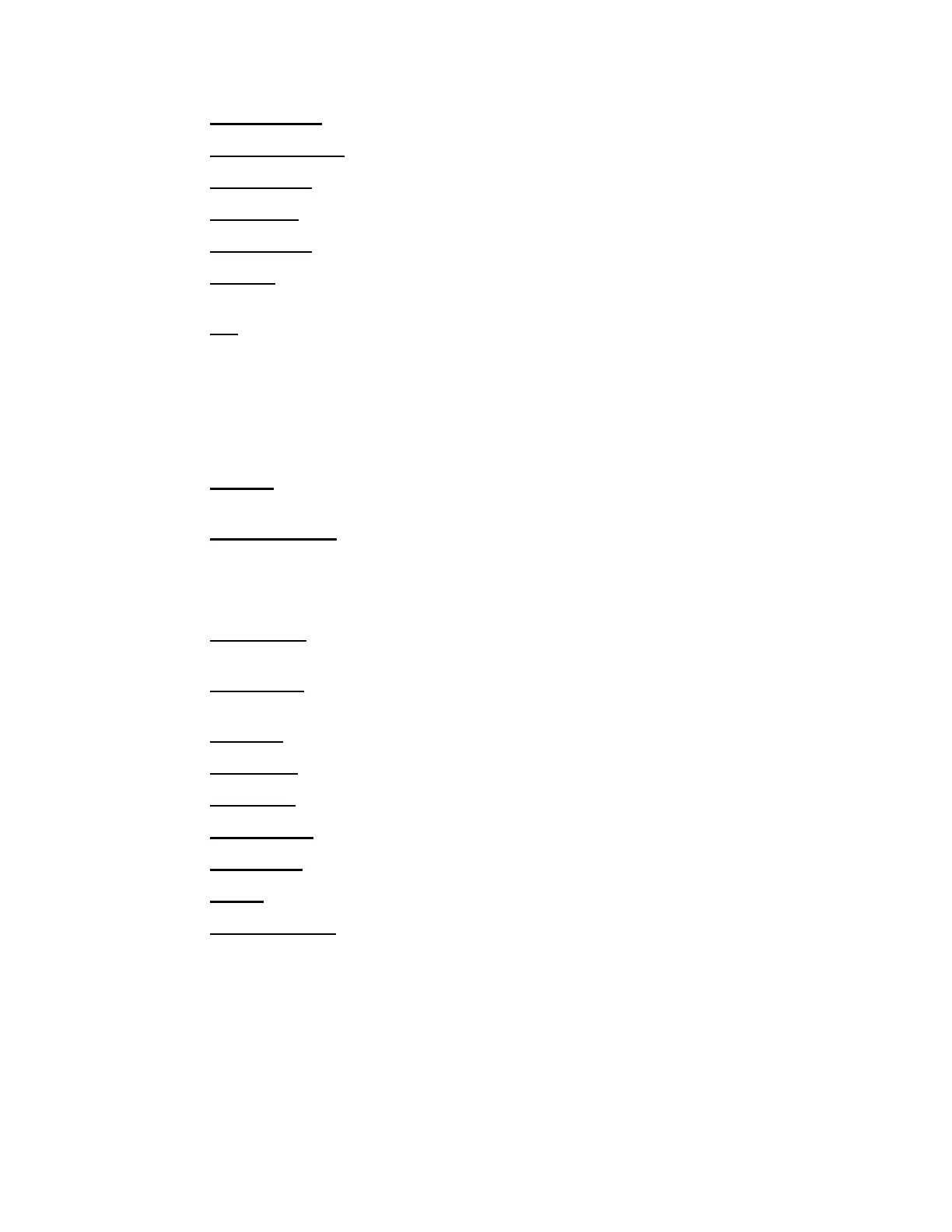42 GX9 ASD Installation and Operation Manual
Torque Current — Displays the torque-producing current value.
Excitation Current
— Displays the current value required to produce the excitation field.
PID Feedback
— Provides a status of the PID Real-Time Feedback in Hz.
Input Power
— Displays the Input Power in Kilowatts (kW).
Output Power
— Displays the Output Power in Kilowatts (kW).
RR Input
— Displays the RR input value as a percentage of the full range of the RR value
(potentiometer input).
VI/II
— Displays the VI/II signal level as a percentage of the full range of the VI/II value.
Note: VI/II represents two analog inputs (and terminals). The VI terminal is used for a
0 – 10 VDC analog signal and the II terminal is used for current loop applications,
such as with a 4-20 mA signal. Either input may be used as a frequency or torque
command source; however, the two cannot function simultaneously. Throughout
this manual they will be listed as VI/II. See parameter F201 for more information
on the setup of this terminal.
RX Input
— Displays the RX input setting as a percentage of the full range of the RX value
(-10 to +10 VDC input).
RX2 Option Input
— Displays the RX2 input setting as a percentage of the full range of the RX2
value.
Note: The RX2 function is only available on the Expansion IO Card Option 1 option
board (P/N ETB003Z) only.
Peak Current
— Displays the peak current since the last start was initiated. The current is displayed
as a percentage of the rated capacity of the GX9 ASD.
Peak Voltage
— Displays the peak voltage since the last start was initiated. The voltage is displayed
as a percentage of the rated capacity of the GX9 ASD.
PG Speed
— Displays the PG Speed.
PG Position
— Displays the Pulse Generator Position.
Max Output
— Not used.
Pattern Select
— Displays the selected pattern when using the Pattern Run function.
Repeats Left
— Displays the number of remaining patterns when using the Pattern Run function.
Pattern
— Displays the active Pattern Run ID number when using the Pattern Run function.
Pattern Time Left
— Displays the remaining time for the active Pattern Run Group.
Direction — Displays the Direction command (forward/reverse).
Discrete Input Terminals — Displays the status (activated = reverse video) of the discrete input
terminals of the Terminal Board.
Discrete Output Terminals — Displays the status (activated = reverse video) of the discrete
output lines of the Terminal Board.
Trip Code — Displays NERR if there are no errors, or displays the active fault. See Table 13 on
page 228 for a listing of the possible fault codes.
