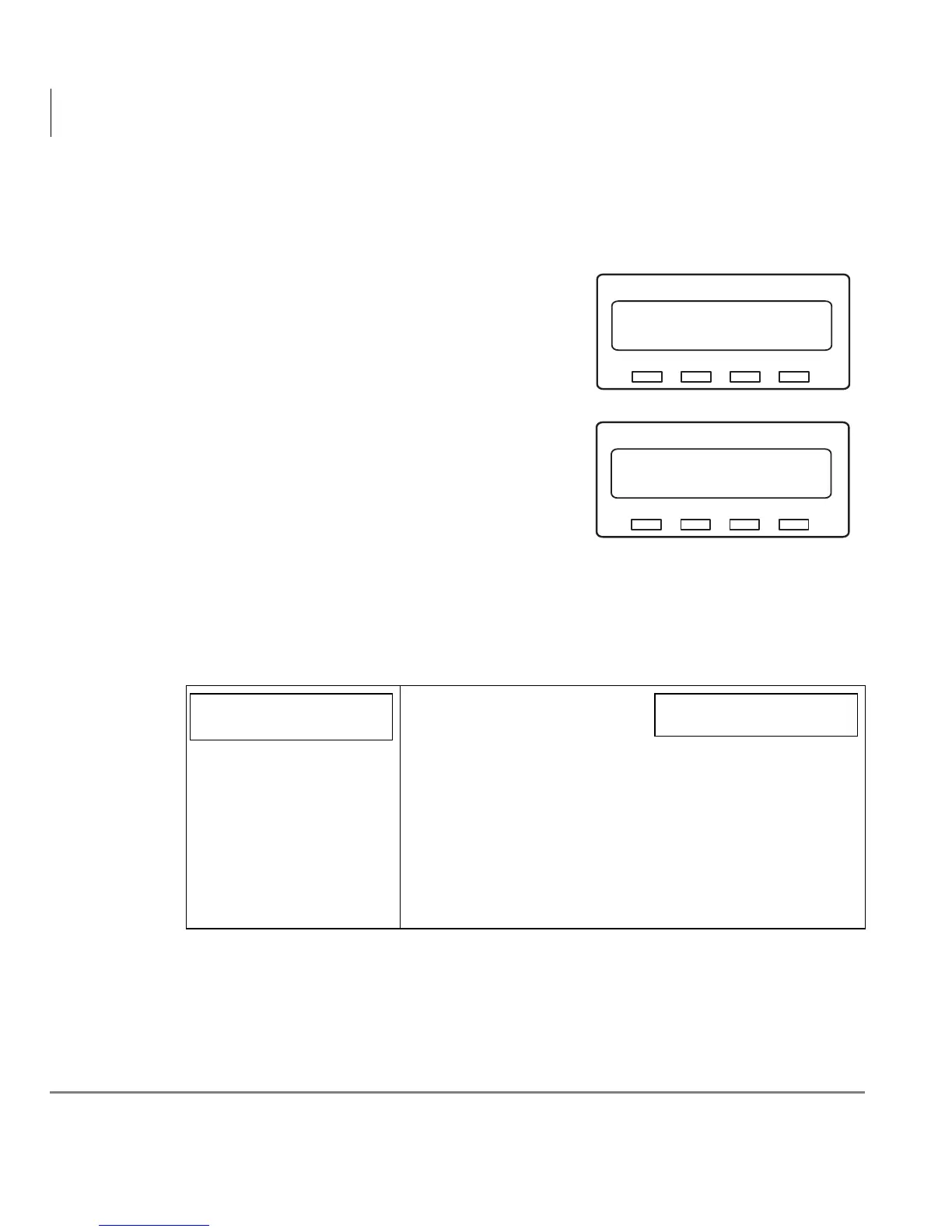Administrator Mode
General Operation
4 Strata CIX Telephones Administrator Manual 06/06
Administrator Mode
³ To enter Administrator Mode
1. Press the
SK1 button.
2. Press
SK3. (SK3 is the “ADMIN” Soft Key.
The “Password” prompt appears.
...or to return to the first screen, press
SK1.
3. Enter the password +
Hold.
Default password = 0000
³ To view the following Administrator Functions or LCD screens
Refer to “General
Operation” on page 2 to navigate between functions.
Press Hold.
Enter the DN ID number.
This is the extension number
(PDN) of the telephone.
Enter the Phone Name that corresponds with that DN ID.
Press
Hold, pressing Hold will register the name and let you
make the next Phone name entry.
Press
SK1 to cancel or go back. Note: Once the name is
registered you cannot cancel the entry.
Press
SK2 to move to the previous display or SK3 to move
to the next display.
7587
NOV 20 THURSDAY 4:20
NO. 304BC2
SK1 SK2 SK3 SK4
7588
ADMIN
NO. 304BC2
SK1 SK2 SK3 SK4
Press SK3, the
ADMIN Soft Key
PHONE NAME
DN ID
