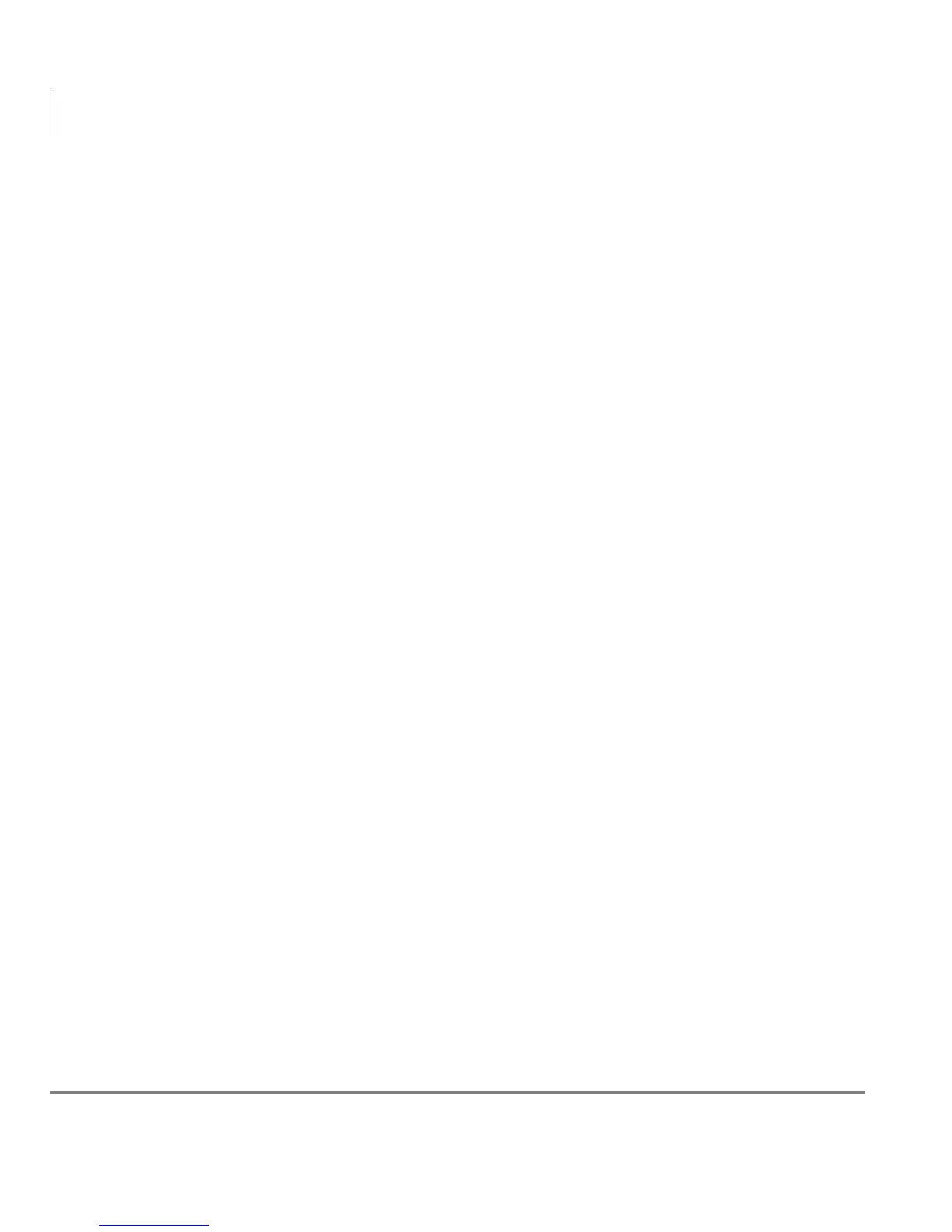DKT/IPT Settings
Telephone Programming Mode
10 Strata CIX Telephones Administrator Manual 06/06
Telephone Programming Mode
The DKT3000/3200/3500-series and IPTs enable you to set a number of features
directly from the phone, including: Call Waiting Tone (On/Off), Flex Key, Msg Key,
LCD contrast, and Speakerphone/Microphone Room Noise Sensitivity (On/Off).
“Telephone Programming Mode” programs settings on a ROM chip inside the
telephone.
Note Some of the procedures use Feature Buttons (FB1, FB2, etc.). When your
telephone is in Programming Mode, the flexible buttons are numbered as
Feature Buttons, as shown at the beginning of this chapter.
³ To place your telephone in Programming Mode
³ Press 3+6+9+Hold simultaneously. The LCD displays “DKT PROGRAM
MODE” and “SELECT=”. Your phone will not ring if it receives a call while in
Programming Mode.
³ To exit from Programming Mode
³ Go Off- and On-hook or wait for 30 seconds for Programming Mode to
automatically time out.
Telephone Program Option Reset
This function resets all Programming Mode option settings to their default setting.
1. Press
3+6+9+Hold (simultaneously).
2. Press
Vol ▲ + Msg (Msg LED On means reset is set to activate)
3. Press
Hold to activate reset.
4. Go off-hook, then on-hook to exit the program mode.
