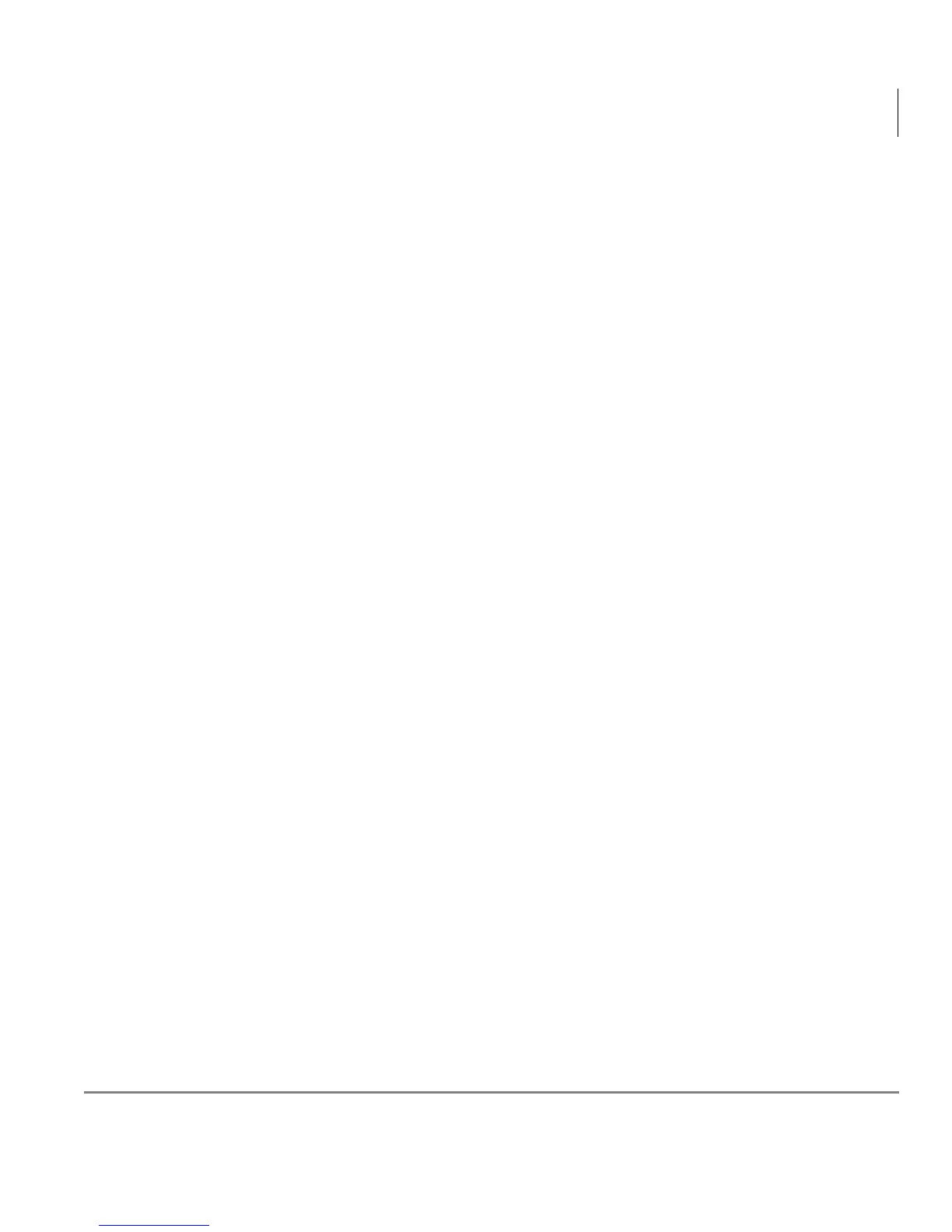DKT/IPT Settings
Telephone Programming Mode
Strata CIX Telephones Administrator Manual 06/06 11
Dial Pad and Button Beeps
Digital telephones can emit a “beep” sound whenever a dial pad or feature button is
pressed. The “beeps” are On by default. Follow these steps to turn the “beeps” On or
Off onDKT3000/3200/3500-series DKTs.
1. Press
3+6+9+Hold (simultaneously).
2. Press
0.
3. Press Feature Button 1 (FB1) to toggle On/Off.
FB1, LED On: buttons beep.
FB1, LED Off: buttons do not beep.
4. Press
Hold to set the option.
5. You must also go off-hook, then on-hook to exit the program mode.
Speakerphone/Microphone Sensitivity Adjustment
When you are using the speakerphone, high ambient noise levels may cause the party
you are talking with to be to cut off frequently. If this happens, follow these steps to
lower the sensitivity of the microphone on a DKT3000/3200/3500-series telephone.
The default is normal sensitivity.
1. Press
3+6+9+Hold (simultaneously).
2. Press
0.
3. Press Feature Button 3 (FB3) to toggle On/Off.
FB3, LED On: Lower sensitivity
FB3, LED Off: Normal sensitivity
4. Press
Hold to set the option.
5. Go off-hook, then on-hook to exit the program mode.
