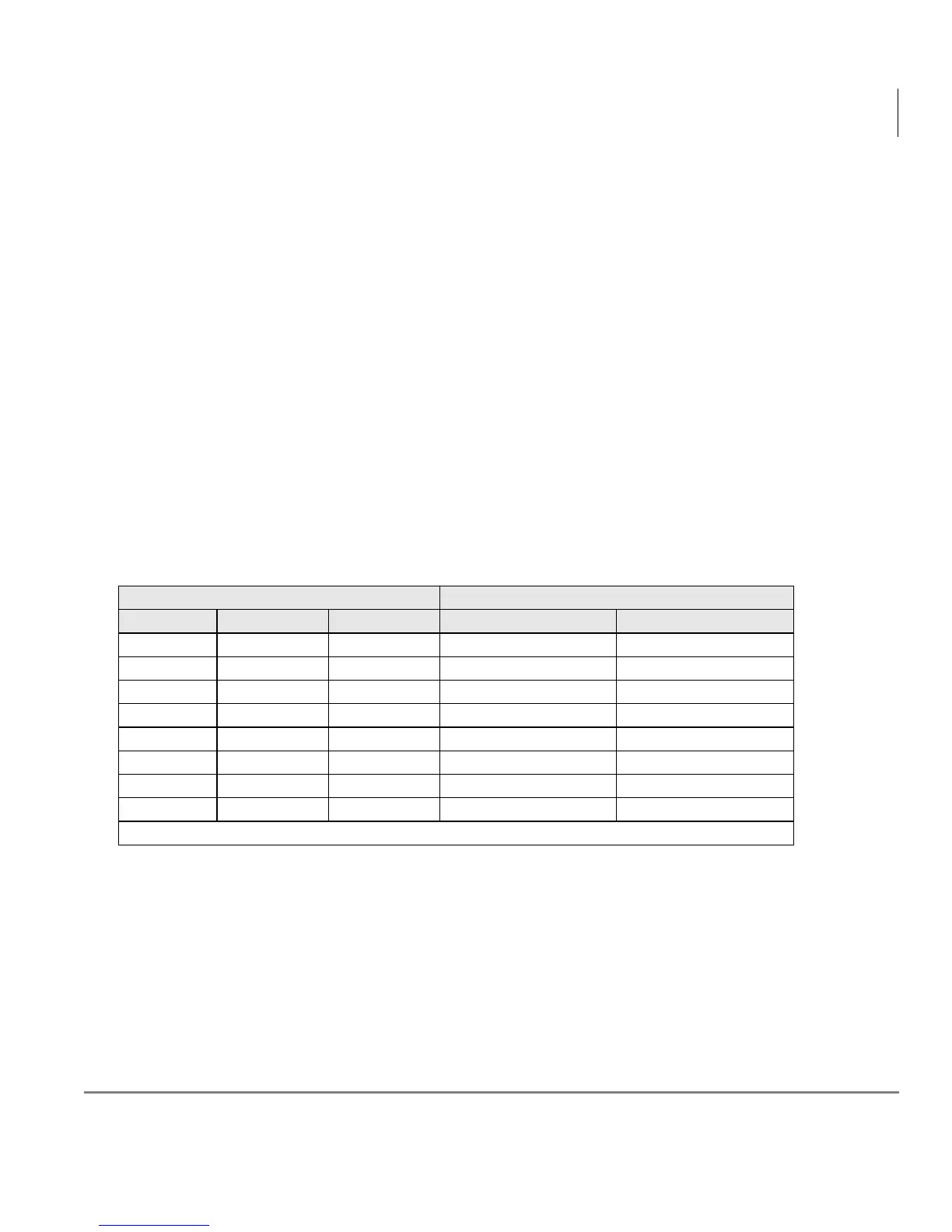DKT/IPT Settings
Headset Transmitter Level Adjustment
Strata CIX Telephones Administrator Manual 06/06 15
4. Press Hold to set the option.
5. Go off-hook, then on-hook to exit the program mode.
Note If the Msg button is changed to function as FB2, FB2 must be assigned to a
feature by your system administrator in System Programming.
Headset Transmitter Level Adjustment
³ To set the level of the Headset Transmitter for DKT3000/3200/3500-series
telephones
Important! Unplug headset from modular jack of BHEU1A, when making the
setting from the table below.
1. Press
3+6+9+Hold (simultaneously).
2. Press
#.
3. Press
FB1, FB2, FB3 (see table below), and check these LEDs.
4. Press
Hold. In Off-hook, it returns to normal mode.
Important!
• On the IPTs, the soft keys do not have names such as Page, Mode, Scroll and
Feature. In the manual, the soft keys are referenced as SK1, SK2, SK3 and SK4
from Left to Right.
• On the IPT2010-SD, use the soft key SK3 (Scr
oll) to switch between FB1~FB10
and FB11~FB20.
Table 2 Volume Level Transmitted from Headset Microphone
LEDS BHEU SW2
FB1 FB2 FB3 NORMAL (default) LOW
OFF OFF OFF +12 dB -11 dB
ON OFF OFF +8 dB -15 dB
OFF ON OFF +4 dB -19 dB
ON ON OFF 0 dB -23 dB (default)
OFF OFF ON -4 dB -27 dB
ON OFF ON -8 dB -31 dB
OFF ON ON -12 dB -35 dB
ON ON ON -16 dB -39 dB
Note ON means LED ON OFF means LED OFF
