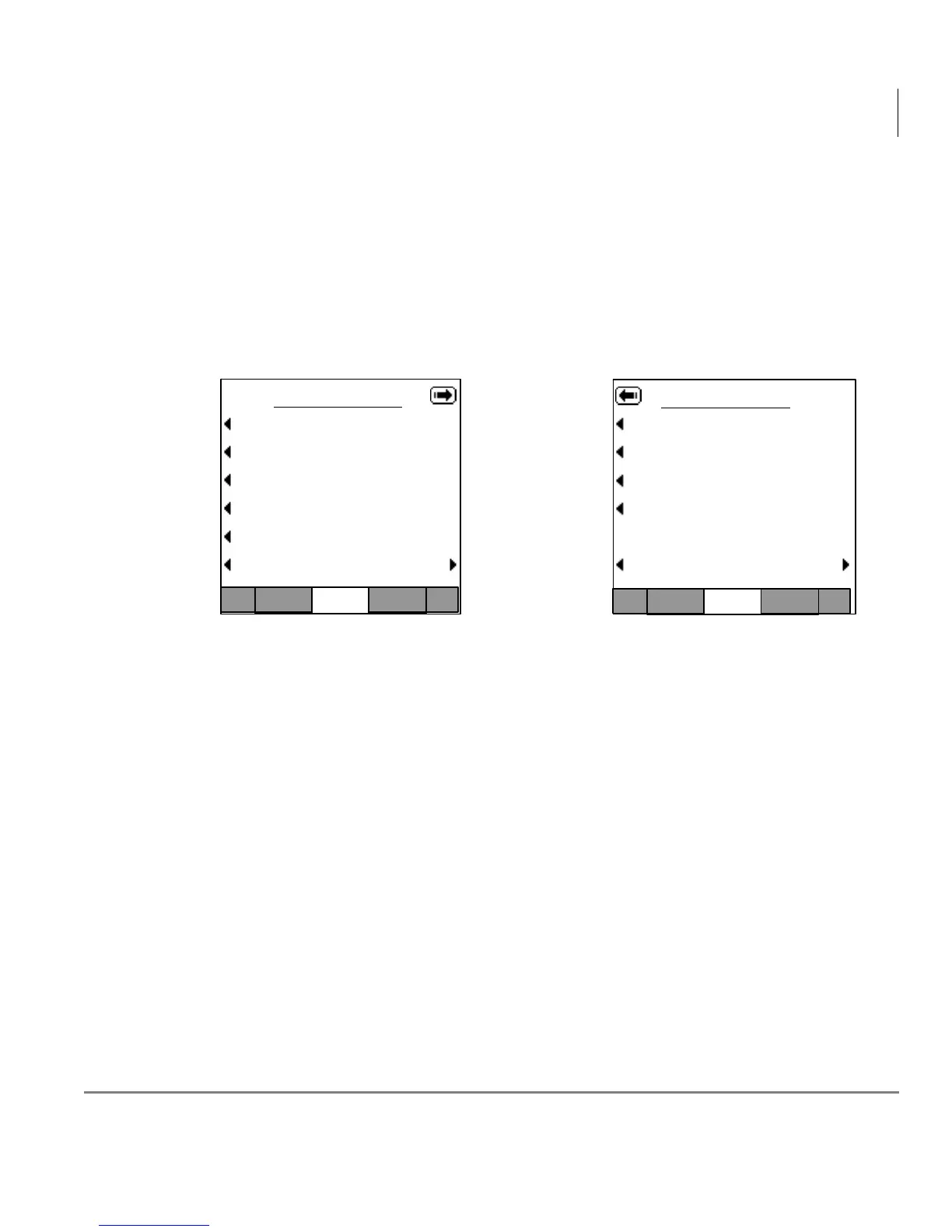IPT2008-SDL Settings
Configurations
Strata CIX Telephones Administrator Manual 06/06 37
Sound Settings
³ To access the Sound Setting screens
³ Select the CONFIG tab, then Sound soft key.
Note There are two screens for Sound Settings (shown below). Use the “J” and
“
I” soft keys to move from one screen to another and to go back to the
Configurations main screen.
The general operation on
the Network Settings screens is as follows:
• To view details of an item displayed on the screens above, press the soft key that
corresponds to that item.
• Press the SET soft key to rewrite the NV-RAM data if any setting of a minor item
is changed. The screen will move to the Resetting Selection Screen. (The Resetting
Selection Screen will be described in detail later.)
• Press the SET soft key to go to the Configurations Screen without rewriting the
NV-RAM data if no setting change of a minor item is made.
• Press the CANCEL soft key to cancel all the intended setting changes in the minor
items and to go to the Configurations Screen without rewriting the NV-RAM data.
Screen 1
Sound Setting
Keybeep :ON
Room Noise :OFF
Handset BOV :OFF
Carbon Handset :OFF
Carbon Headset :OFF
[SET] (1/2) [CANCEL]
