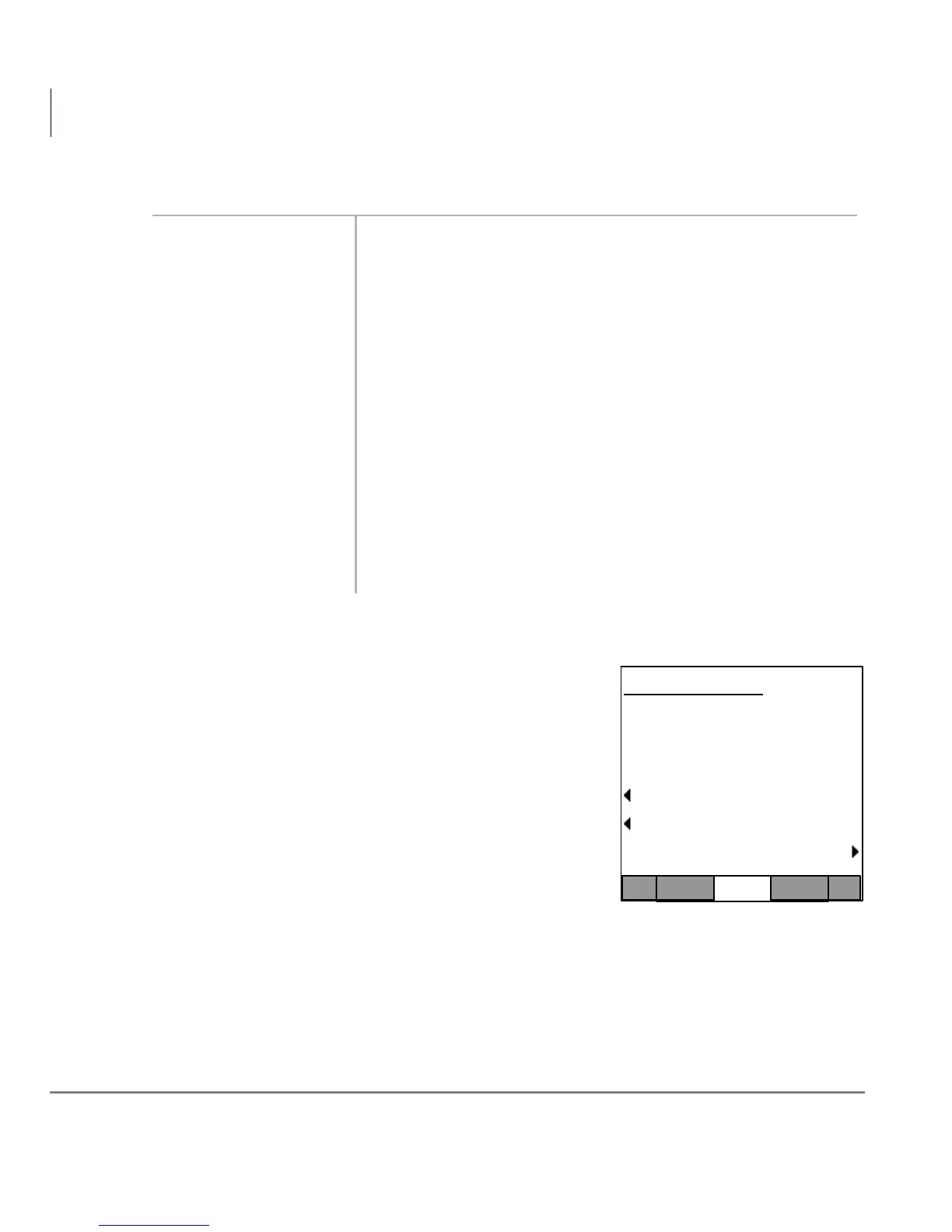IPT2008-SDL Settings
Configurations
22 Strata CIX Telephones Administrator Manual 06/06
Loop Back Test
³ Select Configuration > Network Diagnosis > Loop
Back Test.
Notes
• Press EXIT to move back a screen.
• An IP address of current Ping send-to party is
displayed in the second line.
• The result of Ping executed last is displayed in the
third line. (Ping result is confirmed only on this
screen.)
Network Displays or sets the DHCP, IP Address, Subnet, the default
gateway, station information and LIPU Address.
Advance Displays the Primary Name Server, the Secondary Name
Server, GRQ Port, RRQ Port, and AP Address
Sound Displays settings for Keybeep, Roam Noise, Handset BOV, and
Carbo
n Headset
Others
Key Repeat
Net Diag
Factory
Initialise
Reset
ITEM INFORMATION DISPLAY
Loop Back Test
Ping to 192.168.0.77
Last Result: 10/10
Ping Address Setting
Ping Start
[EXIT]
CONFIG
