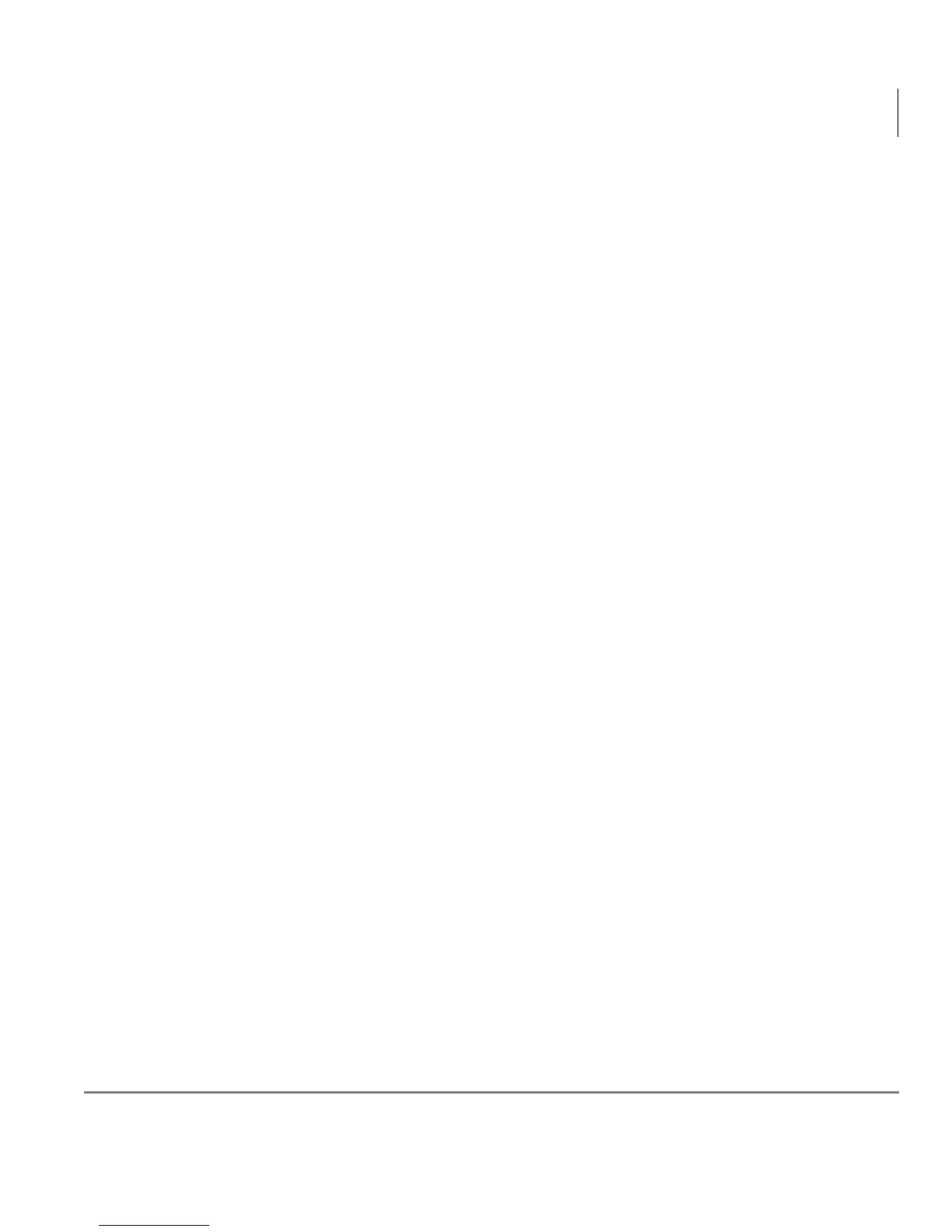DKT/IPT Settings
Telephone Programming Mode
Strata CIX Telephones Administrator Manual 06/06 13
4. Press Hold. This sets the LCD lightness/darkness contrast on the middle setting.
5. Go off-hook, then on-hook to exit the program mode.
³ Test the Display on Large LCD Telephones (DKT3014-SDL only)
1. Press
3+6+9+Hold (simultaneously).
2. Press
SK2.
3. Press
1. LCD screen is blank.
4. Press
2. Each segment shows three vertical lines, in all eight rows.
5. Press
3. Each segment contains five short horizontal lines, in all eight rows.
6. Press
4. Each segment contains a pattern of small dots, in all eight rows.
7. Press
5. All of the available characters, including numbers, display.
