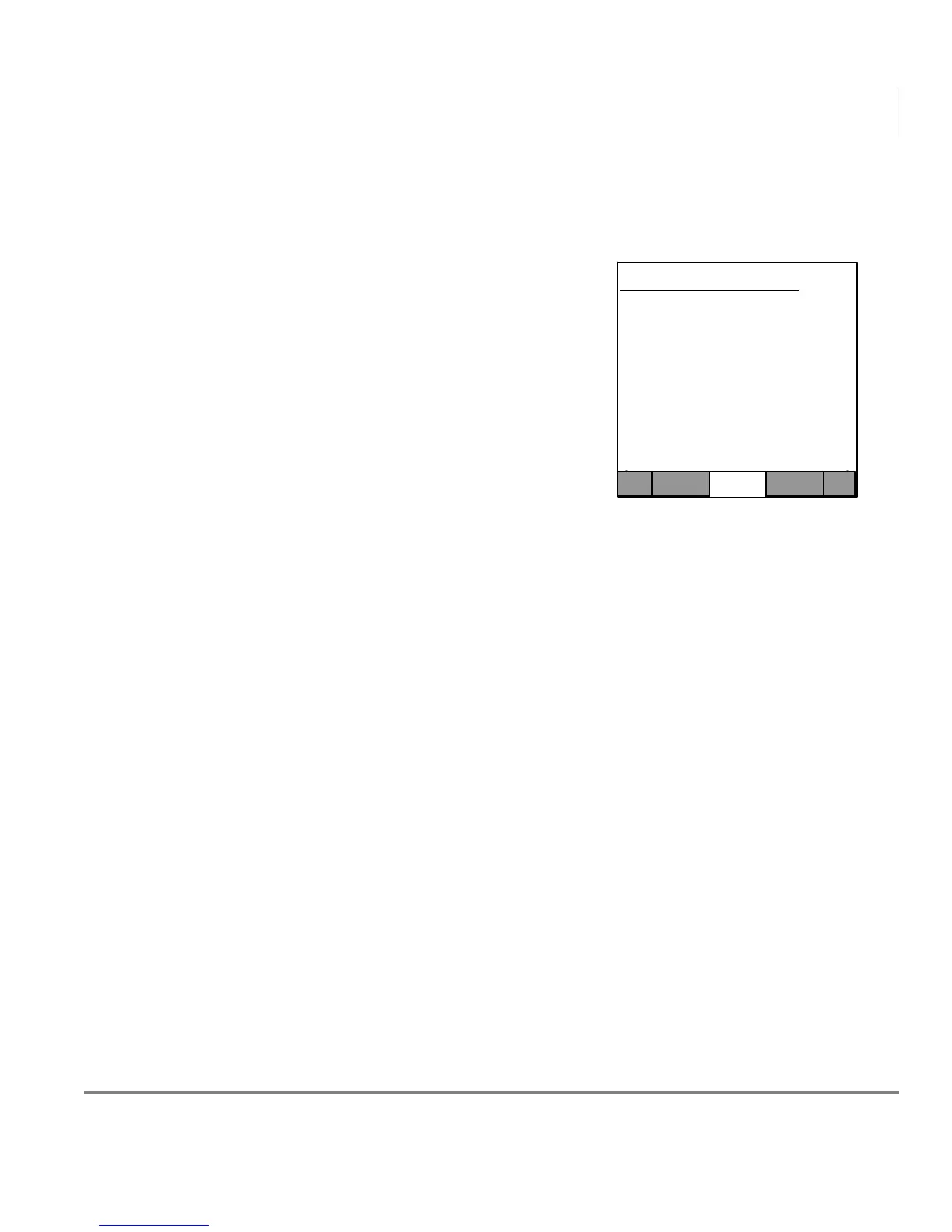IPT2008-SDL Settings
Configurations
Strata CIX Telephones Administrator Manual 06/06 41
Repeat Delay Timer and Repeat Rate Timer
Important! The following steps apply to the above two items.
³ Select Configuration > Key Repeat > Repeat
Delay Timer or Repeat Rate Timer. The
appropriate screen displays (shown right).
³ To Change or Add Information on this screen
1. Enter the New Repeat Delay Timer to change the
setting.
Note Use the dial pad 1~5 and Vol ▼ to backspace.
For Repeat Delay Timer: 1 (short) to 5 (long).
For Repeat Rate Timer: 1 (fast) to 5 (slow)
2. Press the SET soft key to accept the change
...or press the CANCEL soft key to cancel the change and go to the Network
Setting screen.
Notes
• Pressing the SET soft key can give you an Error Screen if you incorrectly entered
the Station ID.
• Press the OK soft key on the Error Screen to correct the entry. Five seconds after
the Error Screen displays, the screen automatically goes back to the Repeat Delay
Timer or Repeat Rate Time screen and the number that resulted in an error will
display.
Repeat Delay Timer
1 :Current
:New(1:Short -
5:Long)
Backspace = Vol-Down.
[SET] [CANCEL]
CONFIG
