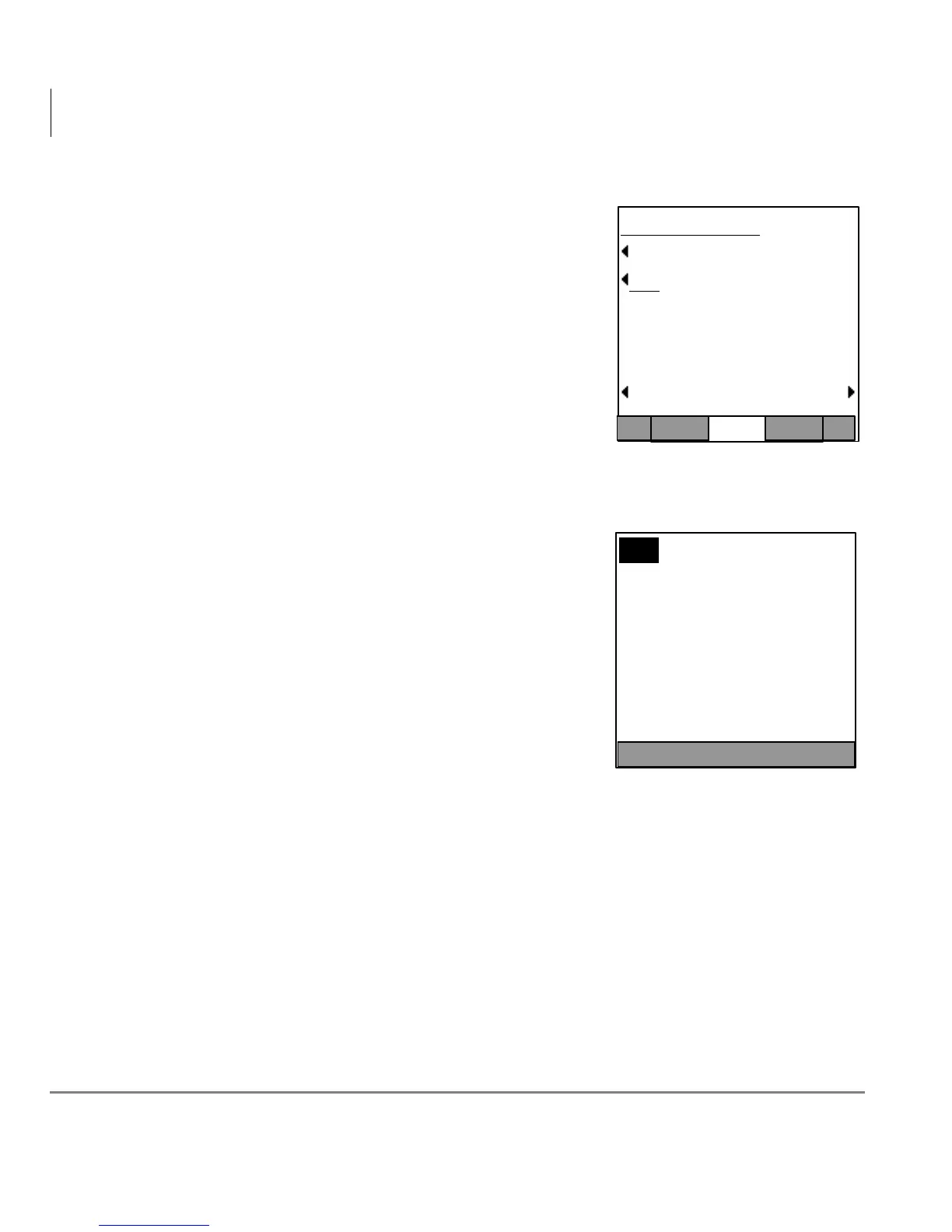IPT2008-SDL Settings
Configurations
48 Strata CIX Telephones Administrator Manual 06/06
ADM/DEBUG Mode Screen
1. Select Configuration > Factory > IADM/DEBUG
Mode. The ADM/DEBUG Mode screen displays.
2. Press the DEBUG or ADM soft keys to change
the set value.
3. Press the SET soft key to accept the change.
...or press the CANCEL soft key to cancel the
change.
The setting is underlined in the Factory Setting
screen display.
Display/Key Test
1. Select Configuration > Factory > Display/Key
Test. The Display/Key Test Mode screen displays.
2. Press the soft key next SK01~SK14.
The SKxx displays in the center of the screen
(Key T
est mode shown right).
3. Select the LCD on the Display/Key Test Mode
Screen, then the screen to move to the Display
Test Mode Screen. (See Figure on page 49).
Notes
• Pressing the SK01~SK14 soft keys, seven test patterns appear.
• When the SK01~SK14 soft key is pressed seven times, the screen returns to the
Display/Key Test Mode Setting Screen.
4. Select the EXIT on the Display/Key Test Mode Screen to close the Display/Key
Test Mode Screen and to go to the Factory Setting Screen (TEST tab disappears).
ADM/DEBUG Mode
DEBUG
ADM
[SET] [CANCEL]
CONFIG
