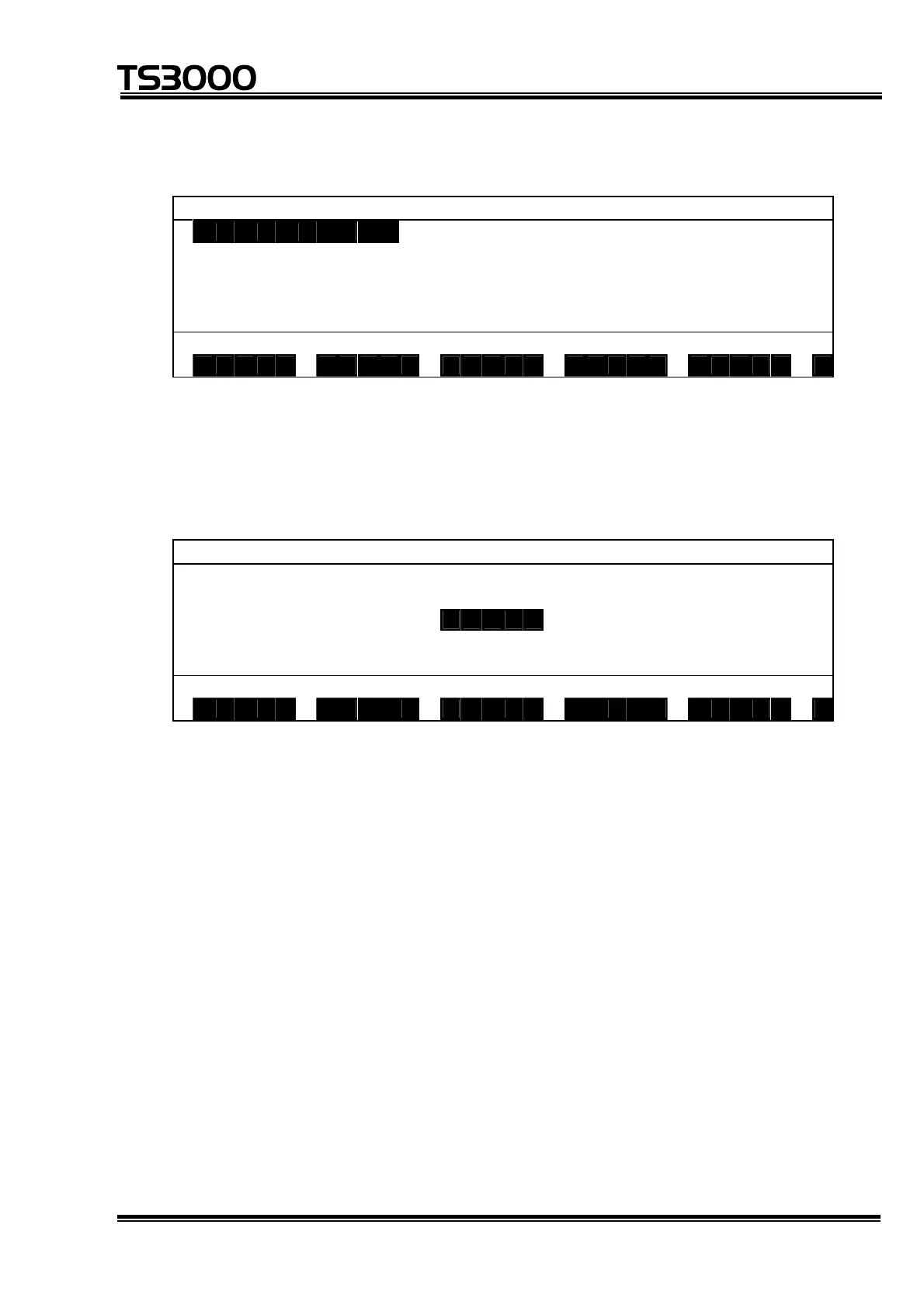OPERATOR’S MANUAL
series Robot Controller
3 When [BYPASS function Enable/Disable setting] [U23] parameter = 2
P O I N T X Y Z
↑
P O I N T 0 0 0 0 3 = 100, 100 , 1 00,
P O I N T 0 0 0 0 4 = 2 0 0 , 2 0 0 , 2 0 0 ,
P O I N T 5 5 5 5 5 = 3 0 0 , 3 0 0 , 3 0 0 ,
P O I N T 0 0 0 0 6 = 4 0 0 , 4 0 0 , 4 0 0 ,
↓
P O I N T 0 0 0 0 7 = 5 0 0 , 5 0 0 , 5 0 0 ,
3 0 0 . 1 2 3 w / . w o r l d
S A V E P R G T E A C H M ― T O B Y P A S >
*[BYPASS] is displayed in the function menu.
(3) Procedures
1 Use the cursor keys to select the point data where you want to perform the
bypass operation.
P O I N T X Y Z
↑
P O I N T 0 0 0 0 3 = 1 0 0 , 1 0 0 , 1 0 0 ,
P O I N T 0 0 0 0 4 = 2 0 0 , 2 0 0 , 2 0 0 ,
P O I N T 5 5 5 5 5 = 3 0 0 , 300 , 3 00,
P O I N T 0 0 0 0 6 = 4 0 0 , 4 0 0 , 4 0 0 ,
↓
P O I N T 0 0 0 0 7 = 5 0 0 , 5 0 0 , 5 0 0 ,
3 0 0 . 1 2 3 w / . w o r l d
S A V E P R G T E A C H M ― T O B Y P A S >
2 Press [BYPAS] to display the message "BY_MOVING TO POINT!".
3 While holding down the enable switch of the teach pendant, press the MOVE
key to perform the operations (P0) Æ (P0a) Æ (P1b) Æ (P1) as shown in the
figure below. (The PASS operation is not performed in each operation range.)
STE 80720
– 5-37 –
