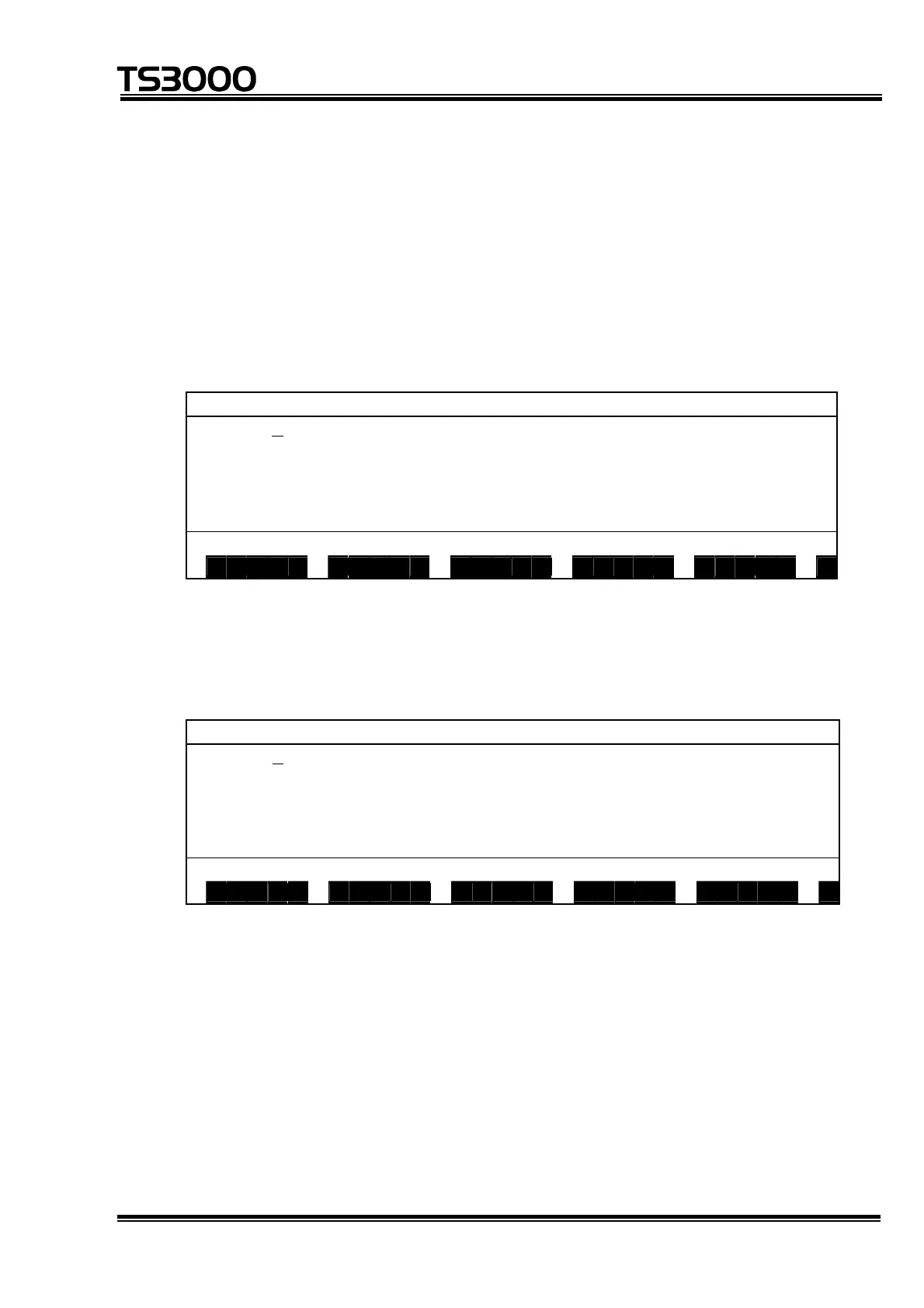OPERATOR’S MANUAL
series Robot Controller
4.2.5 Character Deletion [DEL]
(1) Function
Deletes one (1) character at the cursor position.
(2) Procedures
(a) Step 1: Designation of deleted character.
Move the cursor to a character to be deleted.
P R G R A M . N A M C : 5 L : 1
P R O G H R A M TEST
S P E E D = 5 0
M O V E A
M O V E B
M O V E C
S A V E D E D I T J U M P F I N D C H A N G >
(b) Step 2: Deletion.
Press the ALT and BS keys, and the character at the cursor position is
deleted with successive characters on the same line shifted left in turn.
P R G R A M . N A M C : 5 L : 1
P R O G R A M T E S T
S P E E D = 5 0
M O V E A
M O V E B
M O V E C
S A V E D E D I T J U M P F I N D C H A N G >
(3) Caution
• When the character deletion is executed at the end of a line, a line feed is
deleted with the next line succeeding the current line.
STE 80720
– 4-12 –
