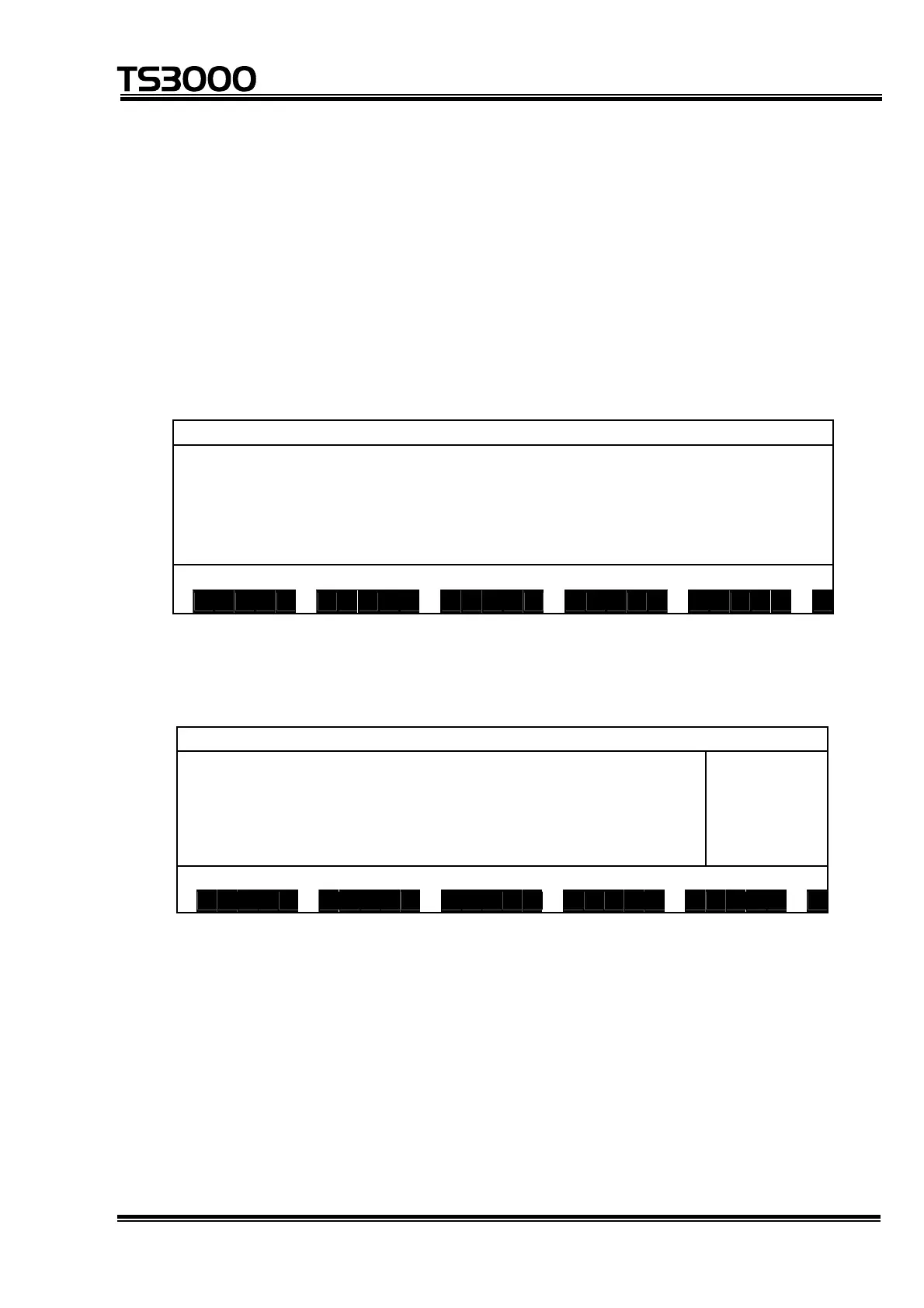OPERATOR’S MANUAL
series Robot Controller
4.4.8 Quit [SAVE]
(1) Function
Saves a program and exits the editor.
(2) Procedures
(a) Step 1: Execution of save command.
Press [SAVE] to execute the save command. The confirmation message is
displayed.
P R G R
M . N
M C : 1 L : 8
M O V E A
S P E E D = 1 0 0
M O V E S C
S P E E D = 7 5
M O V E D
[ S
V E ] O K T H E N < E X E >
S A V E D E D I T J U M P F I N D C H A N G >
(b) Press the EXE key, and the program is saved and the system returns to the
teaching mode display.
M O D E : T E A C H I N G / C O N T 1 2 3 4 5 6 7 8 . 1 2 3
L : 9 999
O : 1 00%
M : F REE
S : S TOP
R E SET
>
E D I T D E D I T S E L R U N F I L E >
To cancel the save function, press the ESC key, and you can continue
editing.
STE 80720
– 4-32 –